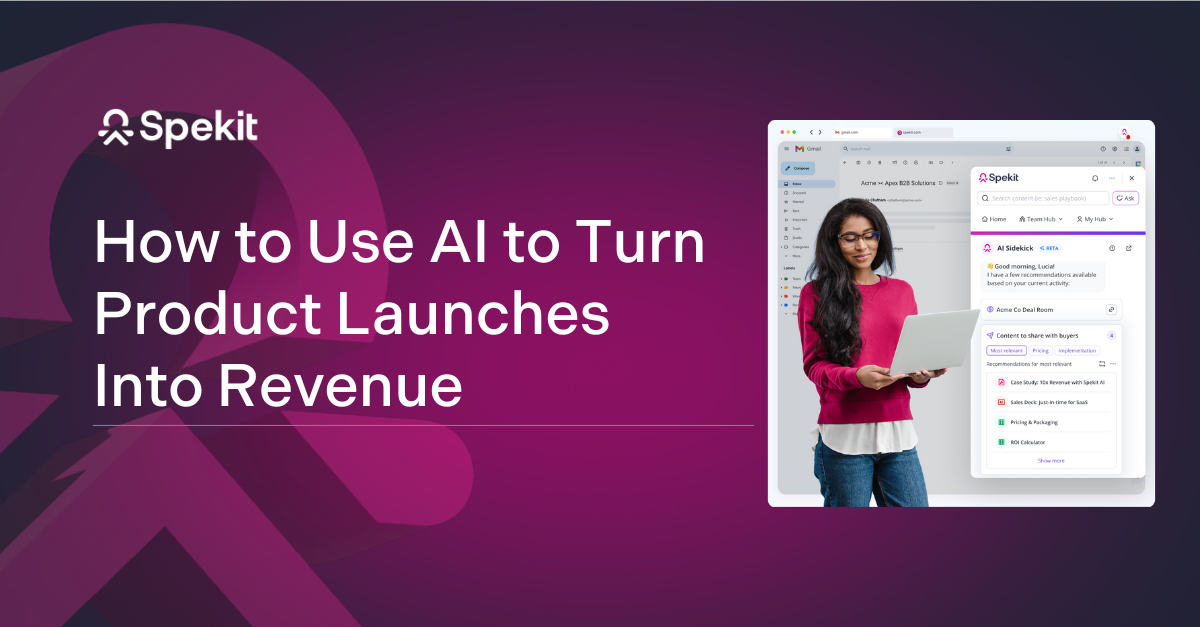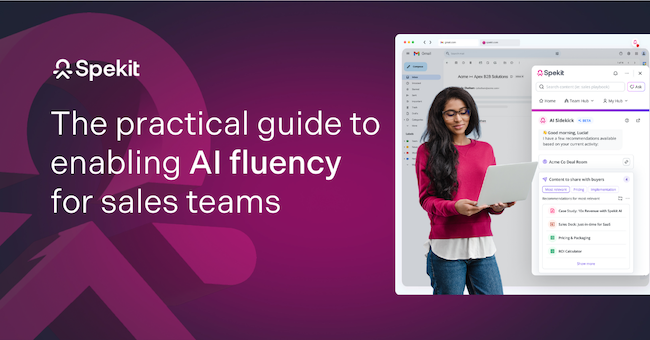As a part of your sales enablement strategy, you may have turned to the help of tools that assist across the many pieces of sales enablement. According to Salesforce’s research, sales teams use an average of 10 tools to close deals.
Using so many different tools can be time-consuming and costly, so 94% of sales organizations aim to consolidate their tech stacks to boost their productivity. When it comes to sales content management, you might be considering Confluence, SharePoint, or Spekit. These platforms are perfect examples of tools that may look similar on the surface but are actually very distinct.
You need to choose a sales content management tool that fits all your team’s needs. But is Confluence, SharePoint, or Spekit that tool? Let’s dive in.
What Are Confluence, SharePoint, and Spekit?
Whether to use Confluence, SharePoint, or Spekit depends greatly on what you want to accomplish.
Confluence and SharePoint fall into strictly the knowledge management and storage categories. You can create, edit, and store knowledge and content within these solutions. Spekit, by contrast, allows you to create and store knowledge AND enable your team with that knowledge, in whatever tool or workflow they're in.
This is the biggest difference between a traditional CMS-type platform and Spekit's just-in-time enablement platform. Let's explore all the differences further below.
Spekit

Spekit is a sales enablement tool that provides users with a one-stop shop for all their sales enablement needs, from sales content management to sales training. Their just-in-time learning delivers bite-sized bits of training, content, and answers wherever your sales team is working - without disrupting their productivity.
Instead of relying on tedious, time-consuming training, Spekit surfaces microlearning content embedded into the applications they use every day, helping them to improve their selling while keeping them in the zone.
You’ll also get a centralized hub for all your sales content and collateral, whether it be an internal playbook or an external case study. And, with real-time performance data on sales content analytics, you can optimize everything from your onboarding to your lead-generation tactics, improving employee retention, customer acquisition, and revenue enablement.
Confluence

Confluence, owned by Atlassian, is a collaboration tool and digital workplace where teams can create, manage, and work on different types of content together.
With Whiteboards, you can share an idea-generation space, while Pages give you a place to refine those ideas with the help of generative AI. Databases and Spaces provide you with a location to organize and share your documents, ensuring connections with all those who need access to your plans and projects.
SharePoint

SharePoint is a Microsoft product that functions as a content management system (CMS). It helps companies with sales collateral management and sales content management, including SharePoint integration capabilities for seamless collaboration and content sharing. Their service provides users with a secure place to store documents and information.
From there, users can create websites to share these documents and data with other team members, stakeholders, and customers. These websites provide users with a portal to a location for collaboration, allowing teams to share and optimize content in one place.
Confluence vs SharePoint vs Spekit: Key features
If you're here, you're likely evaluating a place to store and manage your content, knowledge, training, and collateral.
For the greater part of the last decade, you might have purchased one solution for content storage, another for training, another for enabling your team to use that content, and the list goes on.
The end result is a proliferation of tools, a massive tech expense, an overlap in feature sets, and confusion for your sales reps on where to go for what.
The future of content management aims to simplify that with solutions like Spekit, which provides a centralized location for your content and the ability to enable your team when and where they need it.
To better understand these differences, let's look at Confluence, SharePoint, and Spekit’s key features to help you determine which one best suits your usecase.
Spekit
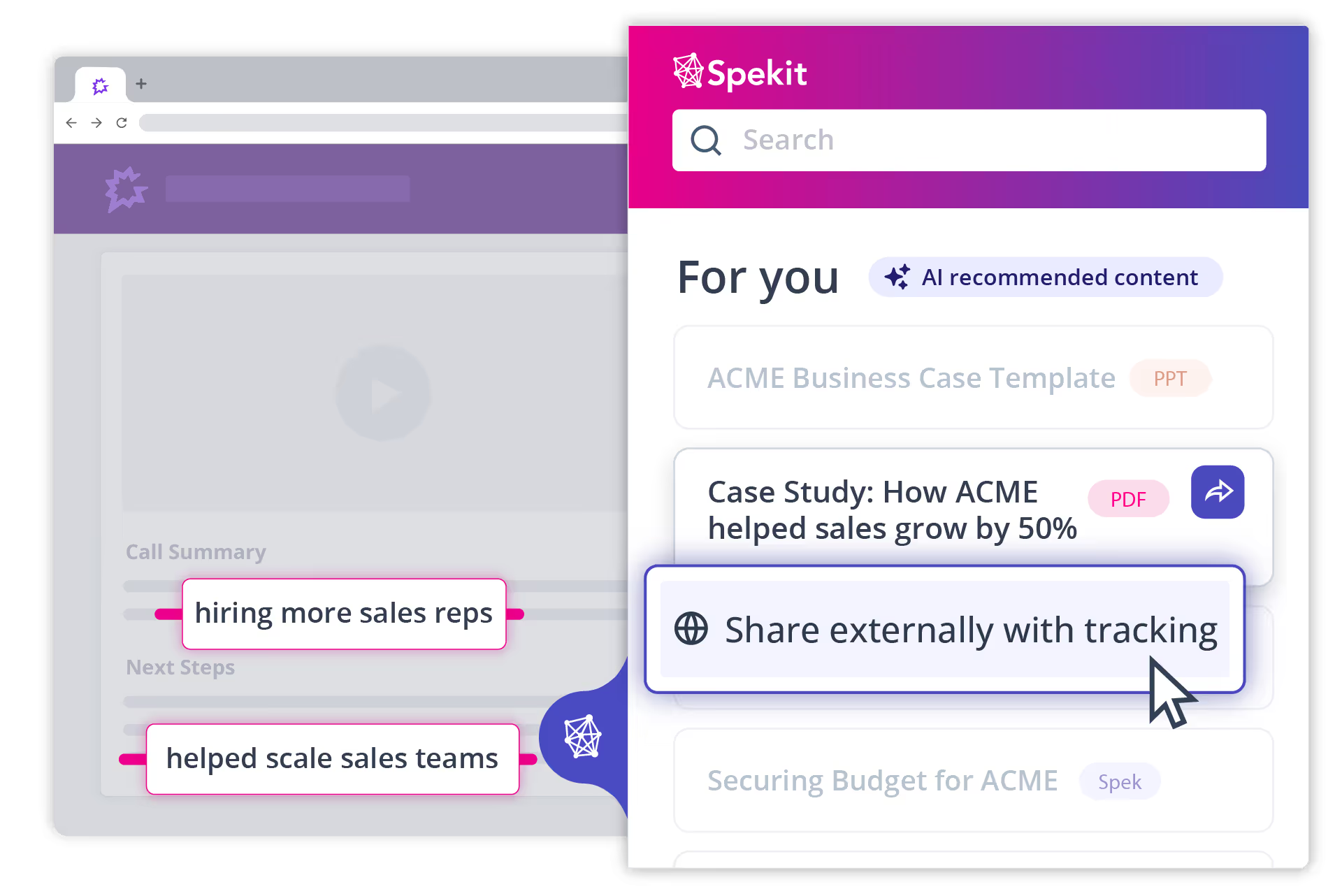
Spekit’s just-in-time enablement platform offers a blend of content management, training optimization, enablement, and content performance analytics that boost everything from your team’s selling skills to your sales content.
- Knowledge Base: Provide your team with a centralized hub for all knowledge, accessible to all who need it.
- Speks: Keep your training, knowledge, and expertise in one place, with bite-sized bites of learning embedded directly into the tools you use every day.
- Spekit AI: Spekit AI can generate content based on your prompts and data, summarize lengthy content to pull out key information, build playbooks for your team’s training, and surface relevant internal resources and collateral directly within emails or call transcripts.
- SmartSend: Ensure your sales representatives have the content they need and the insight needed to use it effectively.
- Spotlights: Help your team stay on track with real-time updates.
- Knowledge Checks: Give your team’s sales performance a boost with in-app quizzes that keep them ahead of the competition.
- Performance and Engagement Analytics: Get real-time analytics on your content, sales performances, financial information, competition, marketing, and more.
- Flows: Spekit Flows, integrated with Salesforce, create workflows for your team without the need for coding.
Confluence
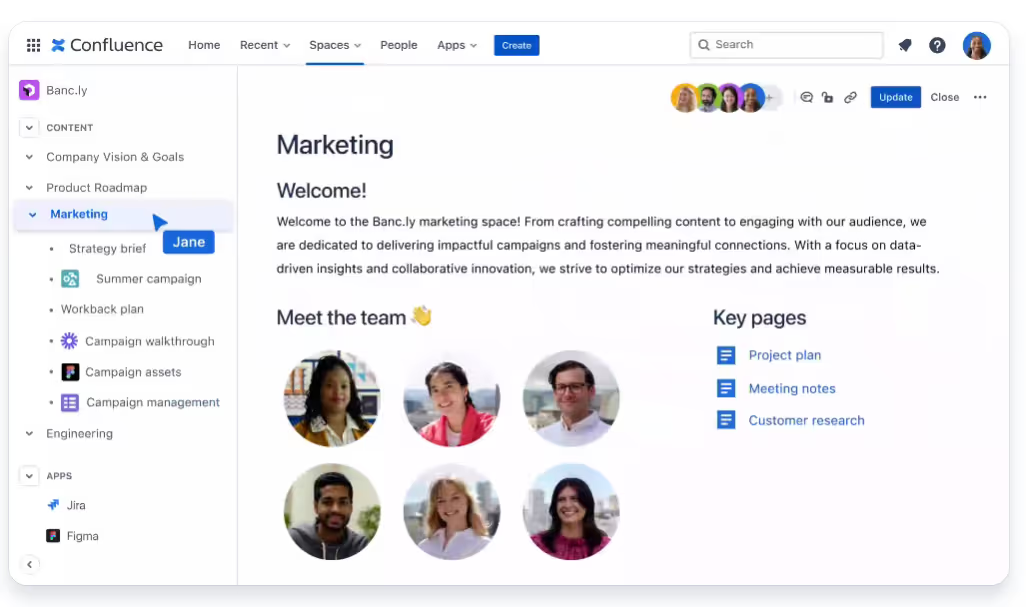
Photo courtesy of Atlassian
Confluence focuses on document creation and project management:
- Document generation: Create new documents with the help of templates and an AI editor, with a searchable database to locate and share later.
- Task management: Add and assign tasks, set due dates, and create task reports to stay on target.
- Approval and oversight: Invite reviewers and stakeholders to approve or comment on documents or plans.
- Project accessibility: Utilize sharing options to ensure all those who need access to a project have it.
SharePoint
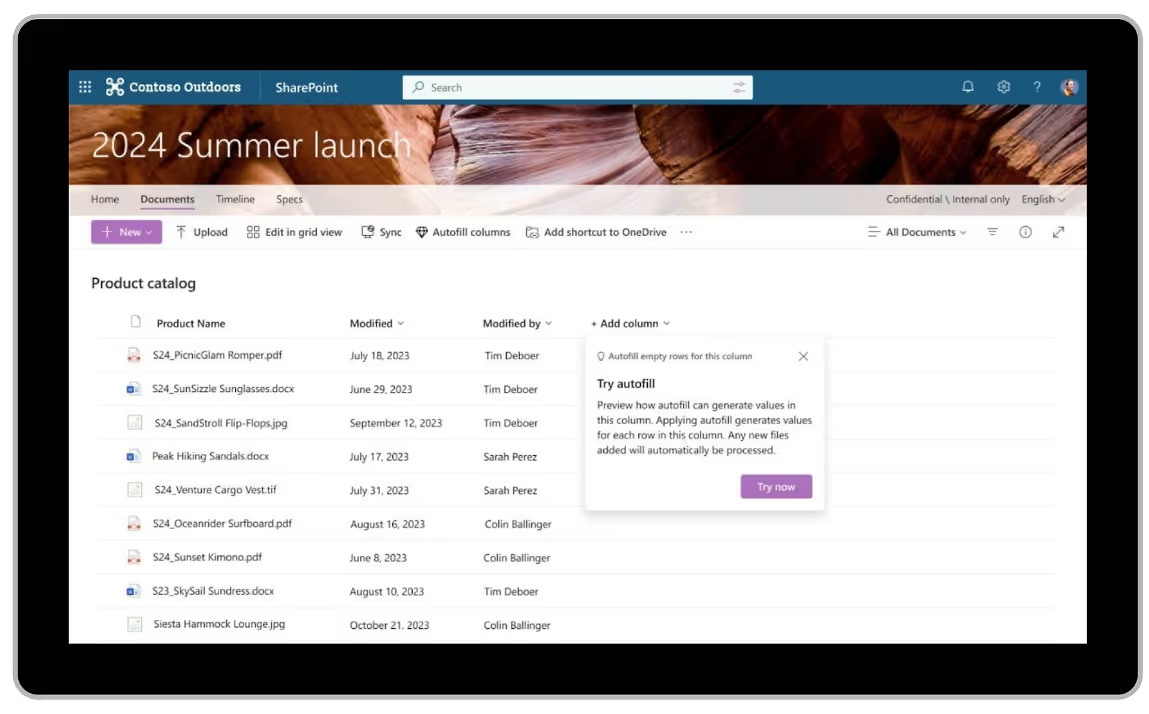
Photo courtesy of Microsoft
- Content management: Store, organize, and share digital content with people both inside and outside your business, including colleagues, stakeholders, and prospects.
- Website generation: Generate intranet and extranet websites, the former for sharing information and collaborating internally and the latter for sharing content with potential or existing customers.
- Information sharing: Prevent data silos by sharing knowledge throughout your business’s teams.
- Collaboration tools: Utilize discussion forums and other collaboration tools to optimize content with the knowledge and expertise of your employees.
Confluence vs SharePoint vs Spekit: Pros and Cons
In this section, we’ll review the benefits and limitations of using Confluence, SharePoint, and Spekit.
Spekit
With a rating of 4.7 out of 5 stars, users say Spekit is a “game changer” for sales enablement teams, with an easy-to-use interface which provides sales reps with what they need right when they need it.
Check out what users have to say about the benefits of using Spekit:
Pros:
- Provides sales training in a clear, concise, and easy-to-digest way
- Organizing and finding content is simple and fast
- Works where your team works - automatically
- Combines the power of a content management platform, a knowledge base, a sales enablement platform, and a sales training platform in one streamlined solution
Cons:
- Spekit can be used across the organization, but it's focused on enabling and empowering sales reps and sales teams. If you're looking for a solution that's more focused on the HR side. of employee training - this may not be the best solution for you.
Confluence
With a 4.1-out-of-5-star rating, Confluence users say the platform is easy to use, but there are some challenges, especially for new users who aren’t familiar with the platform yet.
Let’s take a look at what users on G2 are saying about Confluence’s pros and cons:
Pros:
- Collaboration can happen in real-time
- Features a robust list of integration options
- Offers visual documentation with the option of attached media
Cons:
- Features are complex and challenging to master for new users
- Searching for the proper document can be slow or inaccurate
- Uploading documents can be slow and frustrating
- Can become unresponsive when collaborative editing is enabled
SharePoint
Rated 4 out of 5 stars, SharePoint gets points for an intuitive interface and integrations, but users also mention challenges with document uploading and sharing.
Here’s what users on G2 have to say about using SharePoint:
Pros:
- Integrates seamlessly with other Microsoft tools
- Allows for multiple reviewers to collaborate on a document in one place
- Tracks changes made on a document in real-time
- Accessible on a variety of devices
Cons:
- Synchronization of documents can be inaccurate and slow
- Uploading large documents is time-consuming
- Data can sometimes be lost or corrupted
- Set-up is complex with a steep learning curve
Confluence vs SharePoint vs Spekit Cost & Pricing
Let’s do a quick pricing breakdown.
Spekit Pricing
Spekit offers unique plans centered on the company's needs. Its configurable pricing plan is based on the number of teams using the platform, the functionalities they plan to use, and their use cases. Spekit’s goal is to provide teams with exactly what they need, reducing the risk of an overly complex system and paying for what you don’t want.
Visit Spekit to learn more about its pricing and offerings.
Confluence Pricing
Confluence has a free version that works for up to 10 users. Under the free plan, users get unlimited Pages and Spaces, templates for documentation, up to three active Whiteboards per user, and support for integrations.
Under the Standard plan, which costs $4.89 per user per month, companies get everything under the free plan, as well as external collaboration, Page permissions, customer support between working business hours, and 250 GB of storage.
The Premium plan, which is $8.97 per user per month, includes the Standard plan, as well as AI-powered content creation, an automation limit of 1000 per month per user, unlimited Whiteboards, admin controls and oversight, 24-hour customer support, and unlimited storage.
The Enterprise plan does not have a set price and must be determined after contacting the sales team. This plan includes everything in the Premium plan, as well as cross-product insights with Atlassian Analytics and Data Lake, advanced security and admin controls, enterprise-grade identity and access management, unlimited automations, and up to 150 instances so you can customize installations by the needs of your teams.
SharePoint Pricing
To get SharePoint on its own, you can get it for $5 per user per month, which covers sharing and co-authoring documents in real time, managing content libraries, and utilizing SharePoint’s search and discover features.
However, you can also purchase Microsoft 365 Business Standard for $12.50 per user per month, which includes SharePoint. With this package, you’ll also get Word, Excel, PowerPoint, Outlook, Teams, OneDrive, Lists, Exchange, Clipchamp, and Loop.
The Bottom Line on Confluence vs SharePoint vs Spekit for Sales
While Confluence is a tool for keeping ideas connected and collaborative, SharePoint is more about keeping documents in one secure place where you can share them internally and externally. If you need a complete platform for your sales team, neither of these options will be the right fit.
In comparison, Spekit is much more than a CMS or collaboration tool. It’s a sales enablement platform offering sales intelligence and analytics, content creation and management, and sales training and coaching. With Spekit, you get just-in-time learning, allowing your team to receive bite-sized knowledge, content, training, and answers right in their workflow, fueling productivity and accelerating sales cycles.
You’ll also get a centralized hub for all your content needs, but you won’t have to dig through that content to find what you need to land a buyer. Spekit’s AI-powered content recommendations mean getting what you’re looking for delivered right to you before you even know you need it.
Set up a demo with Spekit to learn how companies are reinventing sales content management and sales rep enablement with a faster, smarter, more effective solution.

.avif)