Your sales onboarding experience matters, maybe more than you know. Spekit found that 52% of top-performing sales professionals have left a job due to poor onboarding. Top performers who did stick around after onboarding are three times more likely to describe their onboarding experience as “good” or “excellent” compared to poor performers.
Sales onboarding is a valuable part of your overall sales training, as it it sets the tone for how you will continue to upskill and reskill your team throughout their time with your business. The strongest programs now leveraging AI and pairing onboarding with just-in-time guidance in the flow of work so knowledge turns into action. But sales onboarding and training require a well-planned strategy, especially if you want that training to stick. B2B sales reps forget 70% of the information they learn within just one week of training.
In this article, we’ll explore sales onboarding, from what it means to how to put an effective sales onboarding plan into action.
Make a copy of our 30-60-90 sales onboarding checklist to start building your program.
What is Sales Onboarding?
Sales onboarding is the traditional way sales reps are trained to do their jobs and a vital part of your sales enablement efforts. It typically involves new reps shadowing more experienced reps, studying customer analytics, listening to sales calls, and being trained to close deals. Onboarding is routinely conducted through traditional teaching methods, such as presentations, webinars, and classroom training.
Despite the valuable information embedded within it, sales onboarding also evokes the dreaded learning curve.
We learn from information, but it can become a burden, not a benefit, unless it’s organized and available to the right people in a format where they can make decisions. Sadly, this frustration can become part of a company’s culture, holding back sales teams and impacting the entire organization.
“Learning experiences are like journeys. The journey starts where the learning is now, and ends when the learner is successful. The end of the journey isn’t knowing more, it’s doing more.” - JULIE DIRKSEN, LEARNING STRATEGY AND DESIGN CONSULTANT.
Sales onboarding processes vary across and within industries, but whatever business your organization may be in, avoiding lengthy learning curves and sales disruptions will be key. An effective sales onboarding process that minimizes disruptions while continually reevaluating training and sales methodologies will ultimately provide ongoing business value.
Benefits of an Effective Sales Onboarding Process
In today’s highly dynamic sales environment, we can no longer approach the sales onboarding process as something for new hires.
Instead, we need to think of it as a central and continuous GPS tool that helps sales reps navigate their time and functions within a company. Once new reps know their jobs inside-out, there is an enhanced opportunity for improved sales performance and overall effectiveness and productivity.
Companies with well-structured sales onboarding processes see:
Shorter ramp times (improved time-to-productivity)
Sales reps become productive faster, allowing their companies to hit revenue targets faster and more consistently.
Higher percentage of reps hitting quota
A great sales onboarding process can give reps the tools and just-in-time knowledge they need to do their jobs effectively and efficiently.
Less turnover and improved recruitment
Reps with positive onboarding experiences are less likely to leave for other companies.
Greater rep satisfaction and engagement
Reps that start on the right foot, with the skills and knowledge to do their jobs, will be happier and more invested.
Learning should be fun, easy, and provide multiple opportunities to retain information.
“To me, gamification is finding the way to invent the behaviors that you want your team to have.” - DAVE MCDERMOTT, DIRECTOR OF SALES ENABLEMENT, KELLY SERVICES
Sales reps need training reinforcement, with reminders and digestible pieces of content at their fingertips. If you’re looking to create a better sales onboarding process, chat with us today to get started on your journey!
What Does the Sales Onboarding Process Include?
While every onboarding process looks different depending on the product, team size, industry, and other factors, here’s a look at the general structure of a sales onboarding process:
Pre-boarding
A common misconception is that onboarding starts on the first day of a sales rep’s new job. In reality, the best sales onboarding processes start before a new sales professional begins their official duties.
Pre-boarding refers to the time after a new employee signs their job offer and before their employment technically starts. Pre-boarding can help an employee feel more prepared before they have to begin their role–which is essential when you consider that 80% of workers say that they struggle with anxiety before starting a new job.
Pre-boarding helps take some of the stress off of their first day. During the pre-boarding process, you might want to have new sales professionals get started on admin tasks that would take up a part of their first day of work, like filling out payroll details or signing necessary forms.
It’s also a good time to have them start exploring independently. You might want to give them access to tools they’ll use every day so that they can become familiar with the platforms. This is also an ideal time to send welcome gifts and provide other ways to get your new hire excited about what comes next and make them feel supported before day one even starts.
Orientation
Orientation is the getting-to-know-you phase of your sales onboarding. This is the time in which your new hire will meet their team, managers, stakeholders, and other people in the company that they will likely interact with.
During this time, orientation provides them with an overview of their duties and allows them to receive some answers to questions they might have, but it also helps them put a name to faces, enabling them to start to feel more comfortable with their new coworkers.
Especially when you’re talking about sales onboarding, it’s a good idea to also have your new hire meet with colleagues on other teams, including the marketing and customer success team, to encourage alignment between different departments. This helps support revenue enablement efforts right off the bat since it encourages growth and development across all customer-facing, revenue-generating teams.
Company Overview
Your sales rep isn’t just selling a product or service–they’re selling your company. It’s worth considering that 83% of people aged 18 to 34 say that they want to buy from companies that align with their values and goals. Your sales reps need to know what those values and goals are before they attempt to sell a product or service.
During sales onboarding, your sales professionals should be trained on your company’s mission, values, and goals. They should be encouraged to ask questions to help them get a full understanding of why the company exists, what it’s hoping to accomplish, and other essential parts of your brand image.
Market & ICP Training
One of the most common reasons why businesses fail is because they don’t understand their market, which is why sales onboarding needs to include training on the industry and market that the company is in. During this part of sales training, the new hire should be briefed on their top competitors, common pain points in their particular industry, and other aspects that help them better understand their market and how it impacts their consumers.
The new hire should also be trained on the company’s ideal customer profile (ICP), which describes the common attributes of your ideal customer, including their demographics, behavior, pain points, and particular needs.
Especially in B2B selling, an ICP might also include their company’s firmographics, like where they are located, what industry they are in, and the size of their business. An ICP can significantly improve a sales professional’s prospecting. When striving to reduce time-to-productivity, ICP training can enable a new hire to feel more prepared to start prospecting and dive right in.
Product or Service Training
Sales leaders say that product expertise is the best predictor of a sales rep’s success. A sales professional should be able to unpack the diverse features of a product or service and utilize their knowledge of a product or service to address the pain points of their prospect.
If a sales rep does not understand the product they’re trying to sell, there’s little chance that they can properly address the needs of their potential buyer.

But it’s not just about knowing what the product does. It’s also about understanding why the product or service exists. During this stage in the sales onboarding process, you also want to address case studies on how the product is used, the price and why it’s priced the way it is, and product road mapping that can help a new hire see what the product or service is expected to look like according to the development team’s plans.
Onboarding Your Tools
Sales teams use an average of 10 tools to close deals, so it’s no wonder why nearly 70% of sales reps say they’re overwhelmed by the number of tools they’re expected to use. Focus your onboarding on a platform that brings guidance into those tools and minimizes switching so reps ramp faster. From sales enablement tools to content management systems, sales professionals need to be well-versed on many different platforms.
To help combat the stress of having to figure out all of these tools while trying to ramp up as quickly as possible, using an effective sales onboarding software is an effective way to ensure a smoother learning experience for new hires. Considering that the majority of account executives (AEs) say that they like to learn by doing, a good option may be to have them follow specific prompts to test themselves on the platform, with someone available to offer guidance and support.
Pro Tip: With Spekit’s just-in-time learning and AI Sidekick, reps learn in the flow of work. Sidekick uses signals from tools like your CRM and call intelligence to surface the right content, guidance, and next steps at the exact moment they are needed.
Sales Onboarding Programs Challenges
84% of sales training is forgotten in the first three months. - G2
Effectively, “the way your employees feel is the way your customers will feel. And if your employees don’t feel valued, neither will your customers.” (Sybil F. Stershic, Marketing and Organizational Advisor). It may seem obvious, but how well you onboard your sales reps will determine their success and also your company’s success. If your sales onboarding plan only takes into account an introduction to tools and doesn’t plan for long-term learning, then your efforts will most likely be in vain.
Because sales training often consists of presenting material in marathon, all-day chunks, managers expect sales reps to require several months to learn their jobs. This long ramp time creates high turnover and associated expenses and loss of revenue. And, with the rise of remote work, the disadvantages of standard training methods are exacerbated.
Successful sales onboarding should be comprehensive but not complicated. If there is too much material, it quickly becomes ineffective, with diminished returns.
Classroom training and job shadowing are two traditional onboarding methods. With classrooms, employees gather in one space for instructor-led presentations and possible group work, while job shadowing involves a new sales hire spending a day in the life with more experienced reps to better learn their duties.
Like classroom training, webinars deliver extensive information in large chunks—only online. For those who struggle with auditory learning, both methods represent hurdles when it comes to retaining information.
Group training typically involves employees getting together to role-play mock scenarios. Although this approach is more hands-on and offers slightly improved opportunities for retention, creating the content and bringing employees together can become a complicated part of the onboarding strategy, particularly when managing remote teams with multiple schedules.
Traditional sales onboarding programs fail for three principal reasons:
- Too much know, too little know-how: With the emphasis on academic knowledge and not enough focus on practical on-the-job activities and performance expectations, it is difficult to measure the progress of what knowledge each salesperson is retaining and exercising.
- Integration deficiencies: Front-loading onboarding early in a sales rep’s tenure separates training from on-the-job activities. This failure to integrate onboarding into actually doing the job means that information may have been prematurely learned; by the time it is actually needed on the floor with customers, it is already stale and forgotten.
- Separate and apart, far and away: Onboarding content that lives in portals or learning management systems (LMS) courses is often inaccessible during the workflow. A just-in-time layer that sits inside the tools reps use solves this access gap and improves adoption.
Only 31% of AEs say that they learn best by taking courses in an LMS. Even fewer AEs say that they learn best through listening to recorded calls or webinars. How people learn has changed, but many companies are still relying on outdated technology that utilizes decades-old methodologies that were not really designed for the sales atmosphere.
Most teams get more impact from guidance delivered directly in the workflow with clear recommendations and one-click actions.
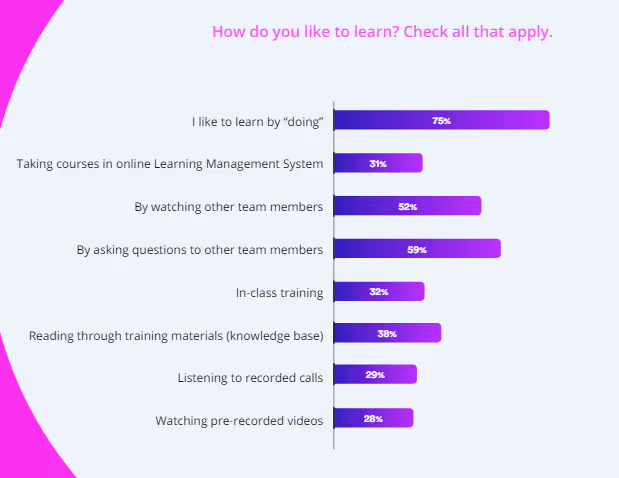
With Spekit, reps learn in the flow of work. The platform unifies content management, enablement, and personalized guidance, while AI Sidekick can anticipates needs, recommends the next step, and makes it easy to act. Instead of spending hours listening to webinars or reading massive manuals with information that your sales rep is likely to forget, Spekit delivers bite-sized bits of content—delivered right when and where they need it most.
Onboarding becomes no longer a one-time experience where sales teams become overwhelmed by information overload, with training disconnected from their day-to-day duties, and it turns into everboarding. With everboarding, employees continuously develop their skills, and it offers frequent reinforcement of knowledge.
Spekit delivers intelligent answers and guidance inside the tools reps already use, ensuring that their learning stays contextual. Instead of spending three to 11 hours per week looking for answers, as sales reps do on average now, Spekit unpacks your sales collateral to find what you need most.
It also sends them to sales reps when they need it, allowing them to learn more at their own pace and take ownership of their sales training. On average, companies that use Spekit for their sales onboarding and training see a 30% faster ramp-up time.
Sales Onboarding Program Checklist
“An organization’s ability to learn, and translate that learning into action rapidly is the ultimate competitive advantage.” - JACK WELCH, FORMER GENERAL ELECTRIC CEO
For sales onboarding programs to be effective, they need to be tied to performance expectations, integrated with on-the-job activities, and accessible within the workflow. Follow these steps to ensure success in building your onboarding program:
1. Measure baseline performance
Before embarking on building an onboarding program, measure the time it takes for each role to ramp up in proficiency. Notably,
- How long are new AEs taking to achieve quota today? How long does it take for Stage 1 to convert to Stage 2 for new reps?
- How long does it take for a business development representative (BDR) to get their first appointment?
- How long does it take for an AE to make their first sale?
Having these metrics is essential for evaluating the effects of your new onboarding program on the business. The more accurately and thoroughly you measure your baselines, the more you can pinpoint what to tweak as the program gets up and running, and the more you can see how your program is impacting revenue—a key metric for revenue leaders.
2. Focus on performance expectations
Effective onboarding programs start with performance expectations:
- What is the salesperson expected to do on the job? And what does progress look like for them?
If you are starting from scratch, first identify the measurable outcomes you want each person to achieve on their path to success. Each outcome should be considered a major milestone towards the ultimate goal, which is achieving their activity or revenue quota.
For example, a sales or business development rep might be expected to have successfully scheduled five qualified appointments in a specific time period. Or, an AE might be expected to have conducted eight demos, four of which advance to the next stage in the sales process.
3. Determine timing
Once you have determined expected outcomes, organize them into phases. A common phasing that companies use is a 30-60-90 day plan; however, depending on the business and the typical sales cycle, you may need to shorten or lengthen the onboarding process.
The general rule is to couple the onboarding program with the average sales cycle so new hires are learning while they are doing the job and engaging with customers. Aligning onboarding with your sales process flow ensures reps know exactly what to do at each stage—accelerating both learning and productivity.
For instance, you can break a 30-day sales cycle into three 10-day phases. Each phase drives towards one or more outcomes, each of which becomes a milestone in the overall onboarding journey.
Each company varies in terms of cycle time, complexity, and desired outcomes, so tailor the timeframes to reflect how business is done and what you want your new hires to have accomplished during their onboarding period.
4. List activities for each outcome
The next step is to identify the activities needed to accomplish each outcome. Often multiple steps must happen behind the scenes in order to bring something to fruition or to achieve a milestone. Identify those sub-steps.
Work with top performers and managers to pinpoint and capture these key steps. Experienced reps will appreciate the chance to be included in the process and can help champion the onboarding program when it is complete.
5. Organize these activities in a logical sequence
For some outcomes, the order of activities should be straightforward and naturally emerge in the sales process. For others, the list of activities might be a “brain dump,” so further time needs to be spent on sequencing. Remember, the focus is on activities, not information, at this point.
Some companies prefer to use Word or Google Docs to capture outcomes and then list the activities that fall under each, while others prefer Excel or Google Sheets to capture the information.
6. Identify knowledge needed to perform these activities
For many activities, there will be some prerequisite knowledge needed. For example, if you want your SDR or BDR to prospect to qualify and schedule an appointment, they need to know what roles to reach out to and what would be top of mind when they do this.
So, in this case, that SDR or BDR would need to learn about the personas their company normally sells to or who typically uses the product.
7. Assign checkpoints for each
Each milestone in the onboarding journey should have a performance checkpoint to ensure that the new hire is on track and is progressing as expected. This could take a number of different forms, such as:
- Demo certification
- Value story practice with feedback
- Call listening and coaching
- Pipeline reviews
- Role-play
When you implement your onboarding program, you will want to measure progress against each milestone to determine whether a new hire may need additional support.
The information you have captured up to this point is the foundation of your onboarding program blueprint. You will want to ensure you have involved some key stakeholders.
To dive deeper into building a structured onboarding and training program, explore these free online sales training resources which include expert-led courses on onboarding flows, enablement strategy, and sales tools.
8. Build your program
Now, it is time to build your program. Consider each item on your blueprint as a chunk of content to develop. If you can leverage existing content or point to existing resources, this will save you updating two different pieces of content.
You might consider building your program in phases. You may not have the time or resources to build it all at once!
In that case, start with the highest priority outcome that will give you the greatest lift; build the content for the activities and knowledge to achieve that outcome and expand from there.
As you are building your program, consider these items that are frequently included in sales onboarding learning paths:
- Value messaging
- Personas
- Playbooks (what to do at each stage)
- Scripts
- Successful call/demo reviews
- Roles and responsibilities/swimlanes
- Meeting your mentor
- Meeting with top performers
- Regular progress check-ins with managers
- Sales and pipeline reports
- Tools orientation (CRM, Sales Engagement, Sales Enablement)
- Product information
- How to demo
- Pricing/quoting
- Proposals
- Handoff to Customer Success
Insert each item above in the appropriate place based on the outcomes you have identified, the activities involved, and the knowledge needed to perform each activity.

Sales Onboarding Best Practices
Some of the best practices in building a successful sales onboarding strategy include:
1. Create helpful content
Your sales onboarding content should be relevant to your sales reps’ training needs. Irrelevant content takes up valuable space in their minds and gives them information overload that could have been avoided.
You also don’t want content to end up being contradictory, confusing, and otherwise unhelpful to your sales teams. Doing so could result in longer time-to-productivity, overall poor sales performance, and low quota attainment when the onboarding process is over.
Utilize content analytics to see what content gets used, what buyers engage with, and how that ties to pipeline so you can refresh training where it matters most. If your content is getting little use and implementation, you might want to consider refreshing it. You should also consider running content audits on your training and learning content to ensure that what you’re teaching your new hires is up to date.
Spekit AI can analyze meeting transcripts, emails, and more documentation to find and recommend content prospects want to see. Our AI can also create content by summarizing long-form content in one click, making it easier to understand and digest information.

2. Use the right sales onboarding tools
Top performers are more likely to report that the sales onboarding tools they used for training are easy to use than poor performers. No matter what type of onboarding you plan to use, there’s a strong likelihood that you will use some kind of platform, and what tool you choose can factor into whether or not you create a top performer or a poor performer.
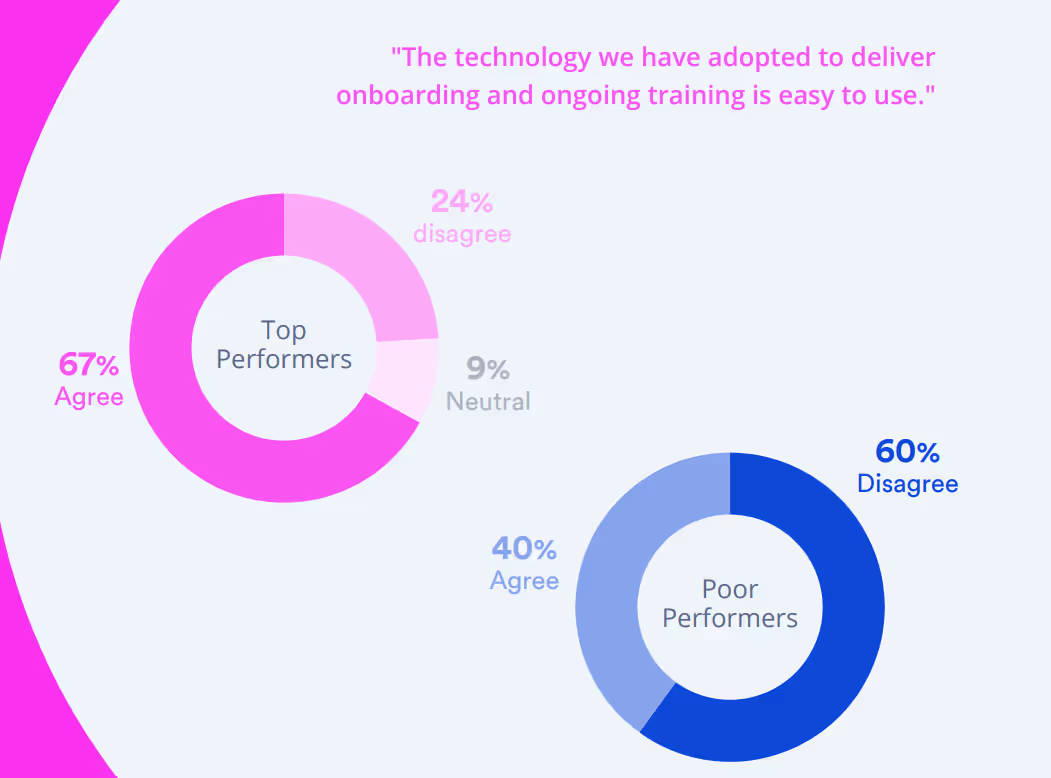
When evaluating onboarding tools, prioritize ease of use, just-in-time delivery, and utilize AI to automate workflows. Platforms that are hard to use or sit outside a rep's workflow see low adoption and poor ROI. An effective digital employee onboarding software can help streamline this process and ensure that new hires ramp up quickly and efficiently.
3. Offer just-in-time learning
Reading huge training manuals, watching hours-long webinars, taking courses on an LMS disconnected from a sales rep’s everyday duties—these are all onboarding tactics that are just simply outdated. When you deliver a ton of information at once, you’re more likely to end up with sales reps who forget what they learned—even just one week after onboarding happened.
Instead, embrace everboarding and offer just-in-time learning that pushes the right guidance and one-click actions into the workflow at the moment of need. With just-in-time learning, your sales professionals will get the answers, information, and training they need right when they need it most, which boosts retention and helps them put that piece of training into action right away.
Spekit AI can summarize and convert SOPs, extensive documents, and more into bite-sized training. The AI can generate new content in minutes, reducing the time it takes to make or search for answers and use other learning tools.
By delivering bits of learning right into a sales professional's workflow, they can learn by doing–instead of by listening, watching, and hoping they remember how to do something later.
4. Implement various types of sales training
Personalization is an essential part of sales training, but so is diversification. While learning by doing is the most popular way to learn, according to Spekit, that’s not to say that all people learn best the same way. Some people are more auditory learners—others are more visual. Some people prefer to learn on their own—others prefer a group setting. Here are a few examples of sales training you may want to implement:
- 1-1: 1-1 refers to one-on-one coaching between a new hire and a higher-up. This form of sales training can be highly personalized, as it allows the sales rep to receive feedback, communication, and coaching tailored directly to them.
- Peer training: Peer training is somewhat similar to 1-1, but instead of coaching from a higher-up, the new hire receives training from someone that they would work with daily. It’s a helpful way for a new hire to meet more of their team, and it can often feel like less pressure to learn from someone at your own level rather than someone above you. It also helps them build relationships within their teams.
- Shadowing: While shadowing, a new hire will go through the daily duties of someone currently in their role or on their team. They’ll learn more by watching, rather than by doing, but it can be an ideal way to enable a sales rep to gain insight into their role before they need to ramp up themselves.
- Role-play: In sales, role-play typically refers to the act of a sales professional working with another member of their team as that team member acts as a prospect. Role-play can help a new hire learn important sales training topics, like objection handling and negotiating, and encourage collaboration between teammates.
- Virtual training: Virtual training refers to digital forms of sales training, like just-in-time learning. This form of training can be particularly helpful if you’re planning on utilizing remote onboarding. Virtual training offers adaptability and lets new hires learn at their own pace and take their onboarding into their own hands.
5. Personalize training for each sales rep
Each sales rep is likely to learn best in a different way, which is why personalization is so crucial in sales onboarding. When you onboard by offering just one form of sales training, you’re not catering to the unique needs of each of your new hires. Personalization in sales training can result in better employee engagement, retention, and productivity.
Utilizing tools with capabilities that let employees learn at their own pace and in the way that works best for them can be a great way to boost personalization in the onboarding process. It’s also valuable to talk to your new hires during the pre-boarding process to ask them if there are any particular ways they learn best to better tailor their training.
6. Track determined metrics and measure ROI
Spekit clients have been able to cut onboarding time from over nine months down to less than 90 days, save supervisors over 100 hours per month correcting customer work orders, and have 70% of their reps hit their KPIs within the first week on the floor. But the only reason they know they’ve had these successes in their onboarding and training programs is because they took the time to measure that success.
When developing and implementing a sales onboarding plan, you need to track your quantitative and qualitative metrics and measure them against your goals to determine how your program is working. If you’re not hitting your goals, you may need to change your onboarding plans.
But if you never measure, you’ll never know whether or not it’s working the way you hope.
6. Ask for and implement feedback
Almost 50% of AEs have left a job due to a lack of training and an overall poor onboarding experience. But you’ll never know how your new hires feel about their onboarding experience if you never ask. Feedback from the people who have gone through your onboarding process is one of the most helpful tools you have to optimize the process for future new hires.
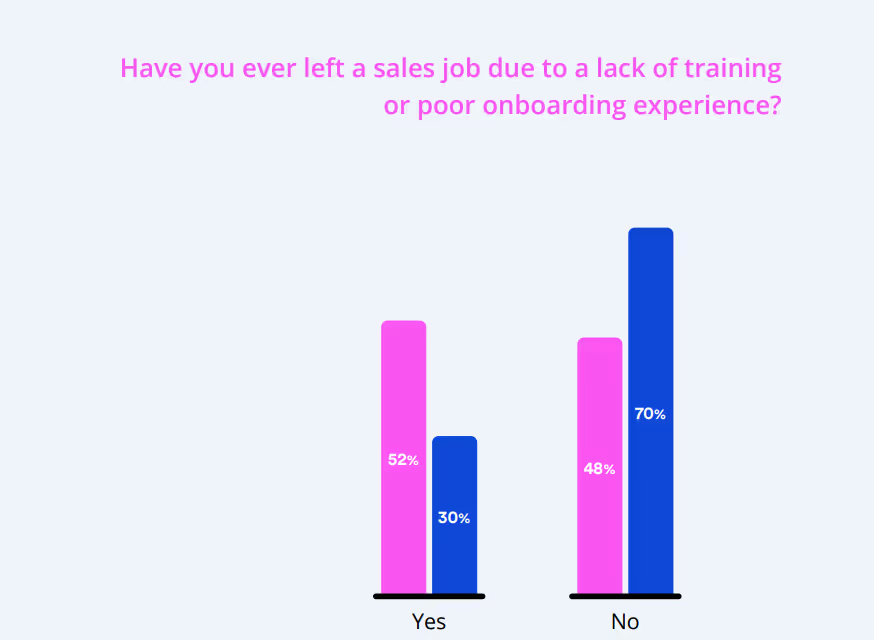
After your new hire has ramped up, schedule time to talk about their experience. Then, be sure to put what you talked about into effect.
Optimize Your Sales Onboarding Process
This is where you will be glad that you established some baseline numbers! Once a new-hire sales cohort has completed your onboarding program, go back to your original baseline metrics and re-measure to evaluate the effectiveness of your onboarding. Keep measuring and monitoring with each new cohort.
Effectively, moving from the focus from “what to know” to “what to do” will make it easier to tie your new sales hires’ learning to sales results. Given the just-in-time, performance-focused, and integrated approach you’re taking–and the support and structure your new revenue teams have–your program will have a significant impact on bottom-line revenue!
With Spekit, reps learn in the flow of work. You can turn onboarding into everboarding through intelligent content management and AI-powered just-in-time learning. You’ll set the tone of your learning culture through a thorough onboarding process that’s optimized with the help of bite-sized bits of content being delivered right into your new hire’s workflow, enabling them to learn while doing and personalize their training.
Instead of information overload, your sales team gets what they need right when they need it, encouraging better engagement, retention, and recall. You’ll foster a culture of continuous learning, ensuring that your sales professionals are always honing their skills and knowledge, even beyond the initial 90 days.







