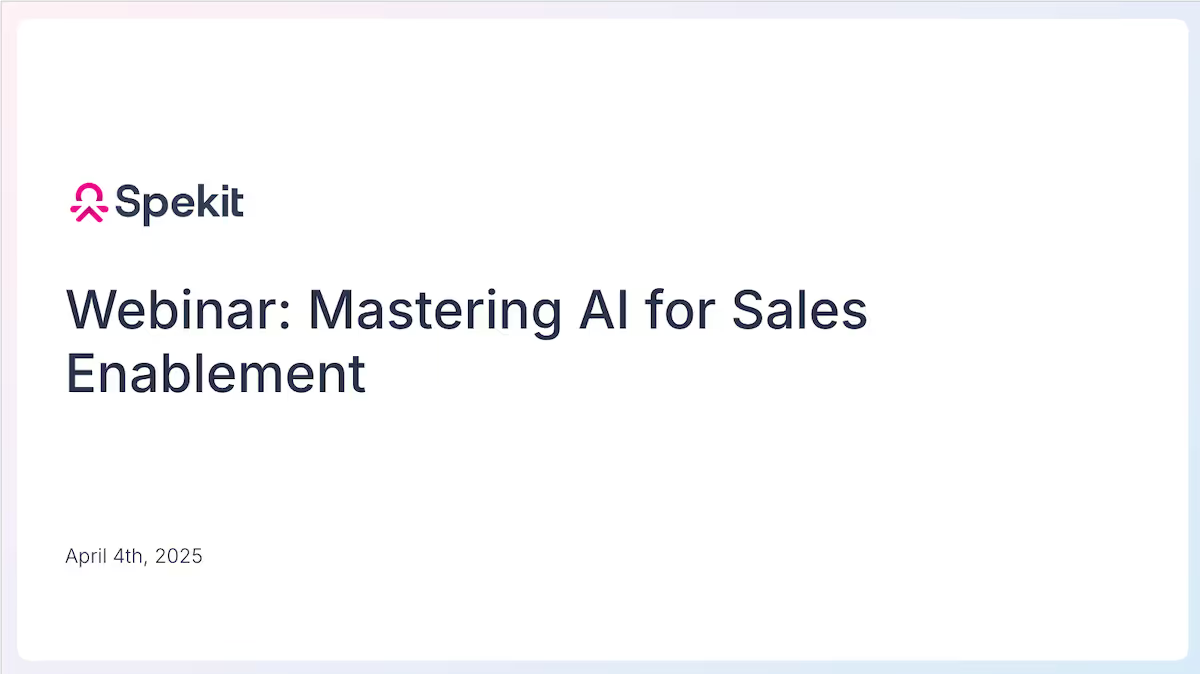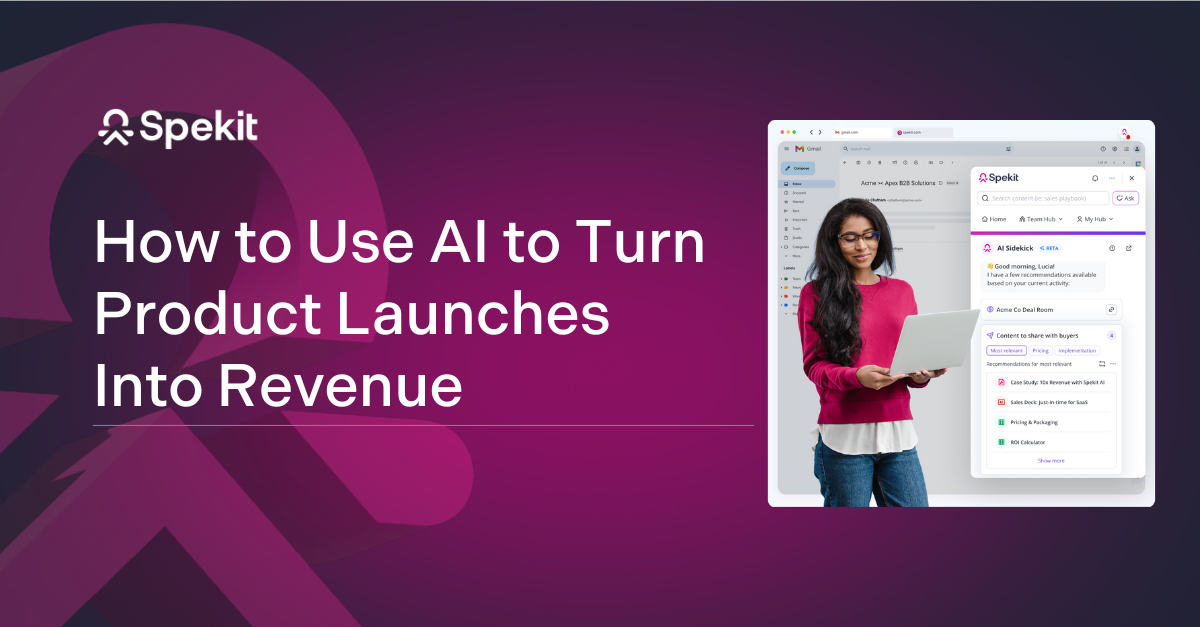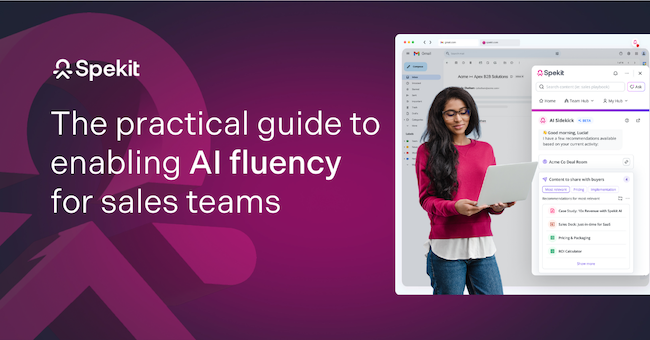Based on insights from Matt Payne (Sales Boost Consulting), David Lott (Head of Customer Strategy at Spekit) & Larkin Dahal (Vice President of Customer Success at Spekit).
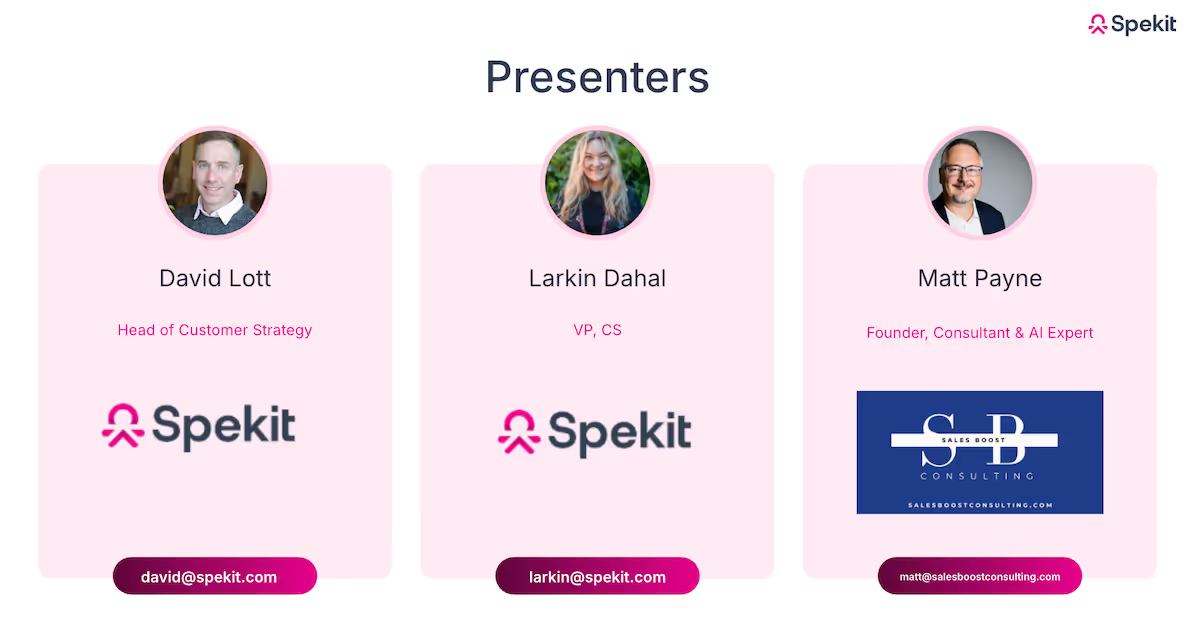
Why AI can’t be a side project in enablement anymore
AI isn’t a shiny object anymore. It’s the baseline. But most companies are still in the early innings of figuring out how to make it stick.
“80% of reps are using AI… but a very small percentage are actually confident in how they’re using it,” said Larkin Dahal during Spekit’s recent Future of AI Enablement webinar. That stat from Salesforce was echoed throughout the event.
Here’s what we heard again and again:
- Reps are experimenting with ChatGPT, but usage is random
- AI knowledge sits with a few curious reps, but not scaled across the team
- Leaders want to improve rep productivity but don’t know how to measure AI’s actual impact
This playbook is for enablement pros who are ready to change that.
You can watch the full webinar here:
Common mistakes that undermine your AI strategy
Matt Payne, founder of Sales Boost Consulting, didn’t hold back.
“Don’t just use this to be efficient. We want to be efficient but also effective.”
Here are three traps to avoid:
1. Measuring usage, not outcomes
More automation doesn’t equal better results. Matt warned that AI is often used to speed up bad workflows — “AI is multiplying bad emails. It’s just blasting more of them now.”
2. Treating prompts like Google searches
Most reps don’t know how to prompt well. That’s not their fault. “Garbage in, garbage out,” said Matt. Teaching reps how to prompt isn’t a nice-to-have, it’s a new core skill.
3. Skipping the basics on privacy
Don't assume everyone knows what’s safe to plug into public tools. You must set clear boundaries and prioritize tools that protect customer data.
Better prompts start with better structure
If you take one thing from this playbook, let it be this: teach your team how to prompt with intention.
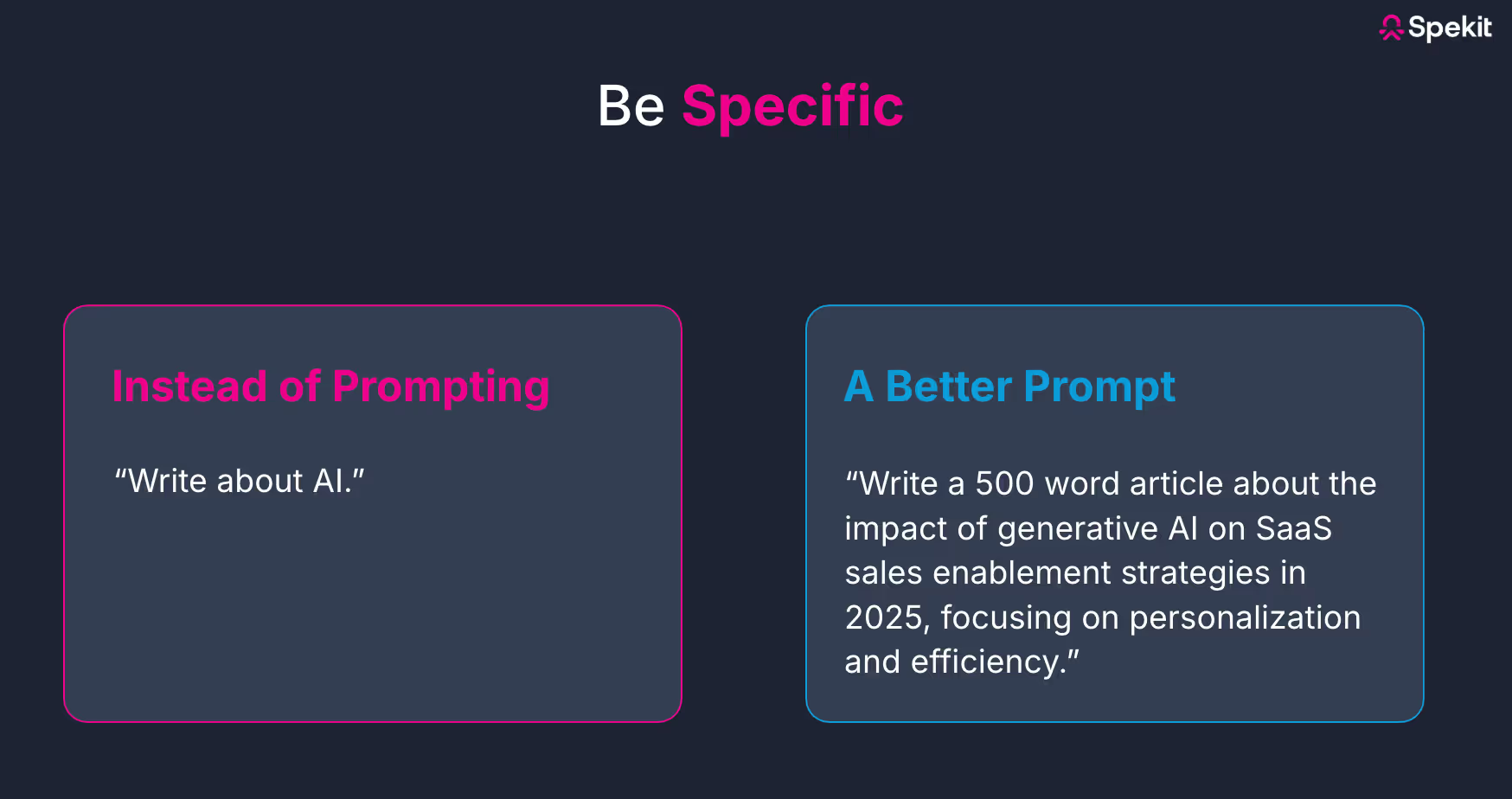
Matt broke it down into six elements that power high-quality responses:
Prompt Element
What to Include
- Role: “You’re a sales coach with 10+ years in SaaS…”
- Outcome: “Create a playbook to improve discovery calls…”
- Specifics: “Include KPIs, coaching tips, pitfalls…”
- Context: “We’re a 30-rep team selling to mid-market CTOs…”
- Tone: “Make it professional and concise…”
- Length: “Keep each section under 200 words…”
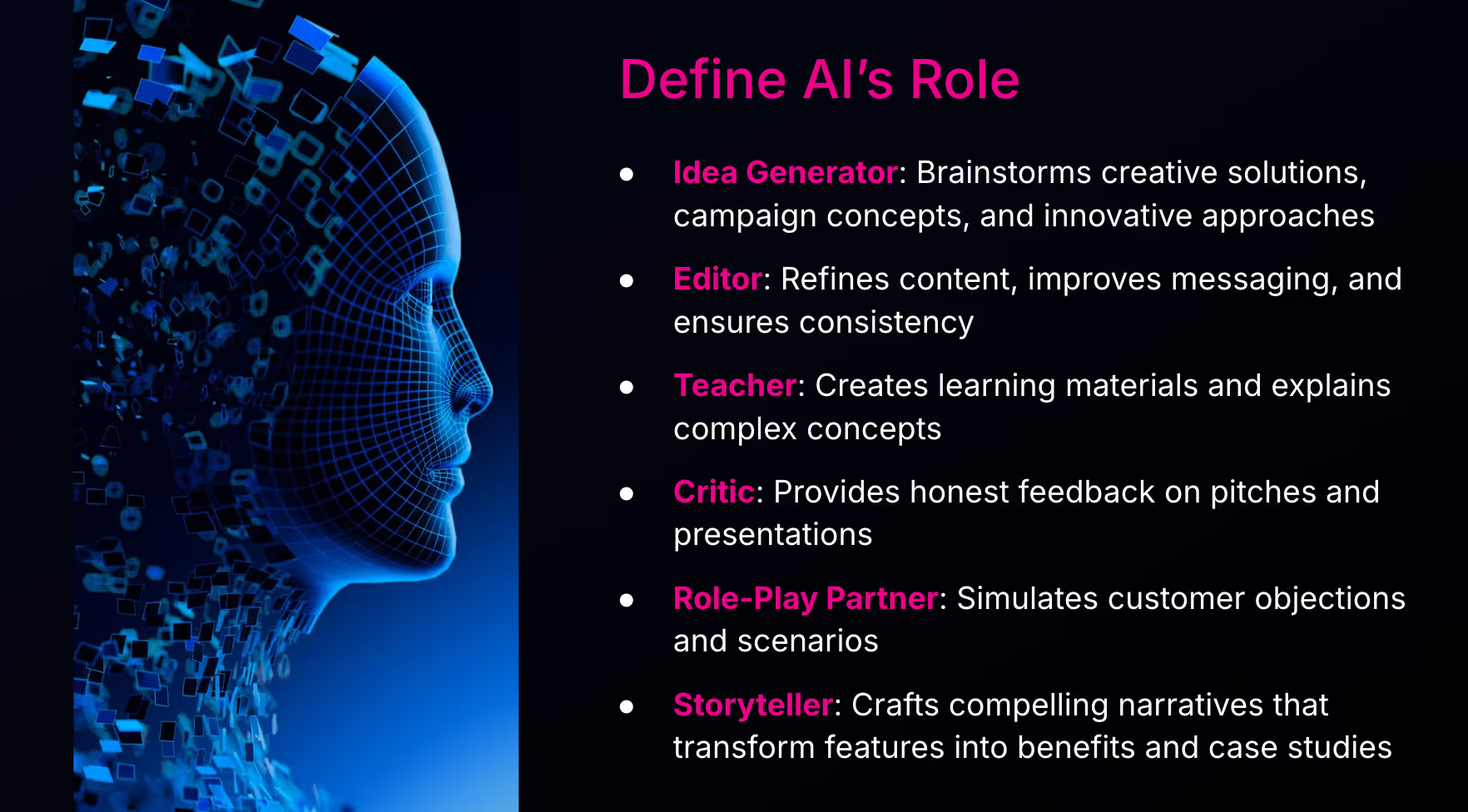
“AI isn’t magic. But with the right prompt, it feels like it is.” — Matt Payne
Another favorite takeaway: save your best prompts.
Build a gallery. Make it easy for your team to reuse what works.

10 AI use cases you can start using this week
From battle cards to call summaries, here are some practical ways sales enablement leaders are using AI to save time and scale knowledge.
1. Turn Call Scripts into Customer Stories
“Here it is: the industry, the problem, the proof points, and the outcome — formatted in seconds.” — David Lott
✅ Use tools like Spekit to extract insights directly from Chorus or Gong call scripts and turn them into ready-to-use assets for reps.
2. Convert Salesforce Opportunities into Win Stories
Grab closed-won notes from Salesforce and let AI turn them into short narratives with messaging reps can use.
“The details are already in your CRM — AI just helps you shape the story.” — David Lott
Learn More: 8+ Ways to Use AI in Sales Enablement
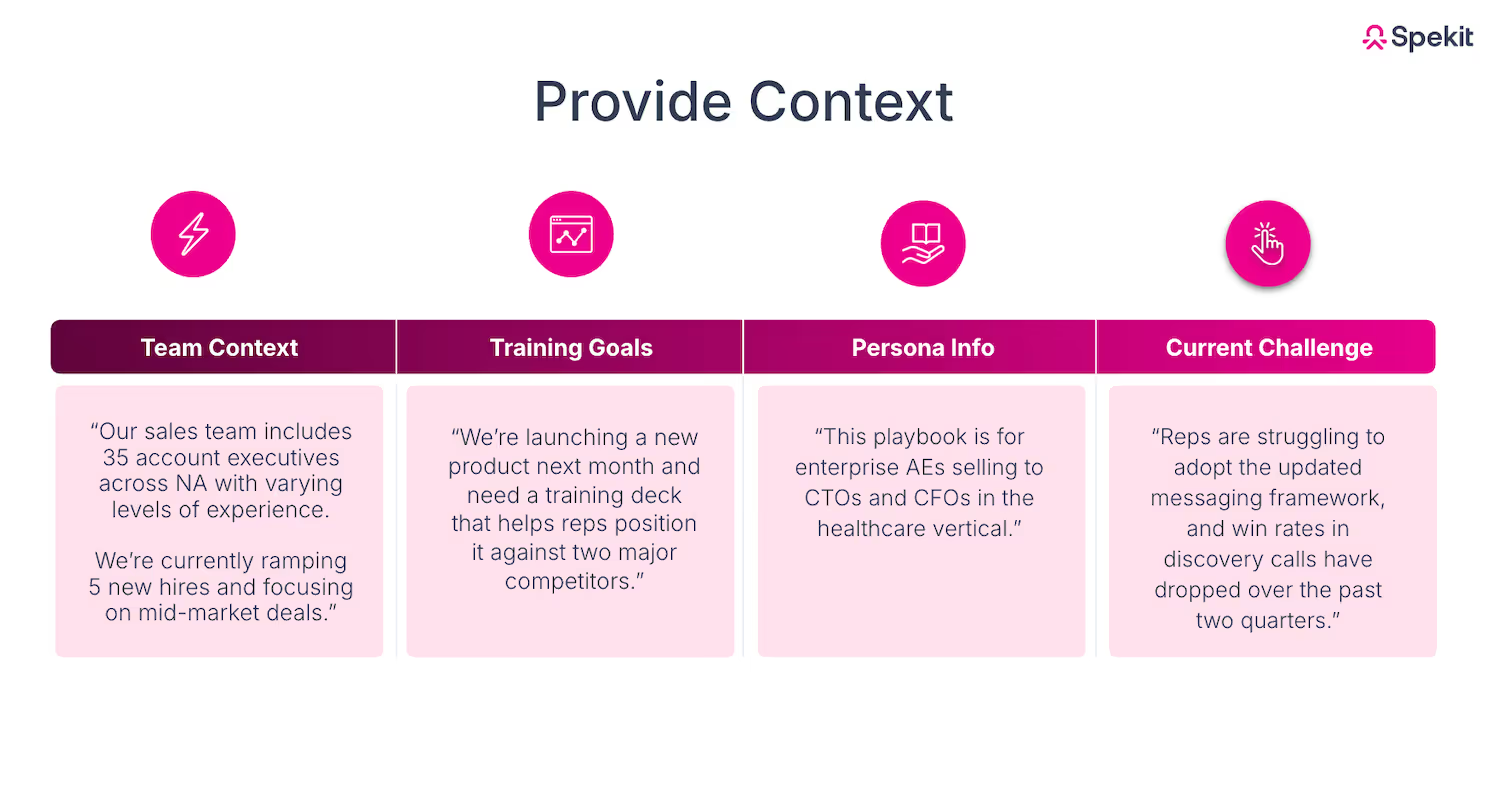
3. Simulate Objection Handling
Train reps with AI-powered role plays that mimic real buyer pushback. Set the tone, industry, persona, and objections — and let reps practice in safe, high-pressure scenarios.
“You're a skeptical CRO. You're not looking to switch. Make me earn the meeting.” — Matt Payne
4. Build Battle Cards in Seconds
“Please create a battle card comparing Spekit to a traditional CMS...”
Done. Feature breakdowns, talking points, and positioning — instantly generated from internal or public data.
5. Improve Enablement Content On the Fly
AI can edit tone, condense long docs, reformat content into tables or bullets, and more.
“Formatting and tone matter — we deliver in the flow of work, so clarity is everything.” — David Lott
6. Make Coaching More Actionable
AI can analyze call transcripts, summarize feedback, and even draft follow-up actions for managers.
7. Get Executive Feedback Instantly
Prompt AI to review your decks, emails, or narratives from the perspective of a CRO, CFO, or Head of Sales. This builds empathy and makes your messaging tighter.
8. Track Enablement ROI
“Give me 5 ways to measure the impact of a sales manager training program.”
Ask AI. Build a model. Share with stakeholders.
9. Personalize Training Paths
AI can build learning plans based on rep goals, experience, and available time — turning generic onboarding into personalized ramp.
10. Surface Knowledge Where Reps Work
Spekit scans your tools (Gmail, Chorus, Salesforce) and recommends enablement content in real time.
“It shows up where you are. You don’t even have to search.” — David Lott

What makes Spekit AI-ready?
Spekit’s AI is built with guardrails. It only pulls from the content you’ve approved — no hallucinated insights, no risky data sharing.
“We’re delivering answers reps can trust, right inside the tools they’re already using.” — David Lott
Your AI enablement checklist ✅
Here’s how to bring AI to life in your org:
- Align with IT on approved tools
- Build an internal prompt gallery
- Teach reps how to prompt with structure
- Automate win stories, battle cards, and call recaps
- Deliver content in the flow of work (not behind 5 clicks)
- Measure outcomes, not just usage
- Choose a platform like Spekit that protects your data
Get started
Want to see what this looks like in action? Chat with Spekit to learn how teams across industries are embracing the future of enablement with AI-powered just-in-time enablement.