
Content management, reimagined.

Leading revenue teams of all sizes enable in the flow of work with Spekit
























Medium length hero heading goes here
Lorem ipsum dolor sit amet, consectetur adipiscing elit. Suspendisse varius enim in eros elementum tristique. Duis cursus, mi quis viverra ornare, eros dolor interdum nulla, ut commodo diam libero vitae erat.


When content goes unused, it costs you
You’re investing time, talent, and budget into content, but most of it never gets seen. That’s not just inefficient. It’s expensive.
- Content sits in portals, burning resources without delivering impact.
- When sales and marketing aren’t aligned, buyers get confused and deals stall.
- When reps can’t find what they need, they miss critical opportunities to close.
The Spekit difference:
Faster content discovery
Ditch clunky navigation and outdated search. Spekit is purpose-built for reps to find the right content instantly with contextual delivery, AI recommendations and AI search.
Better change management
Tired of chasing reps to use new content? Effortlessly notify or count on Spekit's AI to automatically surface relevant materials in your reps' workflow, driving adoption, and accelerating sales.
Faster admin, fresher assets
Spekit syncs your content in seconds and leverages AI to surface and share critical resources when and where reps need it. No heavy tagging, configurations, or integrations required.
More relevant content is sent
Stop your reps from sending irrelevant content. Spekit analyzes your reps' emails, calls, or deals and suggests the ideal content to share, boosting confidence, personalization, and driving better outcomes.
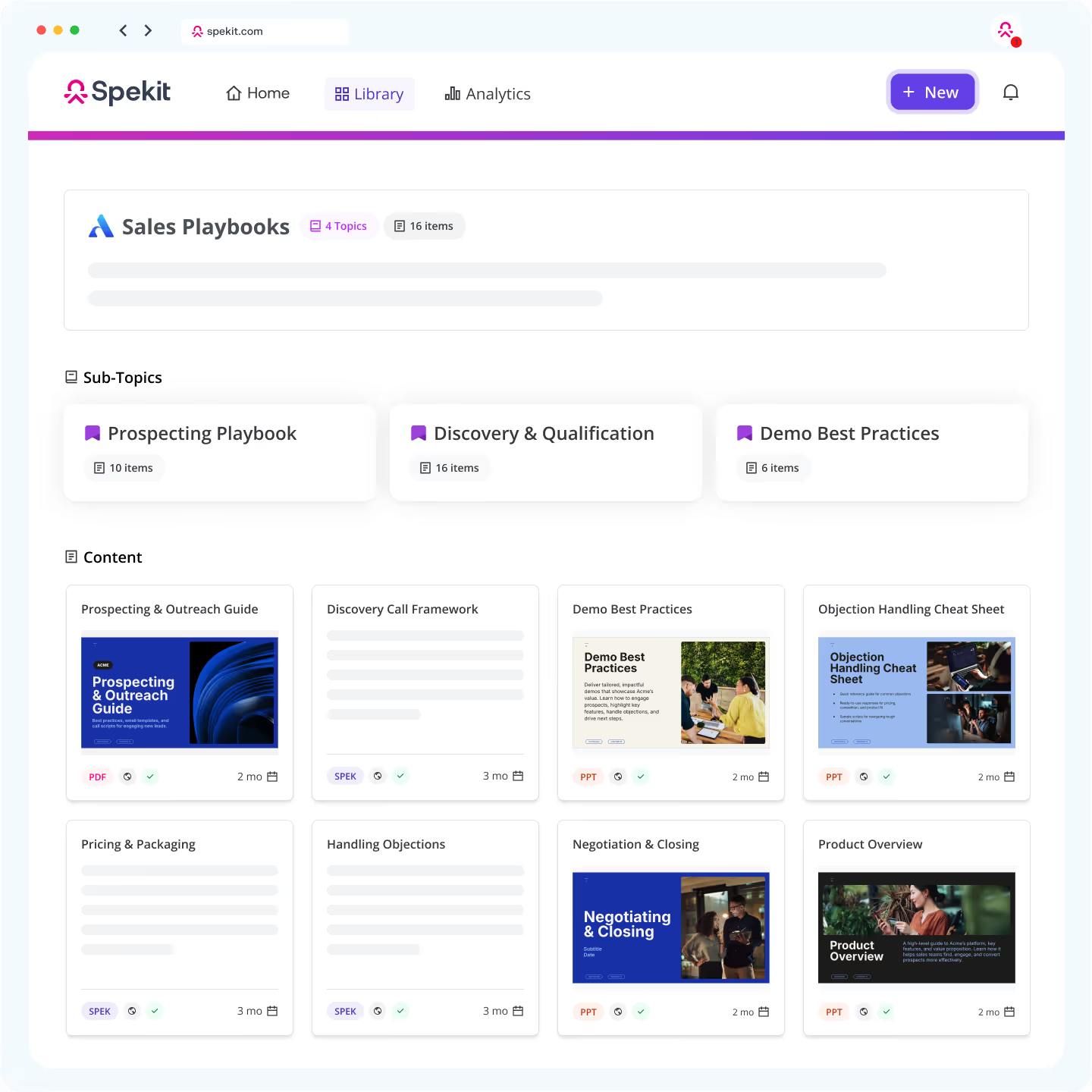
Centralize all content for easy management
Free your sales and marketing content from the chaos of Google Drive, Confluence, intranets, CMS platforms, and Slack messages.
- Sync your content in real-time by leveraging AI and skip the hassles of tedious tagging and configurations.
- Create playbooks in seconds by industry, segment, or product
- Close content gaps in seconds with templates and AI
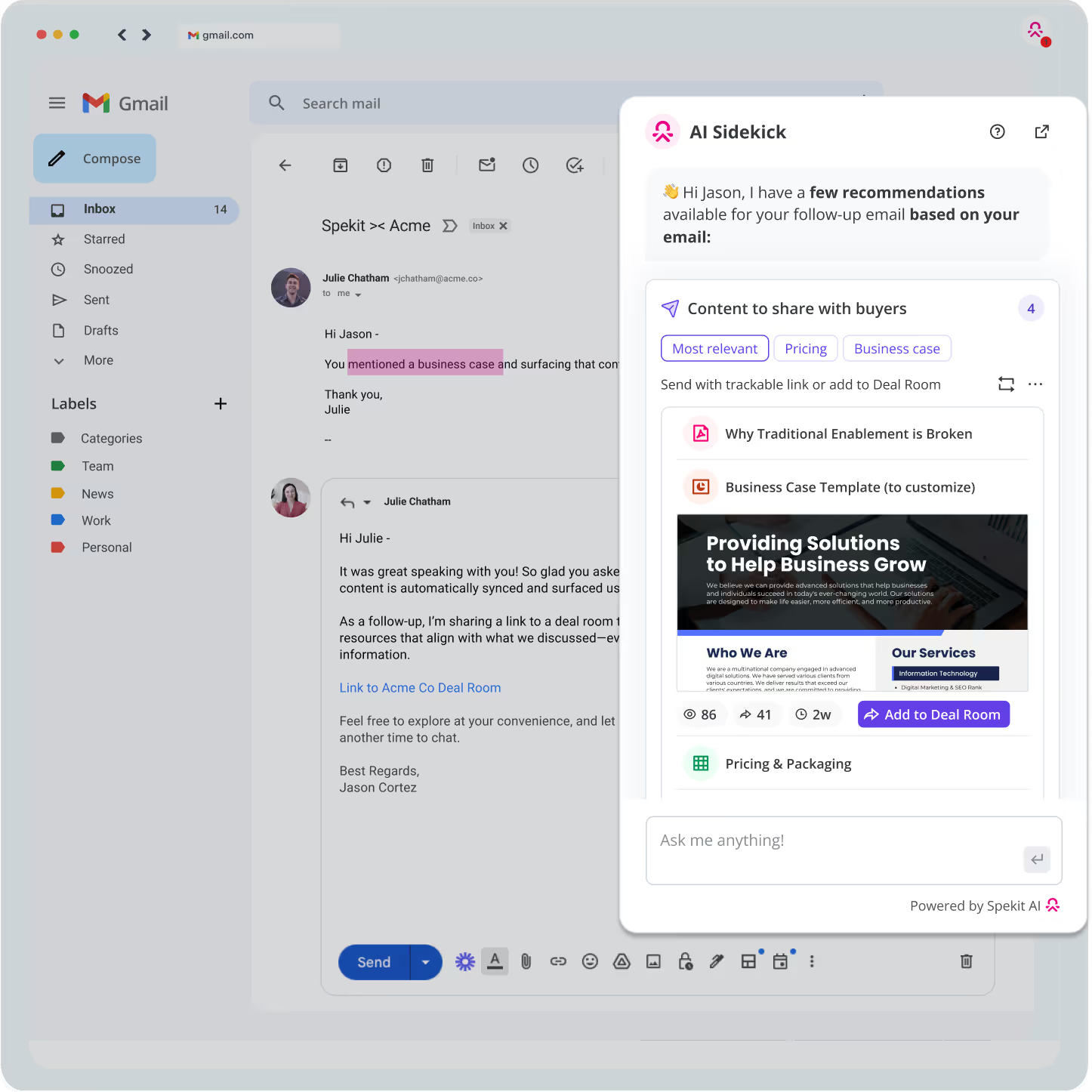
Give your reps easy access to content with AI Sidekick
AI Sidekick surfaces the right marketing content to sales reps exactly when and where they need it to 10x engagement and impact.
- Strengthen rep effectiveness by surfacing the most relevant, high-performing content at each deal stage
- Automatically turn your content into instant answers, messaging guidance or email templates for your reps in any tool
- Alert reps of new content when it's the most relevant to them (not in that newsletter that doesn't get read)

Track content performance and engagement
Stop operating in the dark. Measure every content interaction to see exactly how content influences pipeline and revenue.
- Strategically prioritize content creation based on what actually drives pipeline
- Tie content to revenue with engagement insights like views from key accounts and influence on closed-won deals
- Effortlessly identify content gaps based on trending search terms or buying signals from your calls and emails

.avif)
Align sellers and buyers in one interactive space with Deal Rooms
Accelerate deals sharing curated, trackable content tailored to each stage of the buyer journey.
- Prep and follow up smarter with AI-recommended content surfaced alongside every call, email, or opportunity
- Personalize, upload, and share key content with buyers in two clicks from any tool
- Stay one step ahead with real-time alerts when buyers engage to follow up when interest is high
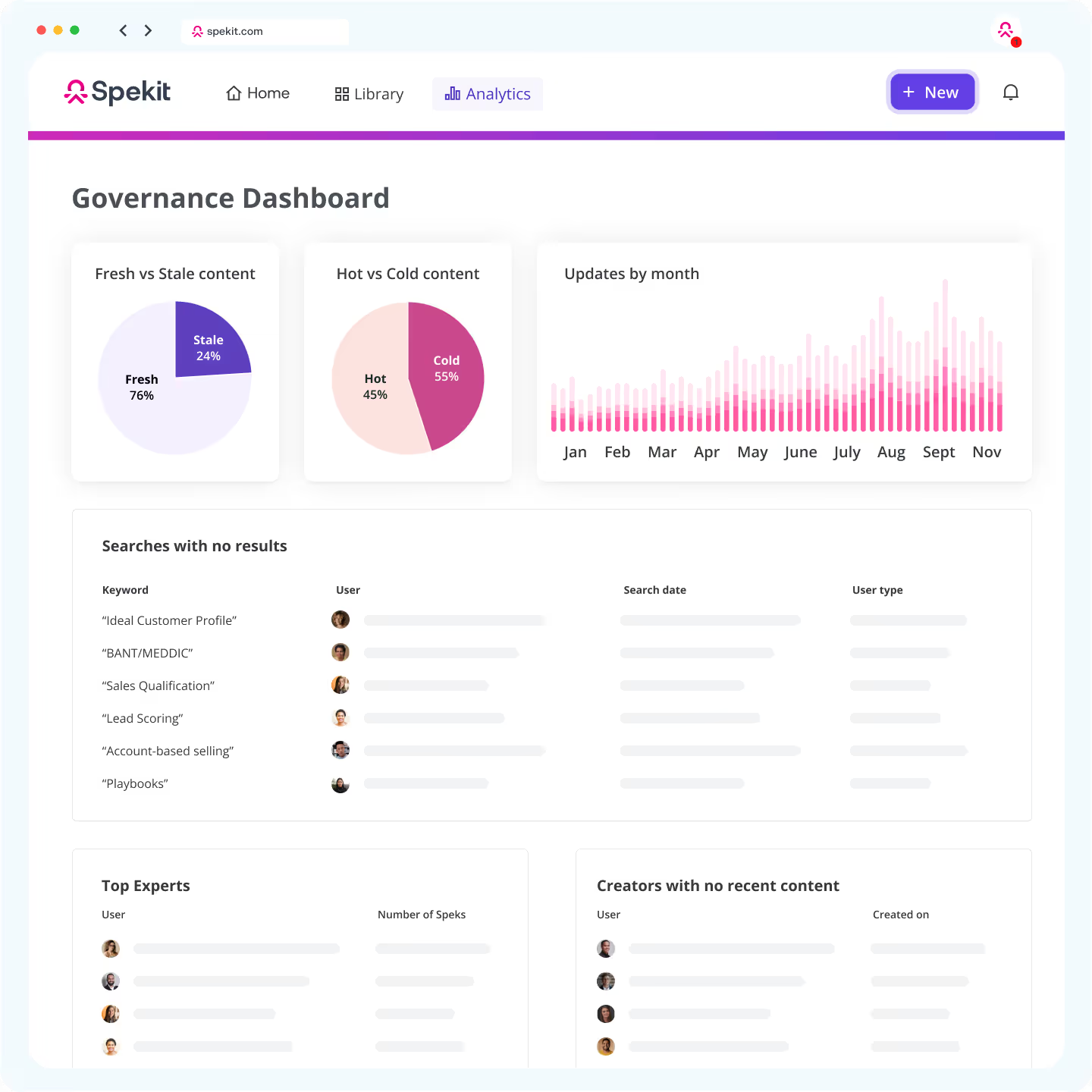
Keep content fresh: eliminate garbage in, garbage out
Proactively prevent content decay and time-consuming content audits with instant insights into content gaps, expired content, and duplicates.
AI-powered enablement that works where your reps work
Instantly empower your reps with everything they need to succeed, at their fingertips, the moment they need it.






