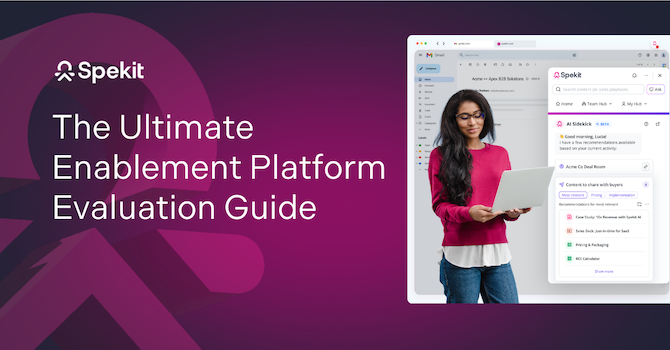Choosing the best knowledge and enablement management software can be a tricky process. There’s a lot of information out there on the best ways to go about it but the tools you can use to help accomplish your goals and best practices seem to be in constant flux. What we can agree on is that classroom-style training is a relic of the past. Today, we learn when and how we want to learn.
Think about the last time you wanted to clean a stain out of the carpet or learn a new recipe. Odds are, you did a quick search on your favorite social platform or Google and boom! You’ve got, “36 Ways to Cook Eggs,” “Easiest Ways to Clean Wine Out of Carpets” and a whole lot more.
The way we learn at work should be just as easy, instant, and personalized. That’s the goal of today's best knowledge management software and sales enablement platforms. With the right tools, your sales reps should be able to get answers as quickly at work as they do outside of work, which is why implementing a robust sales knowledge management system is crucial for modern enablement.
Today, we wanted to look at two sales enablement and knowledge management software tools that take different approaches – Spekit and Guru. But first, let's understand what is knowledge management software and how can it be used to enable your sales reps?
We’ll break down the benefits of both knowledge base platforms Guru and Spekit, so you can evaluate how to choose the best knowledge based application that makes sense for your business and enables you to empower your sales reps with real-time knowledge – anywhere.
Table of Contents
- Why use knowledge management software?
- Why Spekit knowledge base platform?
- Why Guru knowledge based application?
- The Bottom Line
Why use an in-app learning platform and how to choose the best knowledge management software?
Before we dive into Spekit vs Guru, let’s take a look at why you might be considering a knowledge management platform and how to choose the best knowledge base software tool for in-app learning and enablement.
1. Learning where your users need it most
Onboarding and initial training is not the end of the learning process for your employees. Learning happens in perpetuity and questions come up regarding processes, workflows, company policies, etc. long after onboarding ends. The easiest solution to providing answers to these questions is to place them directly where your employees are working, within the applications themselves.
In-app learning tools, (especially ones that provide help with complex systems like Salesforce in-app guidance) enable employees by working alongside your sellers to surface the information they need exactly when they need it.
2. Saves time and boosts productivity
By giving employees just-in-time enablement, companies can save massive amounts of time that’s otherwise lost searching through content repositories, pinging colleagues on Slack, or sifting through lengthy PDFs.
Picture this, an employee runs across a question about a process flow that has recently been changed. If the company they work for is using legacy systems to keep track of training (think PowerPoint, Word, Excel, etc.), they will need to leave their workflow to dig for the answers. This will inevitably take time away from what they were trying to accomplish.
This is all assuming the answer to the question has been documented and is easily accessible. If not, or they can’t remember where to find it, at best the employee will be reaching out to a co-worker/manager/IT support or possibly even Googling for help.
In-app learning platforms when combined with the power of AI cut the searching process out of the equation.
3. Reinforcement of learning
Again, learning does not stop after onboarding. Studies show that we forget 60% of what we learn in the first 20 minutes!
So, how can this be combatted when learning and training in the workplace? In-app learning tools REINFORCE training, onboarding and shared knowledge by repeatedly offering answers right where employees work. This allows companies to continually reinforce the information employees need to be successful in their positions. This also means having the ability to give instant and easy notifications when changes happen or processes are updated.
Let’s deep dive into two in-app learning and knowledge base software platforms that come up a lot today, Spekit and Guru.
Why use Spekit?

Spekit is the leading modern sales enablement software built to meet the needs of today's fast-paced sales teams. Spekit's unified platform solves for sales content management, knowledge and enablement, change management, employee onboarding & training, and more.
Spekit differs from traditional enablement platforms by offering a just-in-time enablement solution that combines a personalized rep experience with a scalable content platform. Spekit CMS offers a more intuitive, contextual user experience, focusing on content access and delivery, and is less expensive than others.
Spekit delivers contextual, personalized enablement assistance through AI Sidekick, providing resources within CRM, email, and Slack. AI Sidekick captures context signals to understand a rep's activity. For example, it analyzes email content or call scripts to prep for the next call. Unlike traditional platforms, Spekit integrates directly into reps’ workflows, providing quick access to training and enablement resources within tools like Salesforce and LinkedIn. Through automated sales content management, Spekit provides direct and quick access to sales materials, eliminating the need to spend hours searching for information. Enablement teams can surface the exact playbooks, processes, sales content, messaging, and collateral sales reps need to close pipeline - exactly when and where they're needed.
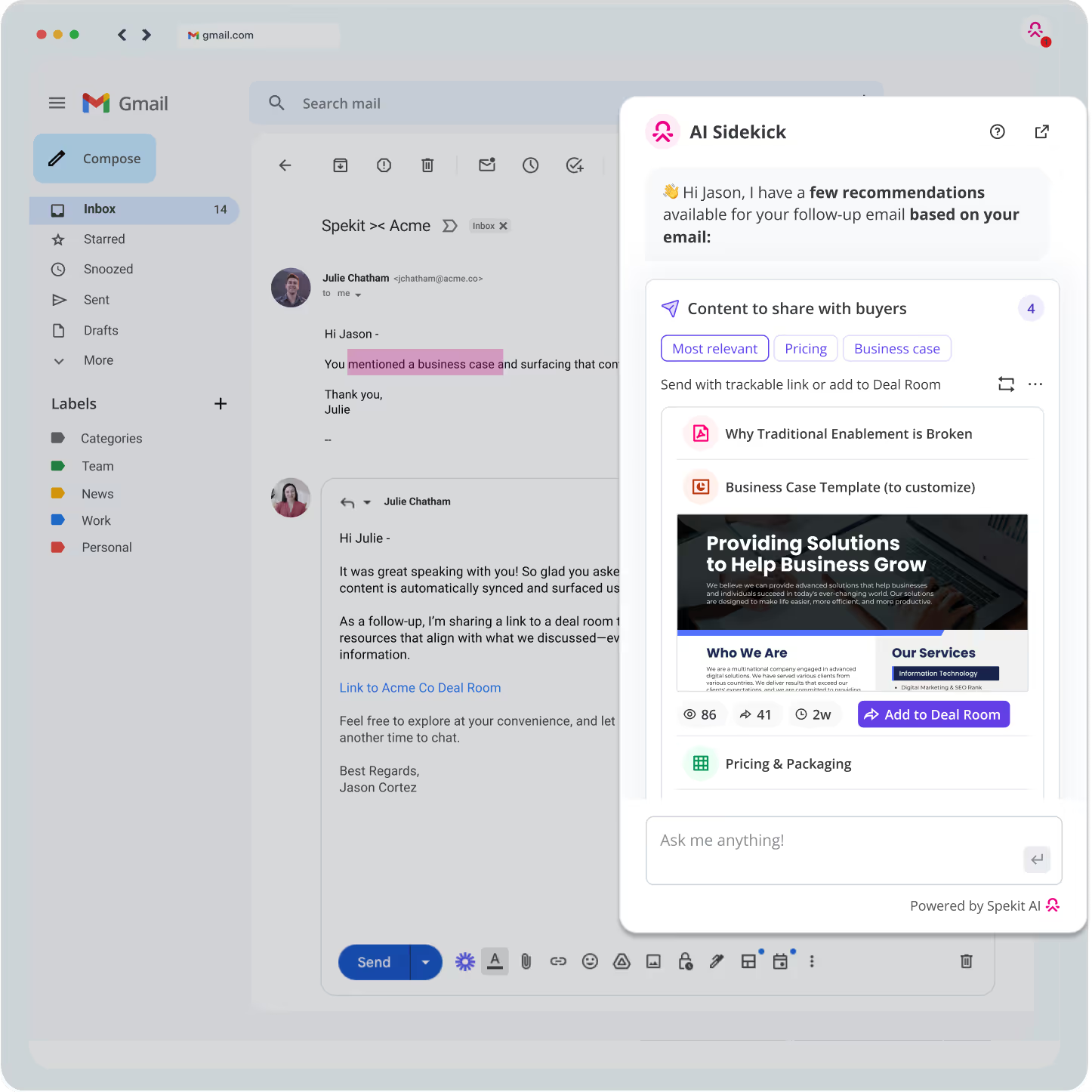
Spekit’s robust native integrations extend beyond applications available in Chrome, enabling users to connect to CRMs, enterprise SSOs, and other communication and sales productivity tools. Businesses that use Spekit can boast of achieving 20% higher quota attainment, 69% more time spent on selling, and 30% faster ramp time.
Spekit Key Sales Enablement Platform Features:
- Content Management Repository / Knowledge base: File storage, file syncing, custom fields, tags
- Content integrations: Real-time content syncing GoogleDrive, Sharepoint, Confluence
- In-the-flow of work extensions: Google Chrome Extension, Microsoft edge extension, Slack, Outlook ensure enablement is delivered where your reps are working
- SSO integrations and support: Okta, Azure, Ping Identity and more
- Governance features: Governance dashboard and reporting, version control, roles, content access permissions
- Trackable links: track buyer’s engagement with sales content using unique shareable links that alert sellers when a buyer engages with content
- Deal Rooms: Deal rooms create a centralized hub for buyers and sellers to collaborate, access key content, and accelerate deals with personalized, trackable resources.
ProTip: Any sales enablement platform you should select should at a minimum have the above functionality. Get a more in-depth overview of these features and how to choose what's best for your business by scrolling to the bottom of this post.
Key Unique Capabilities:
- Browser extension: Embed and surface resources for sales reps across any tool using the Chrome extension
- Embedded in-app guidance (Speks): Use Speks to create easily digestible sales content, training, and guides that reps can access in their workflow and embed with tool tips
- Spotlights: Alert reps of new sales or training content and time-sensitive updates using Spotlights to communicate important announcements and send reminders on tasks to be completed
- Just-in-time Knowledge checks: Assess the retention rates and effectiveness of sales training/coaching with short bite-sized quizzes
Spekit Key AI Features:
- AI Sidekick: the rep's just in time enablement assistant
- Context-aware intelligence layer: Spekit's proprietary context-aware intelligence layer delivers just-in-time, relevant content and guidance within the flow of work.
- AI Chatbot: Reps can chat with AI Sidekick to get answers, draft personalized emails, find the perfect content and more.
- Contextual, deal-driven AI content recommendations: Don't guess, use AI Sidekick next to any email, call or Salesforce Opportunity to get the exact content , training, deal rooms, and knowledge recommended to you automatically.
- Spekit AI Editor: Achieve rapid content authoring, summarize lengthy documents, and translate sales content into multiple languages with Spekit AI. When the content sales reps need is not readily available, Spekit AI enables you to whip up content within minutes. It is powered by generative artificial intelligence and is a content assistant for creating playbooks, tool training, SOPs, persona guides, and objection-handling documents. With Spekit AI, your sales content practically writes itself!
- Automated AI Deduping: Automatically identifies duplicate content
Why use Guru?
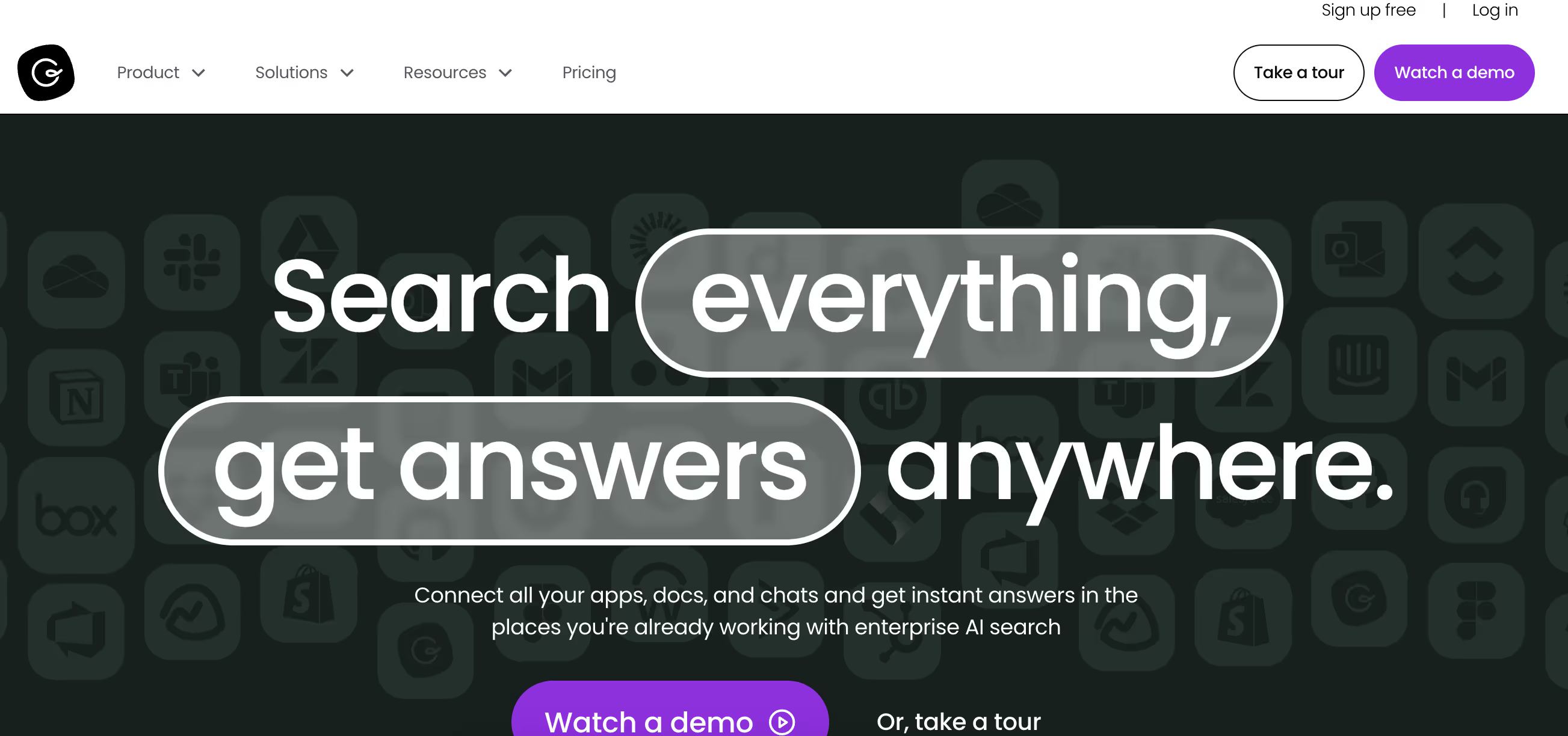
Pulling information from other sources
What if you already have documentation and process flows stored in another application that you want to access in your in-app learning and knowledge base platform? Guru allows companies to pull information from existing sources like Google Drive, Confluence, etc. This saves time and allows for easy transfer of existing data.
Employee intranet
Guru can serve as more of an employee intranet, similar to Confluence, where you can design digital pages to store collections of knowledge and information that's easily accessible by individual teams based on use case, policies, HR procedures, and more.
Guru Features:
- Content verification
- Slack integration
- Tracking for content
- External content tracking
- External source syncing
Bottom Line:
Guru works well if you are looking for a tool that ties your content together. You can connect specific pieces of content to the opportunities they helped create similar to a CMS. Think of it as a glorified search engine for your documentation and training stored in different places.
Choosing between the best knowledge management software – our favorite:
Looking at the difference between the two best knowledge management software tools, if you're looking for a search engine that will allow your reps to search through all of your content, Guru might be the tool for you.
If you're looking for a tool that will eliminate the need for them to search entirely, automatically surfacing the right content, knowledge, answers, and deal-accelerating playbooks they need, exactly when and where they need it, Spekit is your best option.
But, don’t take our word for it, see for yourself by taking a free demo today.
Ready to learn more? Check out spekit.com for more information.