Simplified knowledge management has arrived
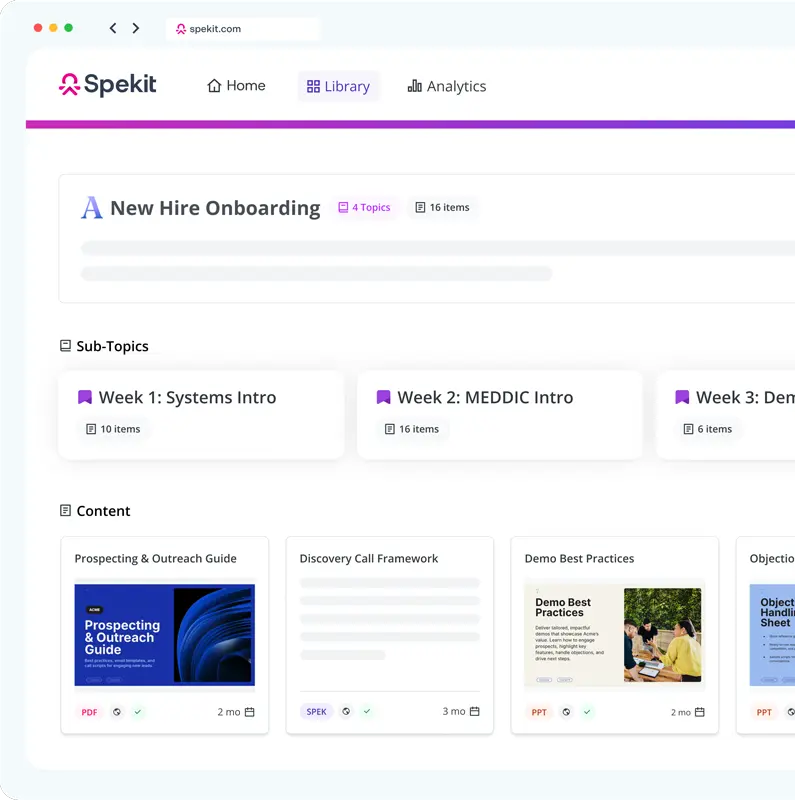
Fueling enablement at the world's most innovative companies

























A contextual knowledge base your team will love using
Don’t leave it up to your employees to figure out where information lives. Spekit’s Knowledge Base organizes and delivers content to the right employees, at the right time, and helps you understand how they're engaging with the resources created to empower them.
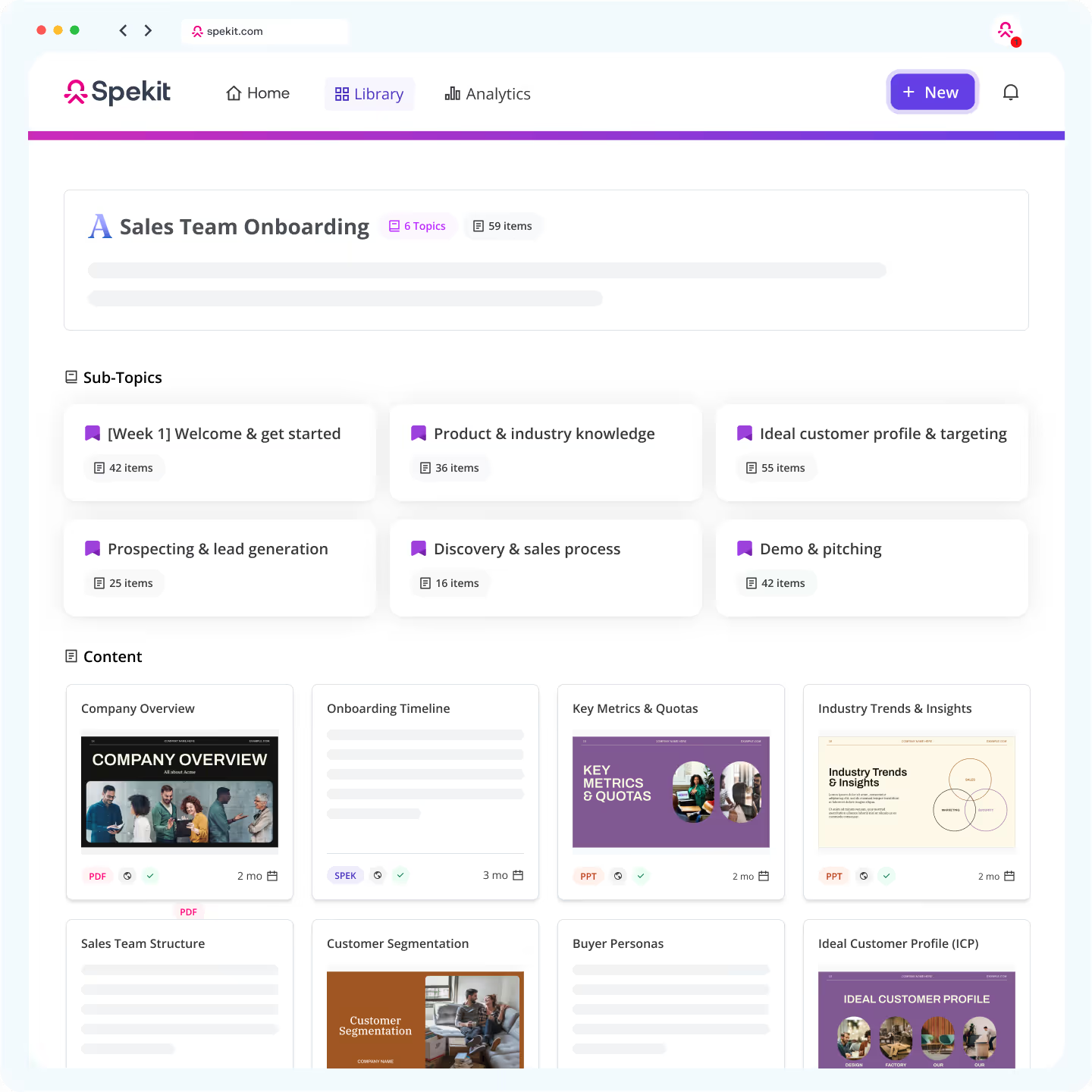
Group related sales knowledge to live in a central location
Organize Speks in a Topic sequentially by team (Sales), theme (Onboarding), or tool (Salesforce) for easy-to-follow learning paths.
Sync & organize existing content in minutes
Upload files or connect Google Drive or Sharepoint to instantly sync existing content - including videos, docs, PDF, PPT, excel.
Manage content, users, permissions, settings, and analytics from one place
Put the final touches on the Spekit experience. Update who can access certain types of content or use real-time analytics dashboards to understand who’s engaging with what.
Make your entire knowledge base accessible from anywhere
Automatically surface resources, content, and training in any app. Embed Speks directly in the UI of tools you already use, or quickly search Knowledge Base content using the Sidebar.

Generate great content in seconds with templates and AI
Leverage embedded AI editor to generate, summarize, translate or stylize content in a single click. Customize out-of-the-box templates on the most popular tools, revenue plays, and more to launch quickly.
Hear from our customers
Faster sales cycles, dramatically decreased ramp times, promotions, and more. Meet the teams embracing the future of enablement.
“In today's hyper-competitive market, Spekit has been instrumental in enabling us to adapt quickly and empower our reps in their moment of need to seize critical revenue opportunities. Case in point: an eight figure pipeline boost from a recent change initiative we led with Spekit."

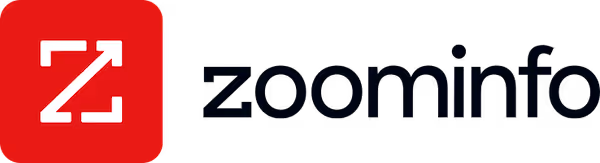
"Spekit being right there, right when we need it, is a game changer. The AI provides my team with the exact content or answers they need to answer emails quickly and just makes it so much easier for them to feel confident in their responses."


"Spekit makes it easy for my salespeople to have the information they need, when they need it, and right where they are. It's helped us do more with less and work smarter instead of harder."


AI-powered enablement that works where your reps work
Instantly empower your reps with everything they need to succeed, at their fingertips, the moment they need it.

