Salesforce is a cloud-based CRM solution that enables businesses to manage customer support, marketing automation, sales pipeline, and other business outcomes. It provides features and tools such as customer data management and customer segmentation for businesses to track customer behavior and preferences. Salesforce further provides functionality to users through robust integrations with other platforms.
On the Salesforce appexchange, businesses can access solutions customized for Salesforce, install them in their Salesforce environment, and deploy them to give employees access to the platform. With over 5,000 customized solutions available in Salesforce’s marketplace, it can be difficult to figure out exactly which works best for the business outcome you want to achieve.
This article lists the best Salesforce tools and technologies, segmented by their use case and benefits to help you choose one that aligns perfectly with your goals.
Top Salesforce Integration Tool
- Spekit: best integration for just-in-time training and enablement
- Cirrus Insight: best integration for Google Workspace and Outlook
- Salesforce Lightning: best Salesforce tool to boost productivity
- Whatagraph: best for reporting
- ZoomInfo: best integration for lead enrichment
- Outreach: best integration for sales automation
- Demandbase: best integration for account-based marketing
- Cloudingo: best integration for data hygiene
- Dataloader.io: best Salesforce tool for data imports
- RingLead: best Salesforce tool for improving data hygiene
- SMS-Magic: best integration for messaging
- Tenfold: best integration for cold calling
- SPOTIO: best Salesforce integration for field sales teams
- Conga Composer: best integration for document generation
- Adobe Sign: best integration for eSignatures
- Asana: best integration for interdepartmental collaboration
- Ambition: best Salesforce analytics tool
- SalesIntel: best integration for B2B account and contact data intelligence
- LinkedIn Sales Navigator: best integration for lead generation
- Active Campaign: best integration for marketing campaign management
- Value Analytics: best integration for analyzing customer data
- Clearbit: best integration for prospect management
- Prezi: best integration for presentations
- Marketo: best integration for lead optimization
- Userpilot: best integration for in-app customer experience optimization
- Whatfix: best integration for task automation
- Drift: best integration for web chatting and conversions
- Engagio: best integration for marketing development
- Mailchimp: best integration for email marketing
- Stripe: best integration for synchronized payment data
- Five9: best integration for customer service call management
- Slack: best integration for internal communication
Best Salesforce Integration Tools
Salesforce integration tools have added tremendous value to the platform. To help you maximize your investment and save time, we’re sharing our list featuring 16 Salesforce tools and technologies that make our jobs easier and more rewarding.
Integrating with Salesforce is easy. The Salesforce API library has extensive references, guides, and APIs for developers. An API is a software intermediary that allows two apps to communicate. It’s how the tools and technologies we shared below “talk to” Salesforce and bring their functionality to the CRM.
1. Spekit

Spekit is the modern AI-powered enablement platform that unifies content management, enablement, and personalized guidance to help revenue teams automate workflows and close deals quicker. Spekit combines an intelligent content management platform with AI Sidekick, the just-in-time sales assistant™ that leverages signals from CRM, call intelligence, and communication tools to deliver personalized guidance, content, and recommendations directly to reps right within their flow of work.
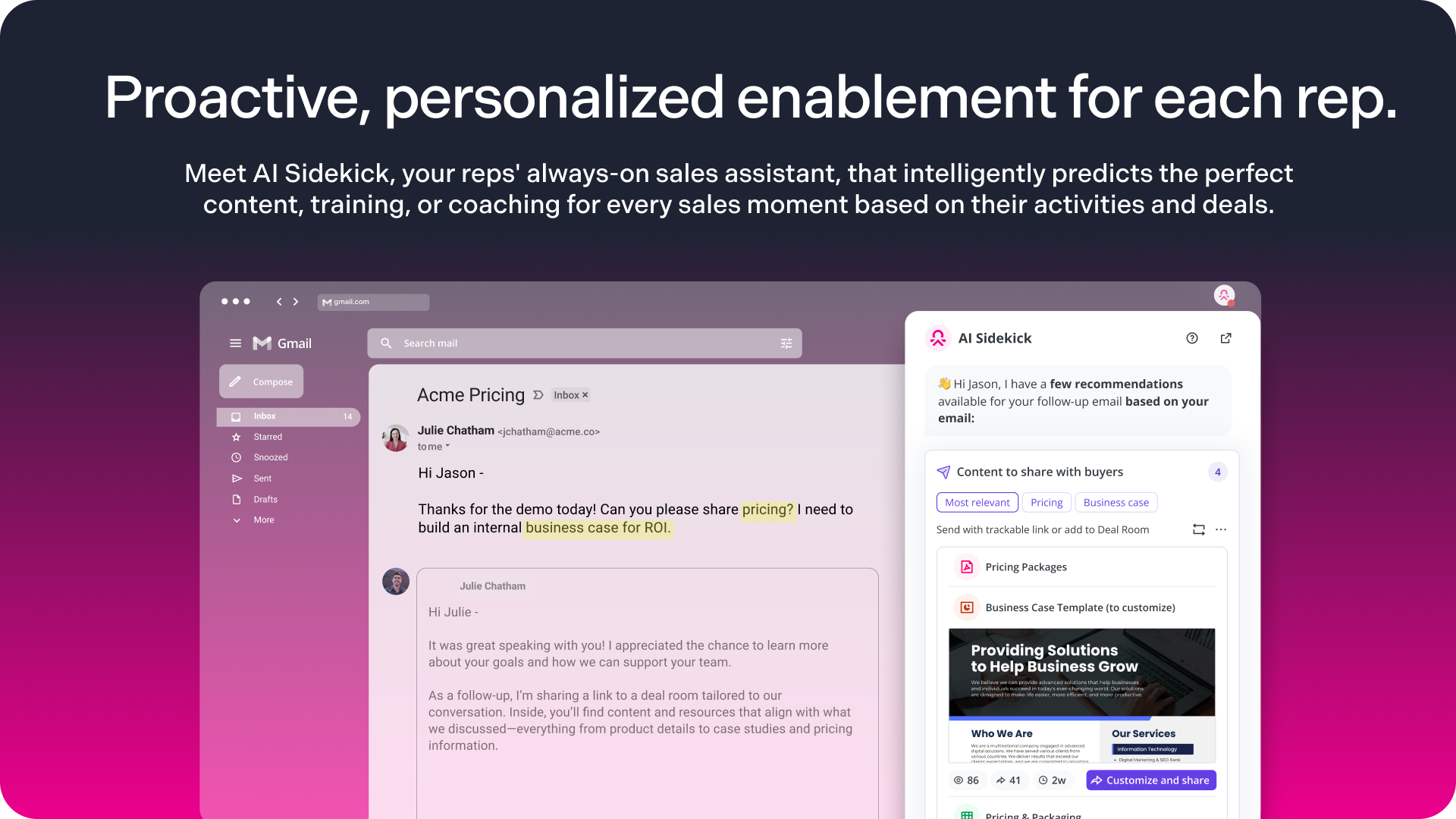
Sidekick embeds contextual AI agents into a rep’s daily tasks to anticipate needs and automate workflows like curating and creating content, or building Deal Rooms. By surfacing personalized guidance and resources directly in their flow of work, Sidekick enables reps to prepare for calls, follow up, and launch custom Deal Rooms in seconds
Granular analytics on content consumption and buyer engagement show sales leaders which initiatives move deals forward, what content directly impacts pipeline, and where performance breaks down. By combining these insights with AI-driven guidance, Spekit strengthens change management to drive stronger adoption and accelerate execution at scale.
Key features of Spekit:
- Sales content management system: Spekit is an advanced AI-powered sales content management system. Unify sales and marketing content in a single source of truth. Create content, upload assets, or sync from Google Drive, SharePoint, or Confluence. AI detects duplicates, flags outdated assets, and recommends the most relevant resources. Governance and user-level analytics keep content accurate and consistent.
- AI Sidekick: The only AI-powered just-in-time enablement assistant™ that leverages signals from CRM, call intelligence, and communication tools to deliver personalized guidance, content, and recommendations directly to reps. Sidekick agents automate content curation and creation, support change management, and orchestrate task completion with embedded tooltips.
- Deal Rooms: Centralized, branded buyer hubs that reps create and update in the flow of work with AI Sidekick. Share a single, trackable link. Changes sync immediately. Reps get real-time notifications on views and time on page, while admins see buyer engagement analytics tied to pipeline and revenue impact.
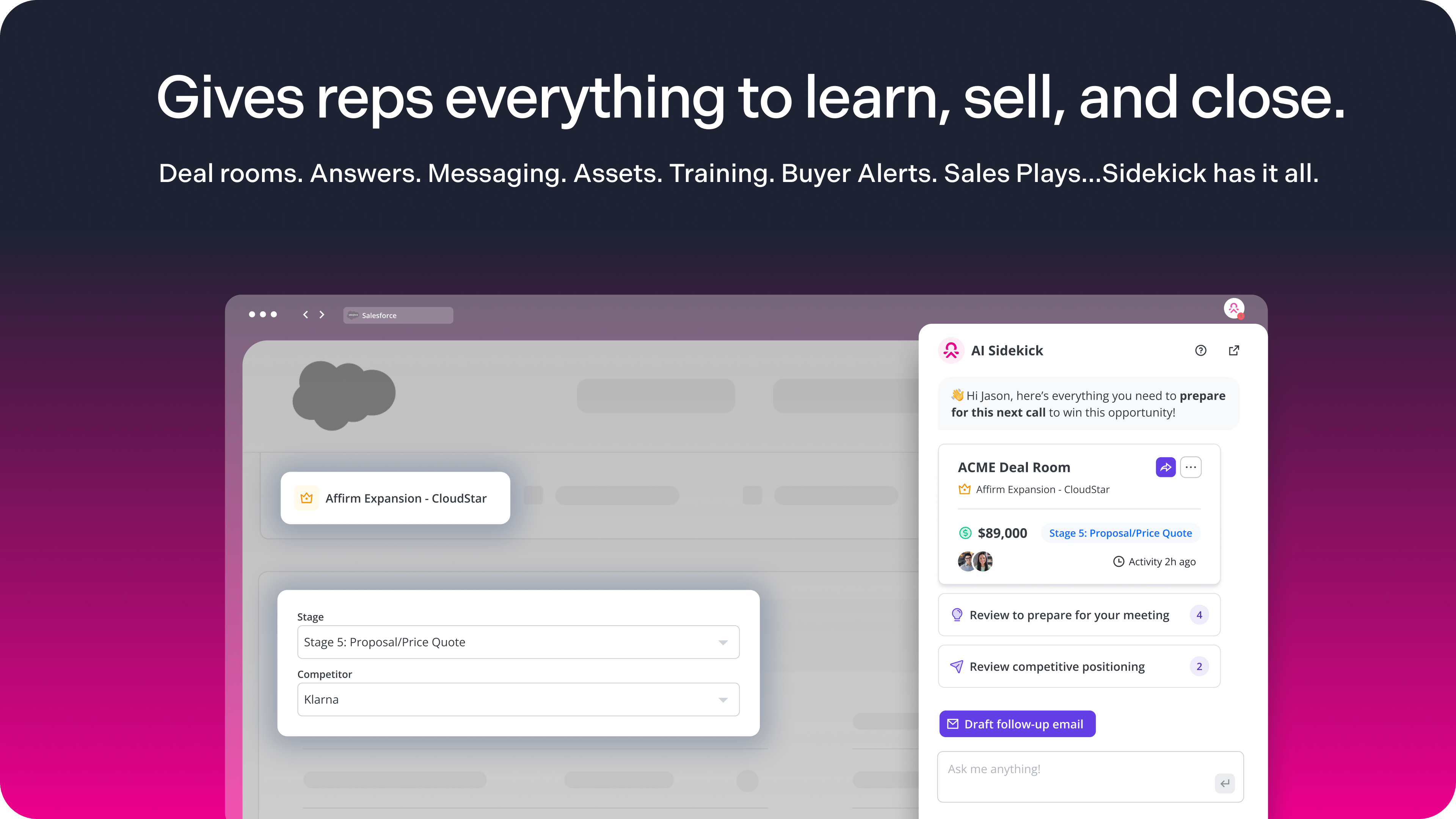
- Revenue Insights and Analytics: Connect enablement to revenue with dashboards that show influenced pipeline, influenced revenue won, and the content that drives impact. Monitor Deal Rooms created and those tied to closed-won.
- Governance Dashboards: Automated oversight flags outdated or low-adoption assets, high-priority reviews, and missing expert contributions. Manage version control, permissions, and access by team or role so only approved content reaches reps and buyers.
- Just-in-time knowledge and content delivery: Surface answers in Salesforce, HubSpot, Gmail, Outlook, Gong, LinkedIn, and Chrome through a lightweight extension. No heavy mappings.
- In-app alerts and microlearning: Targeted alerts and quick knowledge checks reinforce changes without pulling reps from work.
Best for: Spekit is best for growing teams of 20 to 500+ reps at mid to enterprise companies that want to turn real-time knowledge access into a competitive advantage their reps can leverage to learn, grow, and sell at the speed of business.
💡 Spekit acts as the connective tissue of your sales enablement stack. See how Spekit helps teams like yours spend 90% less time searching for answers.
Real customer quote:
"This morning I found three assets, generated the links, and had the email out within 2 minutes start to finish. This would’ve taken me a good 20 minutes in a previous sales content management platform and a high likelihood that I would’ve grabbed the wrong asset” - Anthony Panvini, Director Enterprise New Logos | InMoment
2. Cirrus Insight: Salesforce Integration for Google Workspace and Outlook
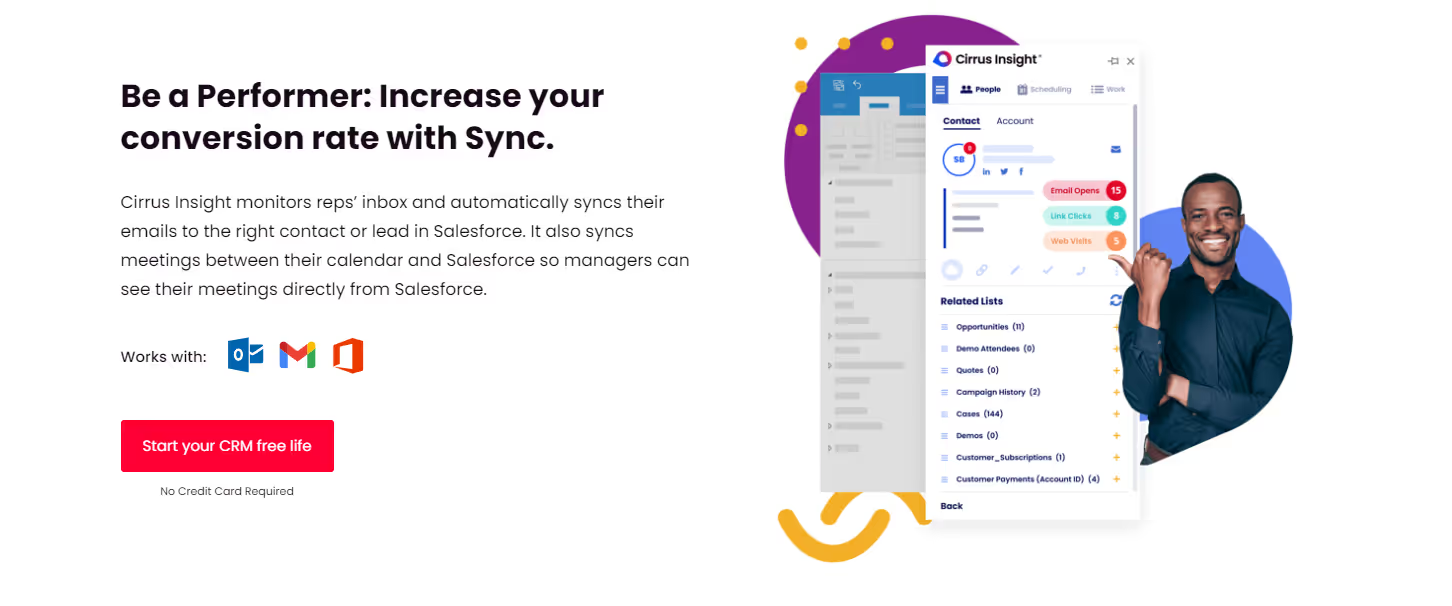
Overview
Cirrus Insight is an email tracking solution and one of the many Salesforce integration tools that increase sales teams’ productivity.
Cirrus Insight offers a clean, user-friendly interface that syncs to Salesforce and requires minimal sales rep action. The email tracking solution also offers meeting scheduling and templates, which may help teams centralize actions and eliminate redundant technologies.
Key Benefits
- Clean, user-friendly interface
- Easily customizable email templates
- Reduces friction between platforms, centralizing email tracking
- Providers a deeper understanding of how customers interact with your emails
3. Salesforce Lightning: Salesforce Tool to Boost Productivity
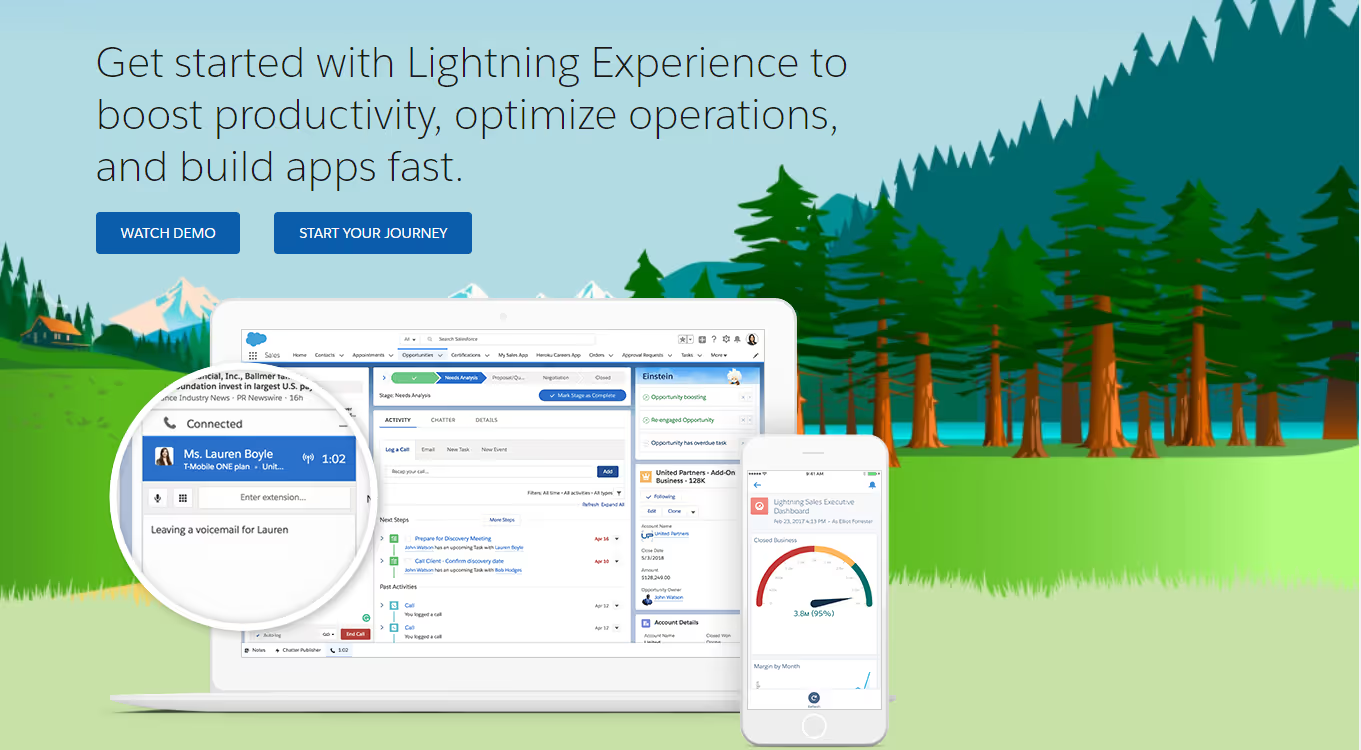
Overview
Salesforce Lightning is a clean, user-friendly customer relationship management (CRM) interface. It also offers greater functionality than its predecessor, Salesforce Classic, including a component library, app builder, and support for third-party applications.
Additionally, Salesforce Lightning helps users build apps faster at a lower cost, with easy-to-reuse code across components. Just about anyone can create apps with Lightning’s drag-and-drop functionality. Salesforce is also programming language agnostic, allowing for flexible custom app development.
Key Benefits
- Clean, intuitive user interface
- More functionality than Salesforce Classic
- Build apps fast with fewer clicks
- Add custom branding and personalized content
Spekit Integrates with Salesforce Lightning
Spekit, a just-in-time learning tool for sales teams, integrates with Salesforce Lightning. Once connected, select the objects you want to import to Spekit. Create Speks, icons across Salesforce that can be attached to any field, object, picklist, or keyword to help new and veteran users breeze through Salesforce Lightning training, adoption, and best practices.
Integrate Salesforce Lightning with Spekit
4. Whatagraph: Salesforce Tool for Reporting and Analytics
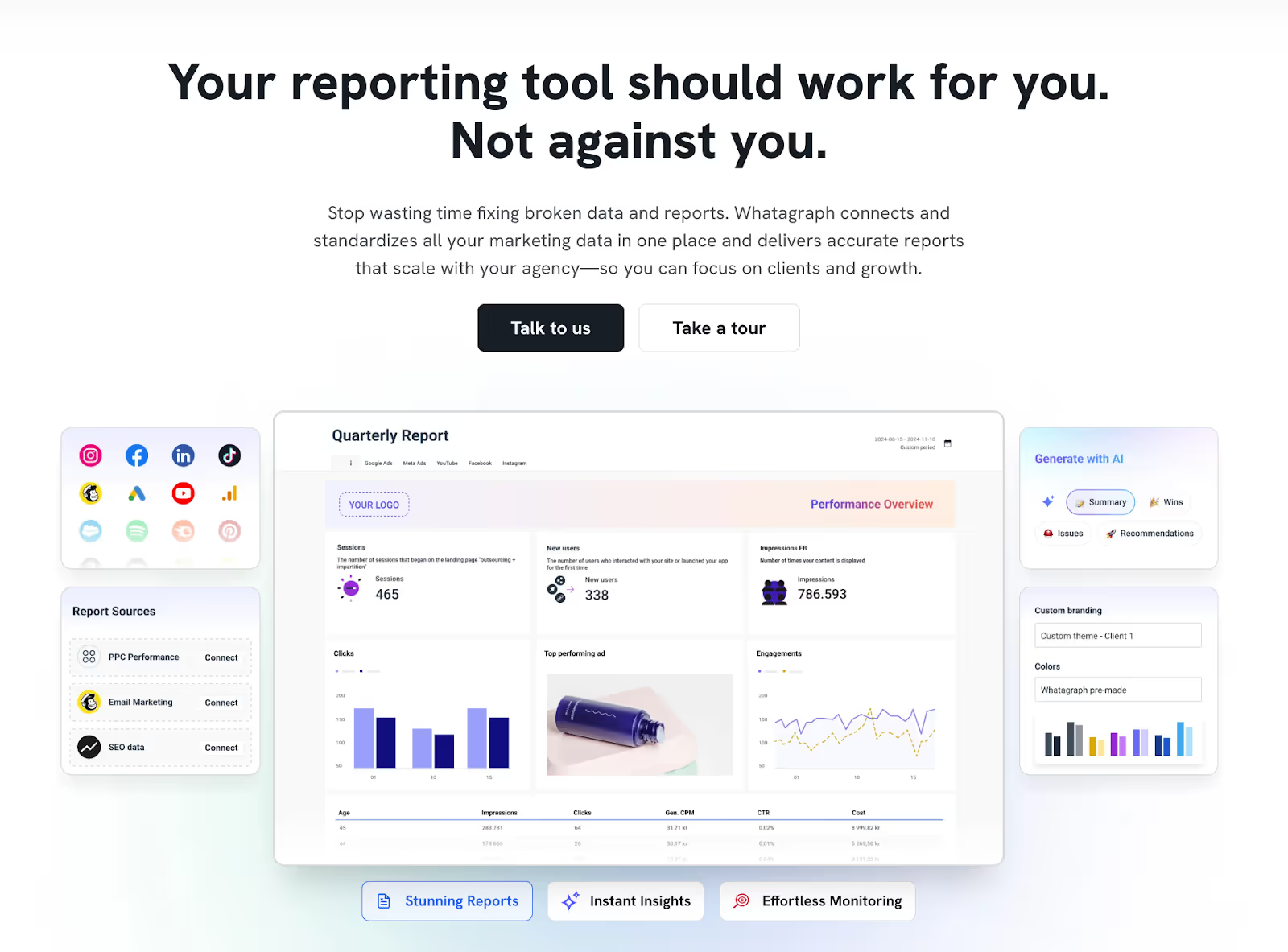
Whatagraph is a no-code Salesforce reporting tool that turns complex CRM data into digestible and stunning reports for clients or internal stakeholders.
Whatagraph brings Salesforce data from campaigns, leads, accounts, emails and more, into one dashboard. You can then blend these metrics with data from other marketing channels like Google Analytics, Google Ads, or Mailchimp, to get a holistic view of how your leads and sales funnel.
Then, you can create Salesforce reports in minutes with a drag-and-drop editor and ready-made templates. White-label these reports by adding your own logos, colors, images, and icons, and even host the reports on a custom domain. You can then easily share these reports with clients or stakeholders via automated emails, PDFs, or live links.
Key Benefits
- Native Salesforce connector, no extra setup or coding required
- Blend, group, and transform Salesforce data
- Visualize Salesforce data alongside marketing, SEO, and email performance
- Create white-labeled Salesforce dashboards and reports in minutes with ready-made templates
- Automate report sharing via email or live dashboards
- Ask AI chatbot any questions about your Salesforce data and get instant insights
5. ZoomInfo: Salesforce Integration for Lead Enrichment
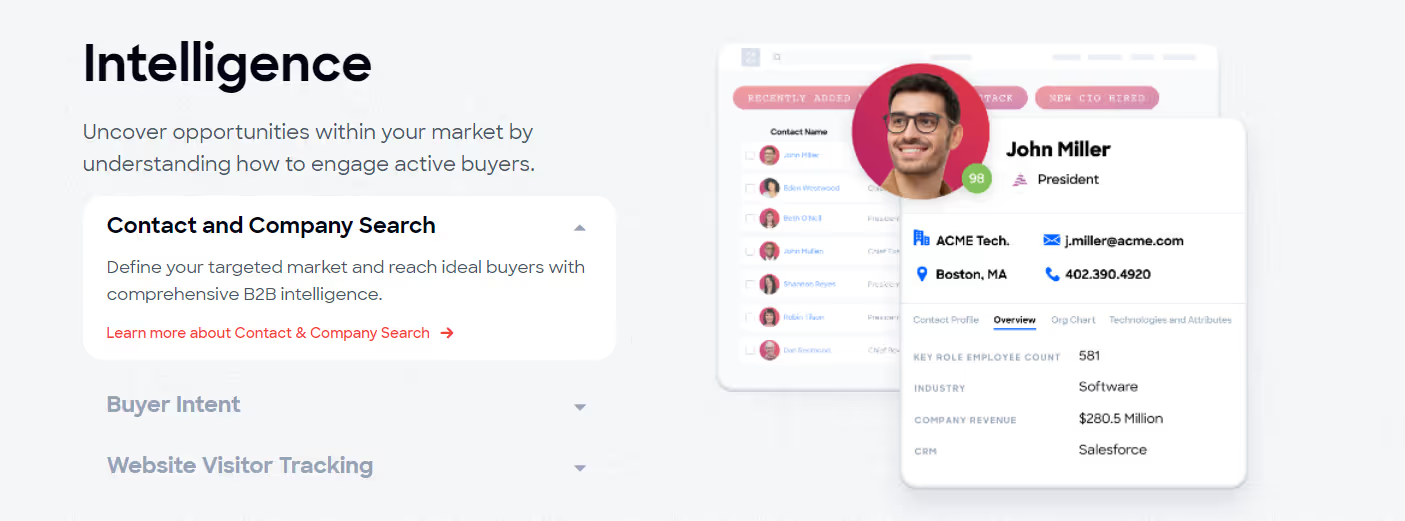
Overview
The ZoomInfo Revenue Operation System (RevOS) unifies data, insights, software, and integrations to help you identify, engage, and convert customers across your addressable market.
ZoomInfo allows you to define your target market and reach your ideal customers through multi-touch sales cadences. It also has a native email and phone dialer tool and conversation intelligence, allowing you to analyze customer calls, meetings, and emails.
ZoomInfo offers four platforms: SalesOS, MarketingOS, TalentOS, and OperationsOS, which are specialized for Sales, Marketing, HR, and Operations teams.
The software integrates with Salesforce, boosting go-to-market team productivity. In addition, ZoomInfo’s lead enrichment capabilities help you keep your Salesforce instance consistent and updated.
Key Benefits
- See ZoomInfo data and insights inside of Salesforce without having to log into multiple platforms
- Continuously enhance Salesforce record data quality
- Pull Account, Contact, Lead, and Opportunity objects from Salesforce, and filter that data in ZoomInfo
- Refine searches based on account owners, lead creation date, opportunity stage, and more
- Set automated alerts to sales reps about the accounts they own
6. Outreach: Salesforce Integration for Sales Automation
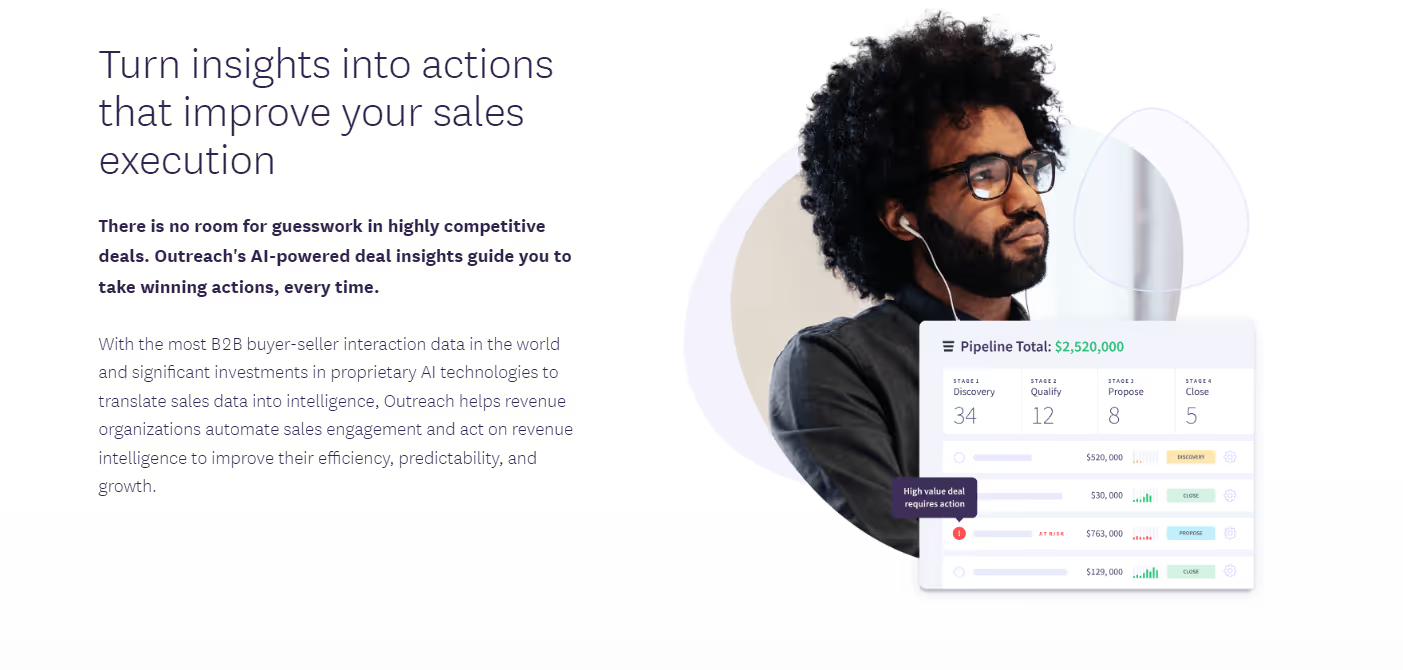
Overview
The Outreach Sales Execution Platform brings AI-powered deal insights to help revenue leaders automate sales engagement and streamline business processes and growth.
Outreach automates sales engagement workflows across the revenue cycle and helps reps close deals faster. The solution also offers real-time analysis and buyer engagement signals to help revenue leaders fix at-risk deals and forecast better.
Outreach offers real-time updates in and out of Salesforce. All activities in Outreach, such as calls and emails, are automatically captured in Salesforce. Outreach is compatible with Salesforce Aloha and Lightning.
Key Benefits
- Identify which fields on an object should get updates from Outreach or Salesforce
- Detect when leads are converted to contacts and pull in data into Salesforce to stay up-to-date
- Real-time version control to ensure the most recent update saves
- Create a report, import a lead/content, and click to create an email, sequence, and call using Outreach without leaving Salesforce
Need to get your teams up and running with Outreach?
Customize your training content and surface it within Outreach without disrupting your rep’s workflow. Dread writing training materials from scratch? Don’t, we’ve got templates to speed up the entire process.
Learn How Spekit Can Enrich Your Outreach Experience
7. Demandbase: Salesforce Tool for Account-Based Marketing
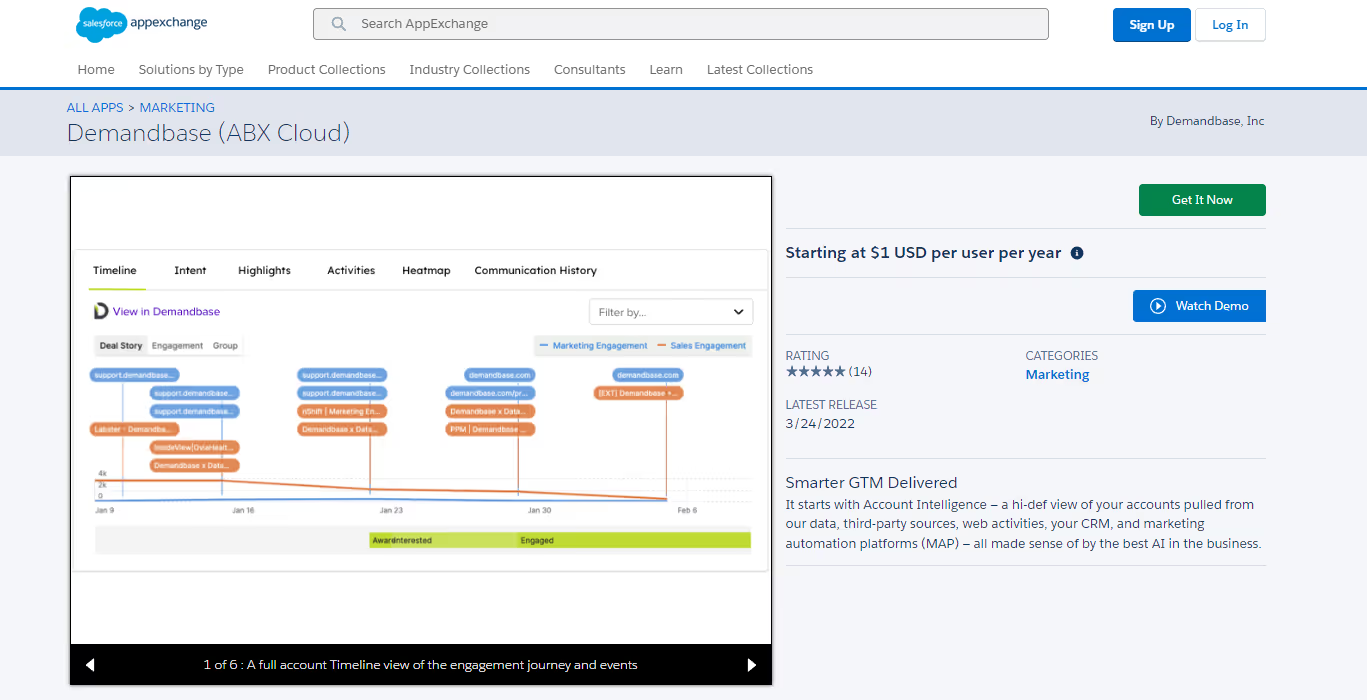
Overview
Demandbase is an account-based management (ABM) solution that integrates with Salesforce. It enables reps and account executives to access account, prospect, and customer insights right in Salesforce.
The ABM solution lets you track engagement across all sources, aggregating data from anonymous and known sources. Demandbase also helps reps and managers prioritize accounts based on intent and activity and improve the ABM sales process.
Key Benefits
- Set user roles and permissions
- Save time creating and using audiences in Demandbase and eliminate manual importing, exporting, and matching
- See full-funnel data, where accounts are in a sales cycle, and how they’re contributing to revenue
- Automate weekly data synced of account and ownership data
- Store only the components needed to surface metrics that matter for ABM Analytics
7. Cloudingo: Salesforce Integration for Data Hygiene
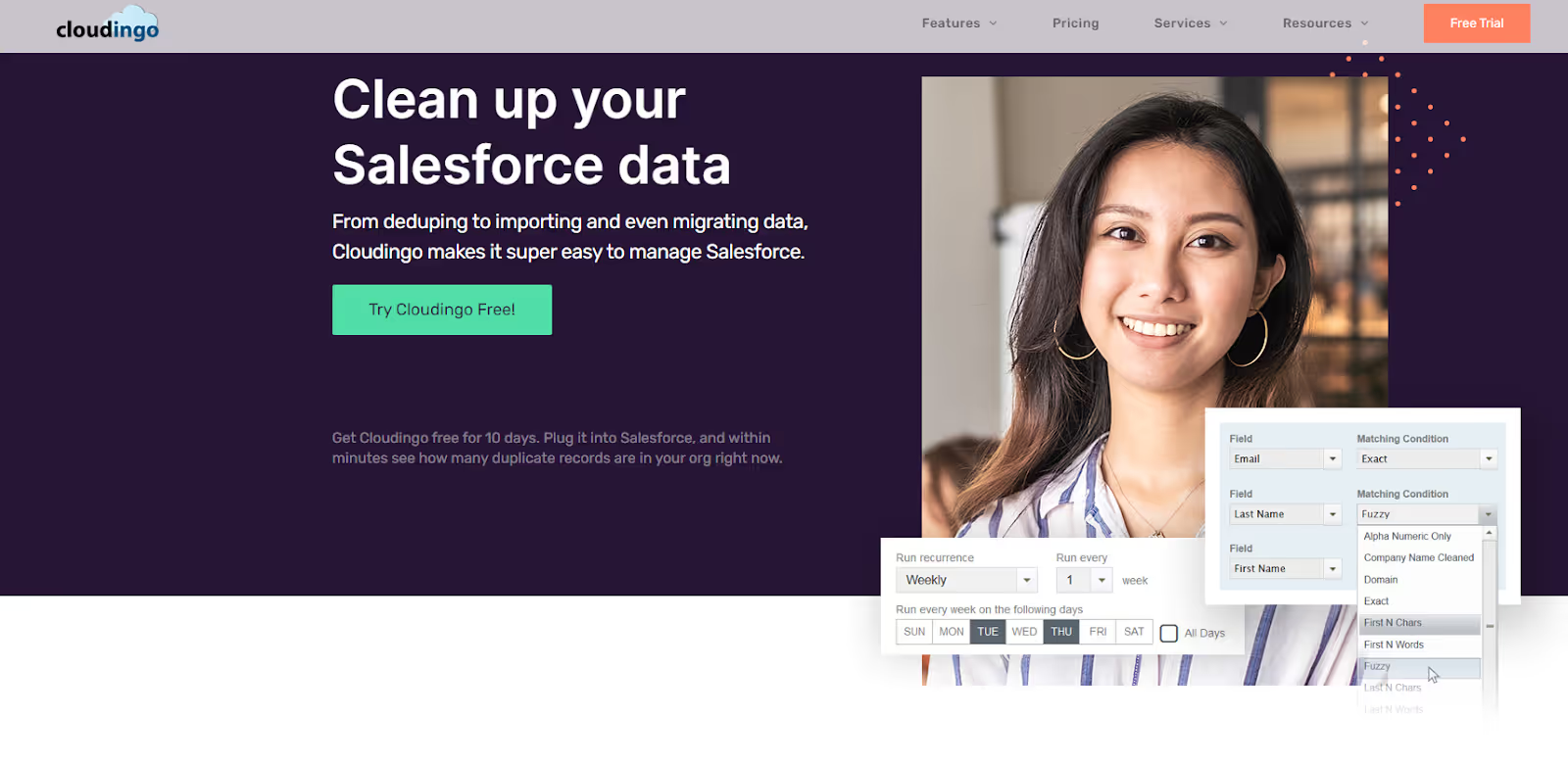
Overview
Cloudingo is one of many great Salesforce integration tools. The data cleansing tool removes duplicates in Salesforce or from imported files. It also lets you build unlimited filters using multiple matching styles.
Cloudingo has a low learning curve, and its ability to download all fields on an object opens up new data cleanup possibilities. The tool also records field and data changes, which can be helpful to refer to if things get merged incorrectly.
Key Benefits
- Merge duplicates automatically or manually, in bulk
- Clean list before they go into Salesforce
- Monitor your activity and share progress reports with stakeholders
- Create permission-based user logins for added security and control
- Easily integrate Cloudingo to other systems via API
8. Dataloader.io: Salesforce Tool for Data Imports
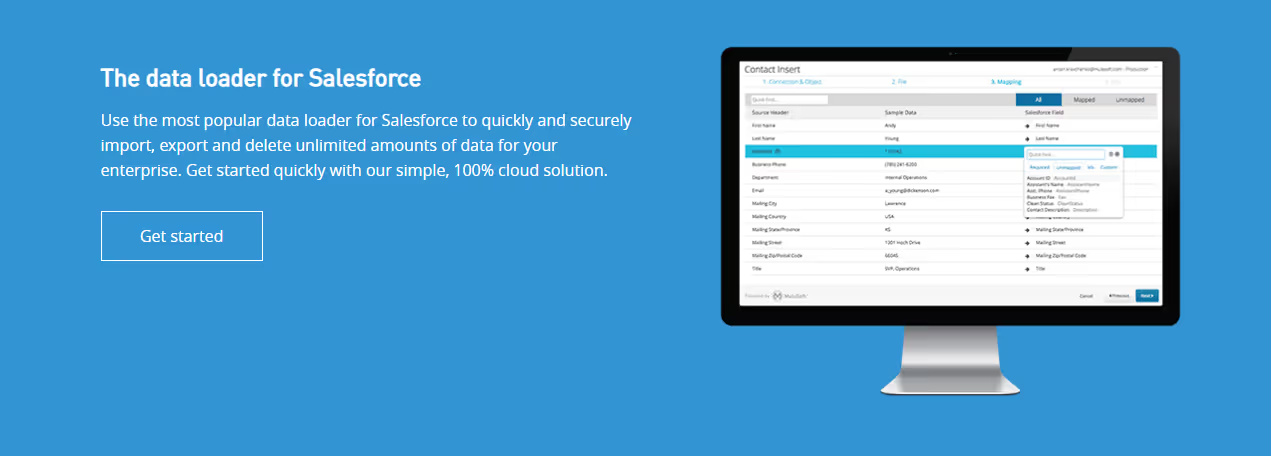
Overview
Dataloader.io is a popular data import tool that integrates with Salesforce. It increases efficiency with bulk record updates and enables teams to schedule future jobs. The time-saving tool has a user-friendly interface and enables you to interact with your data across all Salesforce objects.
Key Benefits
- Mass import, export, and delete records in Salesforce
- Make bulk updates or fix data you’ve already entered with ease
- Straightforward user interface; easy to relate objects
- Enables you to build load templates and customize load parameters
- Easy-to-digest error reporting
9. RingLead: Salesforce Tool for Improving Data Hygiene
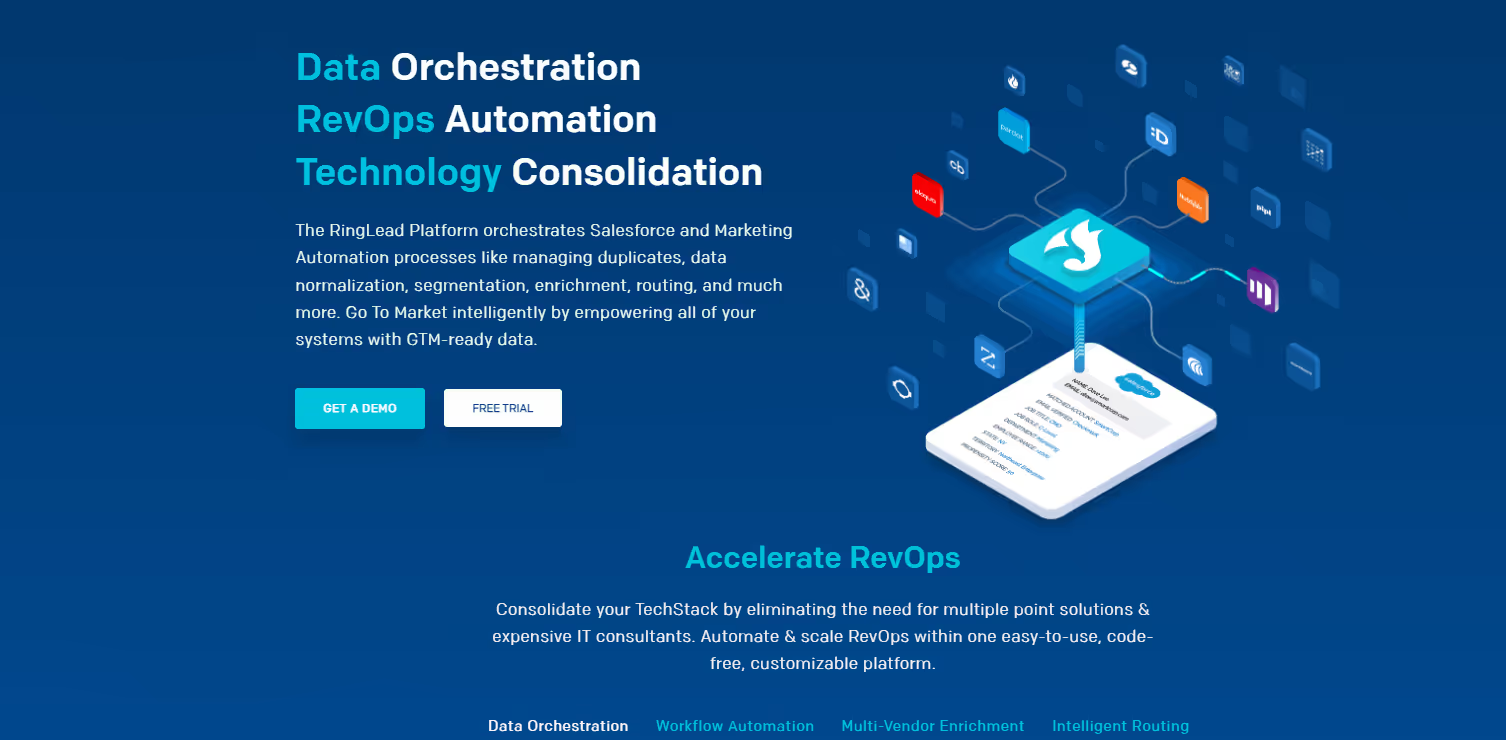
Overview
RingLead is a data cleansing solution for Salesforce that can help you manage duplicate records and inaccurate prospect data and reporting. The data orchestration platform lets you analyze your database’s health and automatically correct inaccurate and duplicate contacts.
Key Benefits
- Enriches, dedupes, cleanses, segments, and normalizes data
- Automates data processes, such as list-building, standardization, lead-to-account matching, routing, and scoring
- Easy-to-use, codeless, and customizable platform
- Seamlessly integrated third-party data with internal systems
- Create ideal customer profiles with first-party data
10. SMS-Magic: Salesforce Tool for Messaging
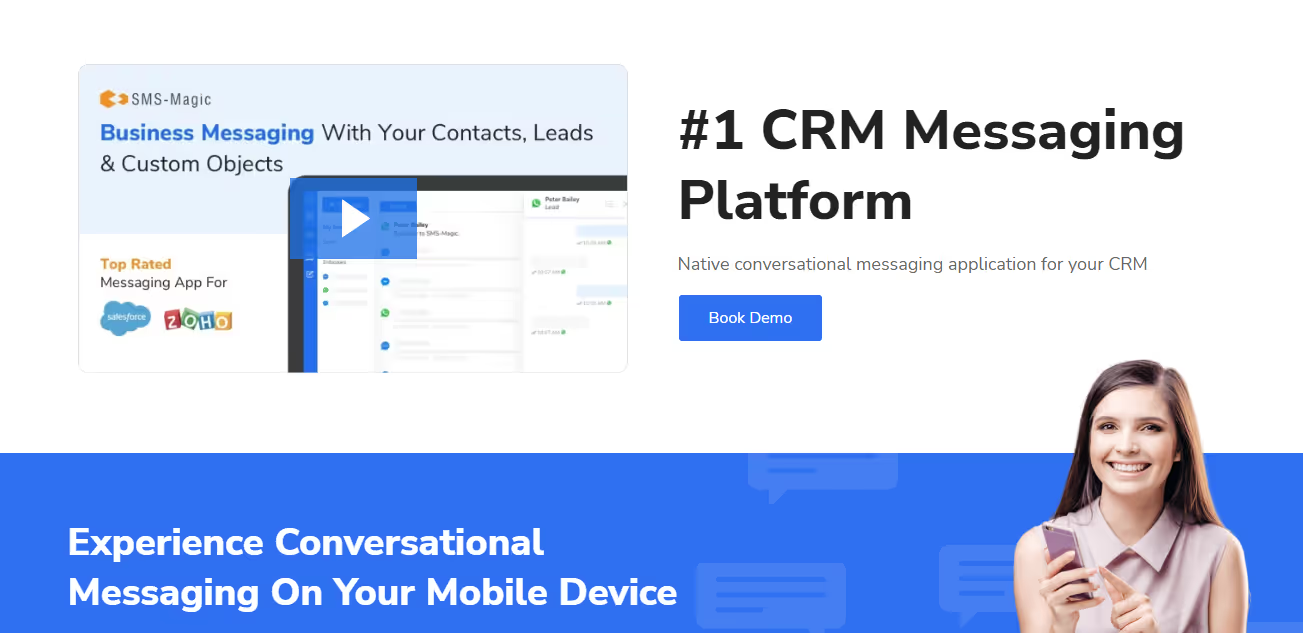
Overview
SMS-Magic is on our Salesforce tools lists for its messaging capabilities. It enables you to drive multi-channel communications across text and increasingly popular apps like Facebook Messenger and WhatsApp. SMS-Magic is native to Salesforce and can help your brand deepen customer engagement and drive more personalized interactions.
Key Benefits
- Supports multiple messaging channels
- Offers interactive and automated messaging
- Global coverage, including long- and short-codes, toll-free numbers, call forwarding, bring your own number or carrier
- Enables you to send marketing blasts, drip campaigns, surveys, and track links
- Includes analytics and dashboards to help you assess the success of your efforts
11. TenFold: Salesforce Integration for Cold Calling
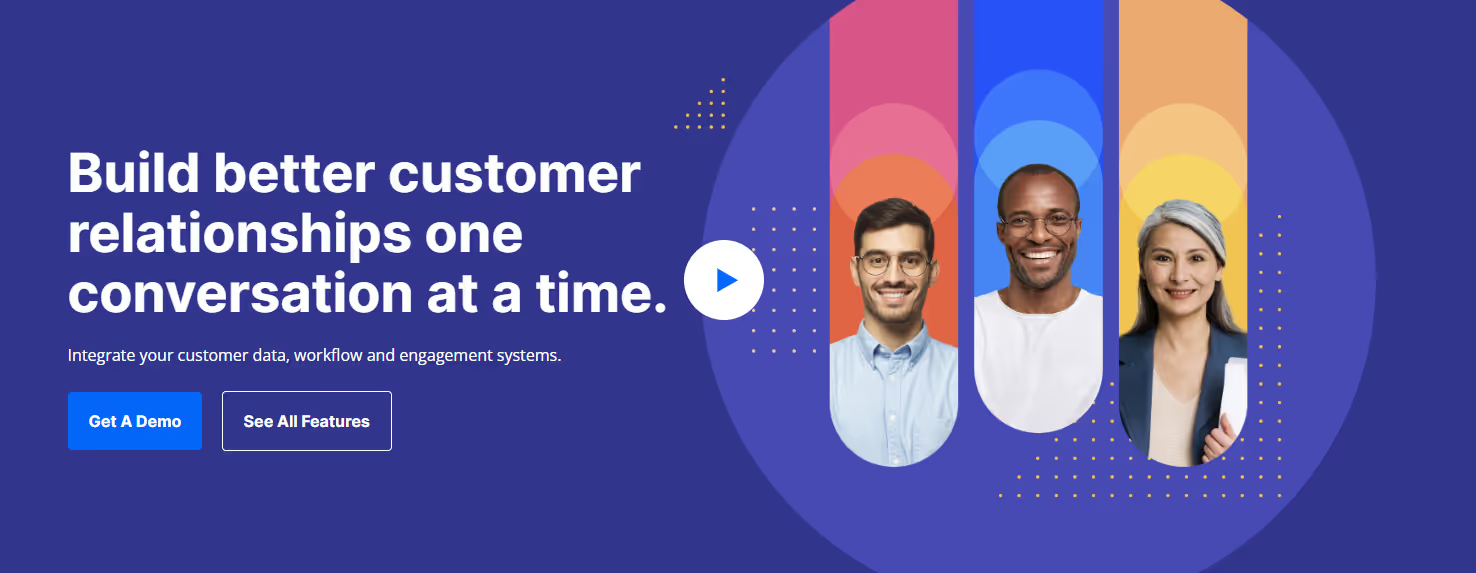
Overview
Tenfold is one of the many Salesforce tools and technologies that help sales teams be more successful at their jobs. The cloud-based technology enables them to build better customer relationships and increase their in-call productivity.
Further, Tenfold can help boost your CSAT scores and get higher returns from your CRM and communications systems. The solution allows for workflow automation and gives reps a single view of CRM data, call and chat controls, and key customer data. Tenfold also supports language localization and a blend of internal and outsourced agents.
Key Benefits
- Improves customer experience and rep productivity
- Salesforce Computer Telephony Integration (CTI) supporting Cisco, Avaya, Genesys, BroadSoft, Skype, InContact
- Screen-pops that help reps immediately recognize callers
- Reduces average handle time (AHT)
- Gives reps context within their workflows
- Supports custom objects, cases, and opportunities
- Click to dial, agent status, real-time transcription, AI insights with Salesforce Einstein Call Coaching
12. SPOTIO: Salesforce Integration for Field Sales Teams

Overview
Spotio is a field sales engagement solution that gives you complete visibility into field activities. It lets you frictionlessly capture real-time field data to make more informed decisions.
Spotio integrates with Salesforce and enables teams to be more productive with auto-logging, automated CRM data capture, and templates for emails, calls, and texts.
In addition, Spotio offers multi-channel communication, allowing you to track live sales activity and capture it wherever you record data. You can also use this tool to verify visits with GPS reporting and see where your reps are at any time. However, you can turn Location Tracking off if your team prefers privacy.
Key Benefits
- Bi-directional integration with Salesforce
- Leads/Accounts created in Spotio will automatically sync to Salesforce, including custom fields
- Automated CRM data capture with frictionless auto-logging
- Templates for emails, calls, and texts
- Multi-channel activity tracking
- Custom reports with relevant metrics and KPIs, available on web or mobile
13. Conga: Salesforce Integration for Document Generation
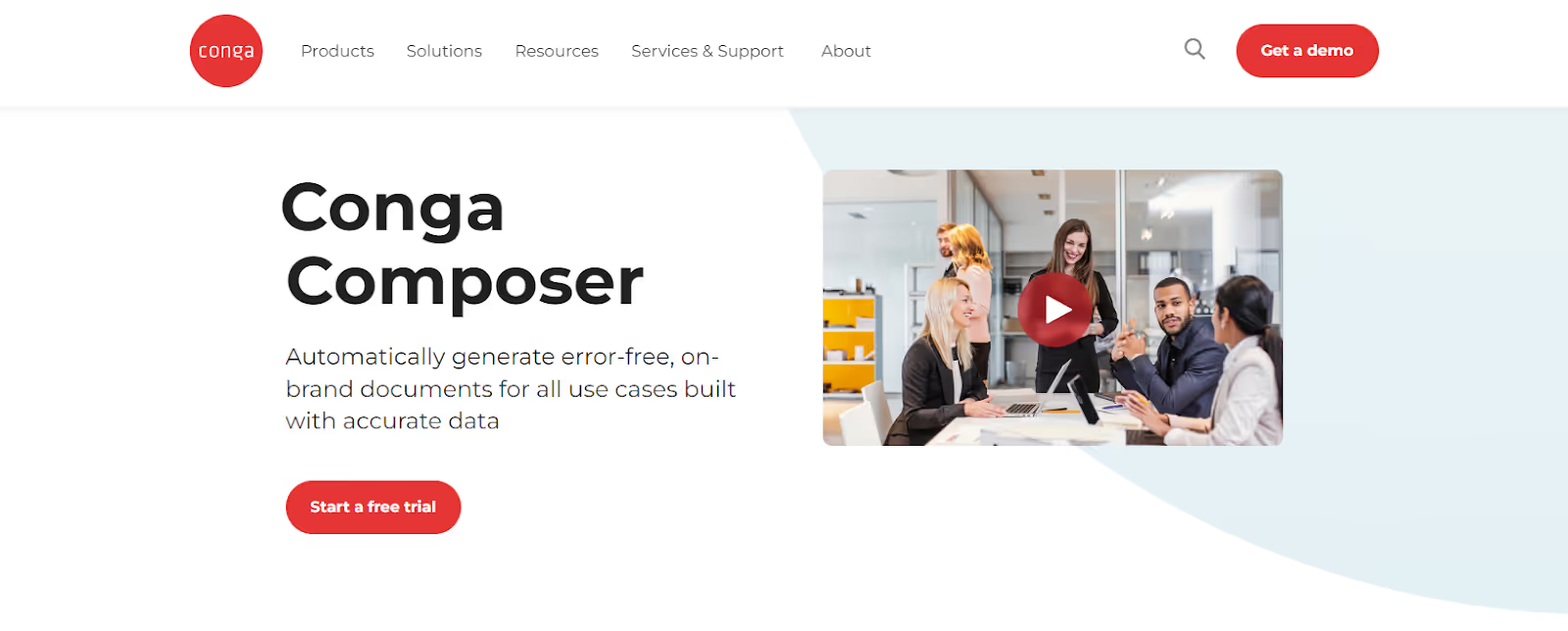
Overview
Conga Composer integrates with Salesforce and simplifies document generation, reporting, and delivery. The solution lets you create, present, and report in PowerPoint, Word, HTML email, and Excel.
Conga Composer is a time-saving solution that promotes consistency through standardized quotes, proposals, contracts, work orders, and invoices. In addition, users can easily customize its grab-and-go templates for different use cases and customers.
Key Benefits
- Conga is compatible with Salesforce Sales Cloud, Service Cloud, and Lightning
- Starts at $20 per user; offers a free trial version
- Automatically populates documents with Salesforce data, reducing manual errors
- Automates processes and reduces errors to help you keep pace with your customers
- Enables you to share multiple documents with customers and add multiple signers
- Get notified when prospects open an agreement and take other actions
14. Adobe Sign: Salesforce Integration for eSignatures
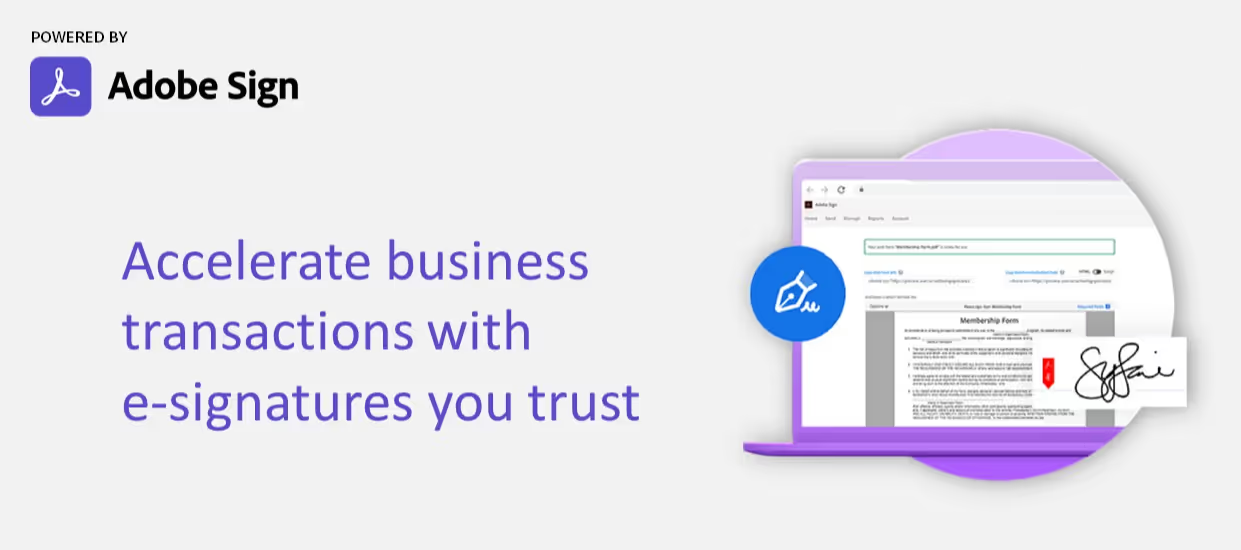
Overview
Adobe Sign is an e-signature solution with a 5-star rating on the Salesforce AppExchange. It helps sales teams speed up their workflows and streamlining signing for your organization and your customers.
It also lets you set up signing workflows with Process Builder and track agreements. You can also track and integrate agreements with Adobe Sign into your emails, Salesforce CPQ, and Community Cloud.
Key Benefits
- Free 30-day trial of Adobe Sign for Salesforce
- Adobe Sign supports Salesforce Lightning and mobile
- Reduce errors and legal risks with automated signatures and authentication
- See where each agreement is at any time
- Speed up the contract process and sales contract cycle
15. Asana for Salesforce: Salesforce Integration for Interdepartmental Collaboration
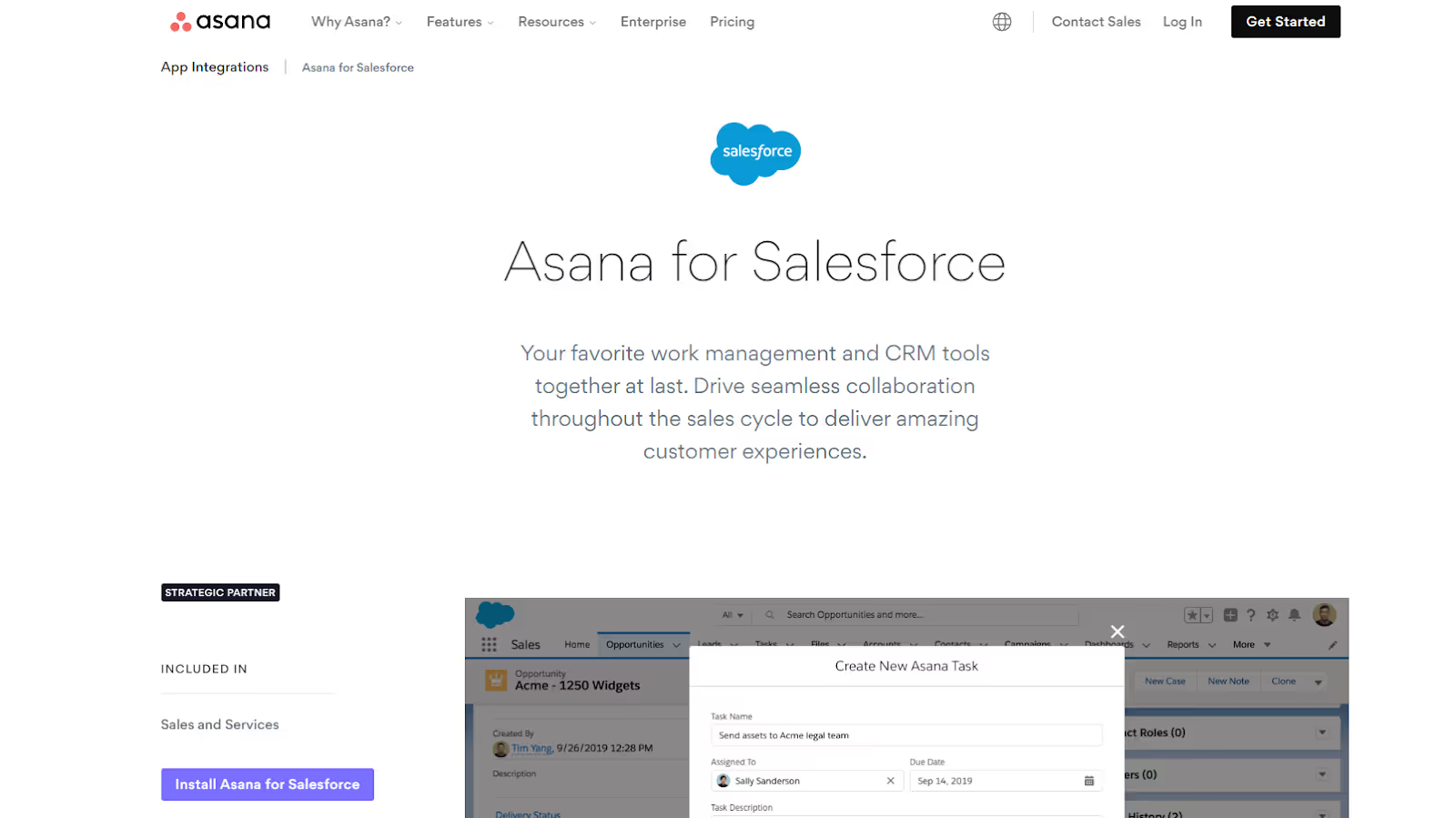
Overview
Asana is a collaborative project management app that helps eliminate data silos and increase efficiency. Asana integrates with Salesforce and allows sales teams to keep track of their projects and request information from other departments with tasks.
Key Benefits
- Keep track of Salesforce projects and drive seamless collaboration throughout sales cycles
- Automate critical sales workflows with Process Builder to avoid missing critical steps in deal cycles
- Compatible with Salesforce Lightning and Classic
- User-friendly interface, customizable templates, and multiple views of projects, such as Board, List, Calendar
- Integrates with Microsoft Teams, Tableau, Google Workspace, Slack, Box, and more
16. Ambition: Salesforce Analytics Tool
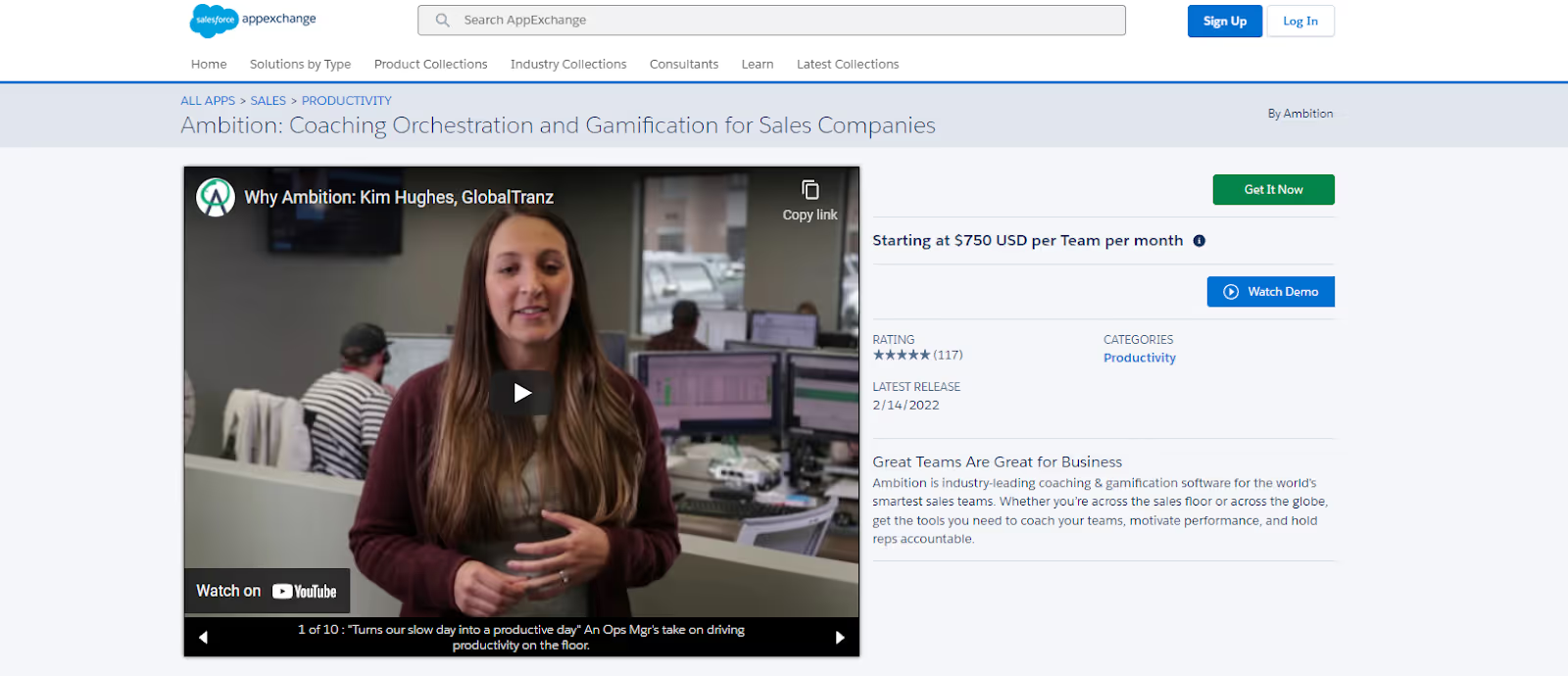
Overview
Ambition is an analytics, coaching, and gamification software platform that integrates with Salesforce. It helps motivate performance and create closer and connected teams.
Ambition makes it easy to collect and show performance data from Salesforce and third parties in one place. The tool also makes data insights more digestible and actionable to help leaders and managers make better decisions faster.
Key Benefits
- Motivate and train sales reps with 360-degree views
- Share meaningful insights with reps to show them where they’re improving and where they need to grow
- Use gamification to drive long-term behavior change
- Provide consistent, effective training at a greater scale
- Set Slack and email alerts
- Drive engagement with fantasy-league style contests
- G2 reviewers consistently mention high-quality support
17. SalesIntel: Salesforce Integration for B2B Account and Contact Data intelligence
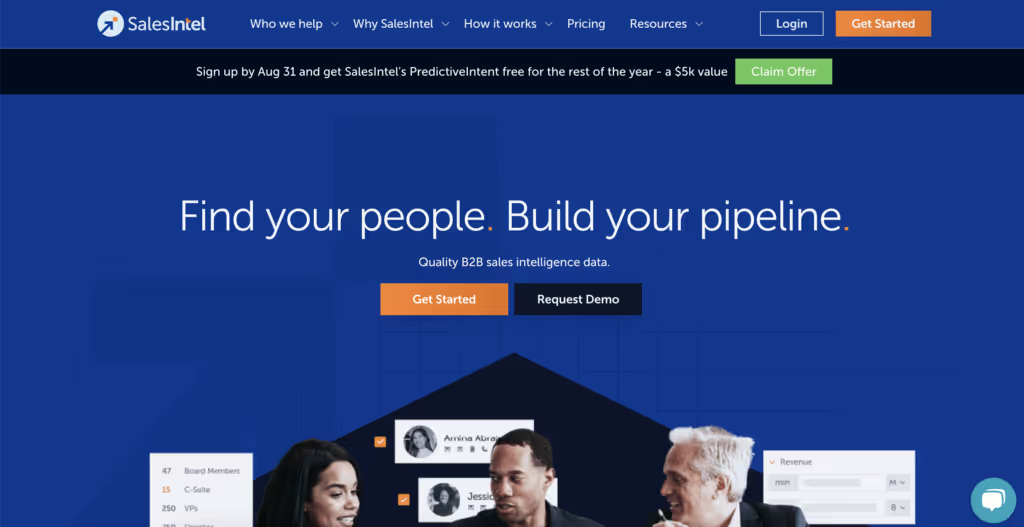
Overview
SalesIntel’s B2B sales intelligence software, coupled with Salesforce CRM, offers instant access to human-verified contact and company data to help identify, reach and close buyers faster. With its native integration for Salesforce CRM. Sales, marketing, and revenue operations teams maximize performance for the entire go-to-market team. With the ability to easily build prospect lists and export them directly to Salesforce CRM with one click, teams enhance pipeline velocity, speed to lead and ultimately, revenue.
Key benefits
- Auto enrich and de-dupe new and existing records in Salesforce
- Search SalesIntel’s contacts and companies database right in your Salesforce org
- Schedule database for automatic data enrichment to keep Salesforce records accurate and up to date
- Update incorrect or missing information from pre-existing Salesforce records
- Map leads, contacts, and account settings for users
- Bulk enrich Salesforce contacts with custom rules and avoid data decay
- Export contacts using our quick add feature to Salesforce
- Export contact information as lead or contact records using our bulk upload feature to Salesforce
18. LinkedIn Sales Navigator: Best Integration for Lead Generation
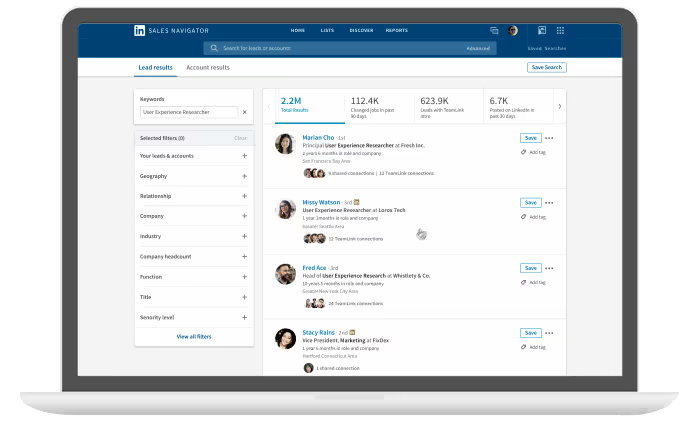
Overview
The LinkedIn Sales Navigator is a Salesforce application that allows users to see LinkedIn information, insights, and contact records within Salesforce. Users can generate leads by searching profiles on LinkedIn and viewing details such as photos and current roles.
LinkedIn Sales Navigator also enables users to send messages and customized connection requests within their workflow in Salesforce. They can track business and sales conversations with prospects, custom connection messages, and follow-up requests.
Key Benefits
- Sales prospecting within sales reps’ workflow
- Real-time insights for reaching prospects
- Extended LinkedIn network access
- Lead recommendations
19. Active Campaign: Best Integration for Marketing Campaign Management
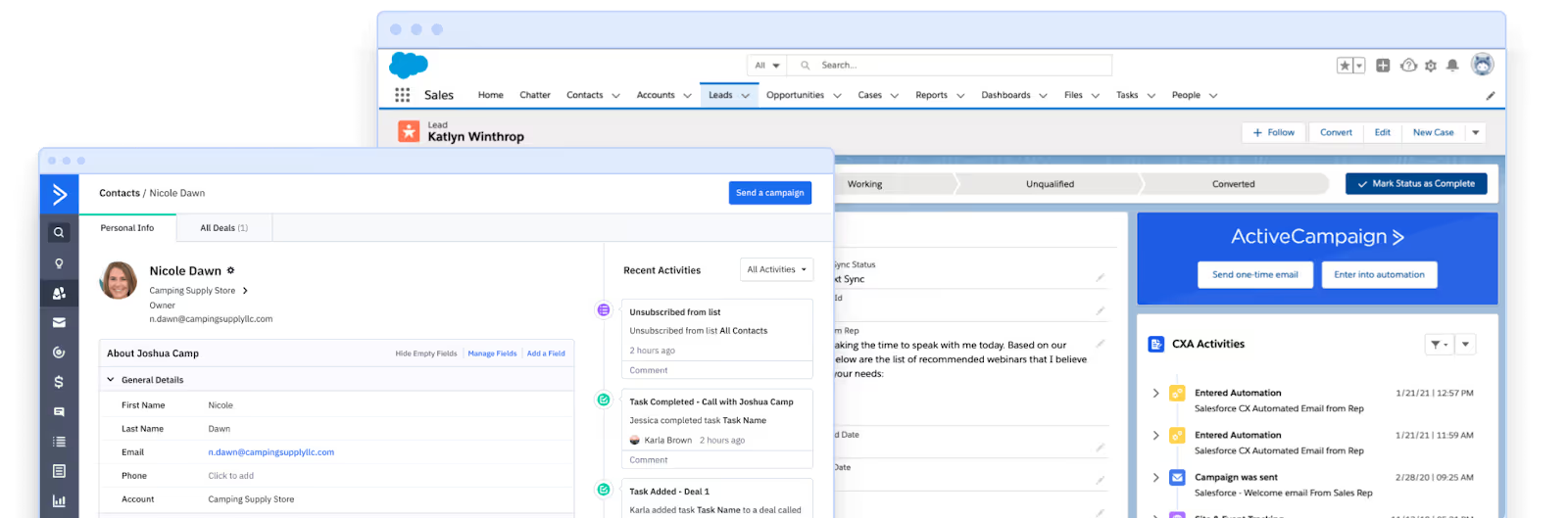
Overview
ActiveCampaign integrates with Salesforce to enable sales teams to automate marketing campaigns and send targeted ads to leads with data from Salesforce. Users can manage all their leads and sales contacts and assign prospects to specific reps.
The platform provides custom automated scoring for reps to qualify leads, track how contacts interact with campaigns, and trigger follow-up campaign emails in Salesforce. Active Campaign also offers tools and templates like sales sheets and commission structures.
Key Benefits
- Intelligent marketing automation
- Sales reps can set specific triggers to monitor campaign goals
- Predictive sending tool lets users engage in conversations with prospects when they’re available
- The platform supports A/B testing for users to test different marketing campaigns
20. Value Analytics: Best Integration for Analyzing Customer Data
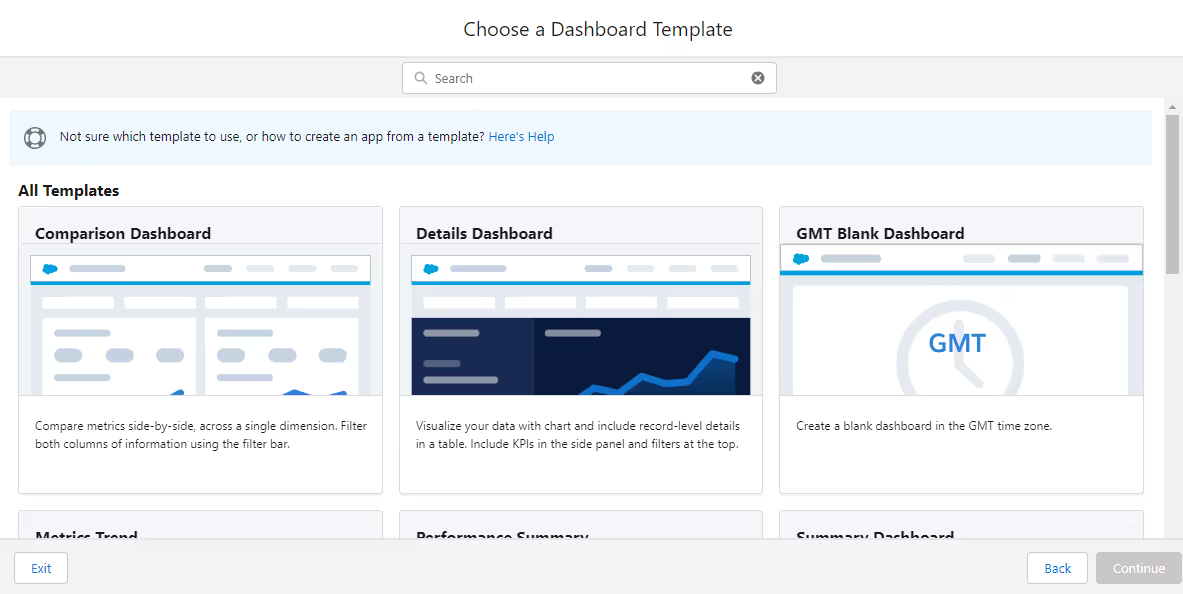
Overview
Value Analytics is a CRM analytics app designed to help users analyze and visualize customer performance and adoption metrics using AI-powered peer group formation. Its Salesforce integration lets users incorporate customer data from Salesforce and align insights from such data with business outcomes.
The platform provides customizable or out-of-the-box dashboard templates for analysis. It also connects to Salesforce Einstein analytics for users to access intelligent recommendations and predictive analytics.
Key Benefits
- Users have unlimited access to customer data
- Easily visualize customer adoption metrics, individual features, and user click paths
- Enables users to identify technical debt in relation to business outcomes
- Sales reps can visualize customer preferences for personalized targeting
21. Clearbit: Best Integration for Prospect Management
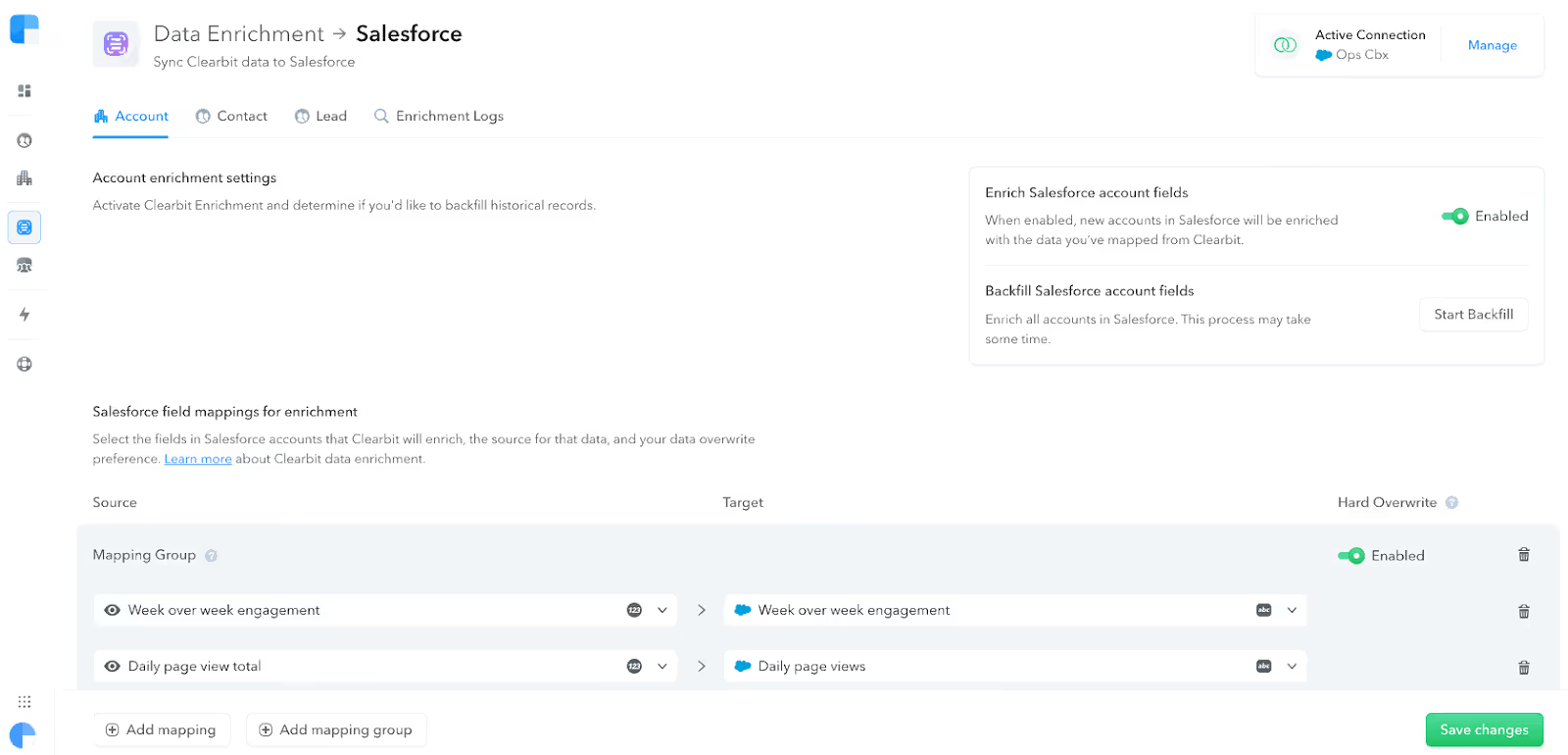
Overview
Clearbit is a tool that helps sales reps embed prospect data, such as contact information, company information, and social information, directly in Salesforce. Once users add the prospect’s email to the Clearbit platform, it automatically adds the prospect's information to Salesforce.
It gives users a 360-degree view of their prospect lists, allowing them to understand customer profiles and preferences, prioritize prospects, and remove prospects that don’t fit customer requirements. Clearbit combines multiple private and public data sources for reps to engage prospects with marketing intelligence tools.
Key Benefits
- Automatic data sync between Clearbit and Salesforce
- Sales reps can see customer data at a glance without leaving their CRM
- Saves sales reps time finding and qualifying prospects
- Users can specify what data gets sent to Salesforce
22. Prezi: Best Integration for Sales Decks and Presentation
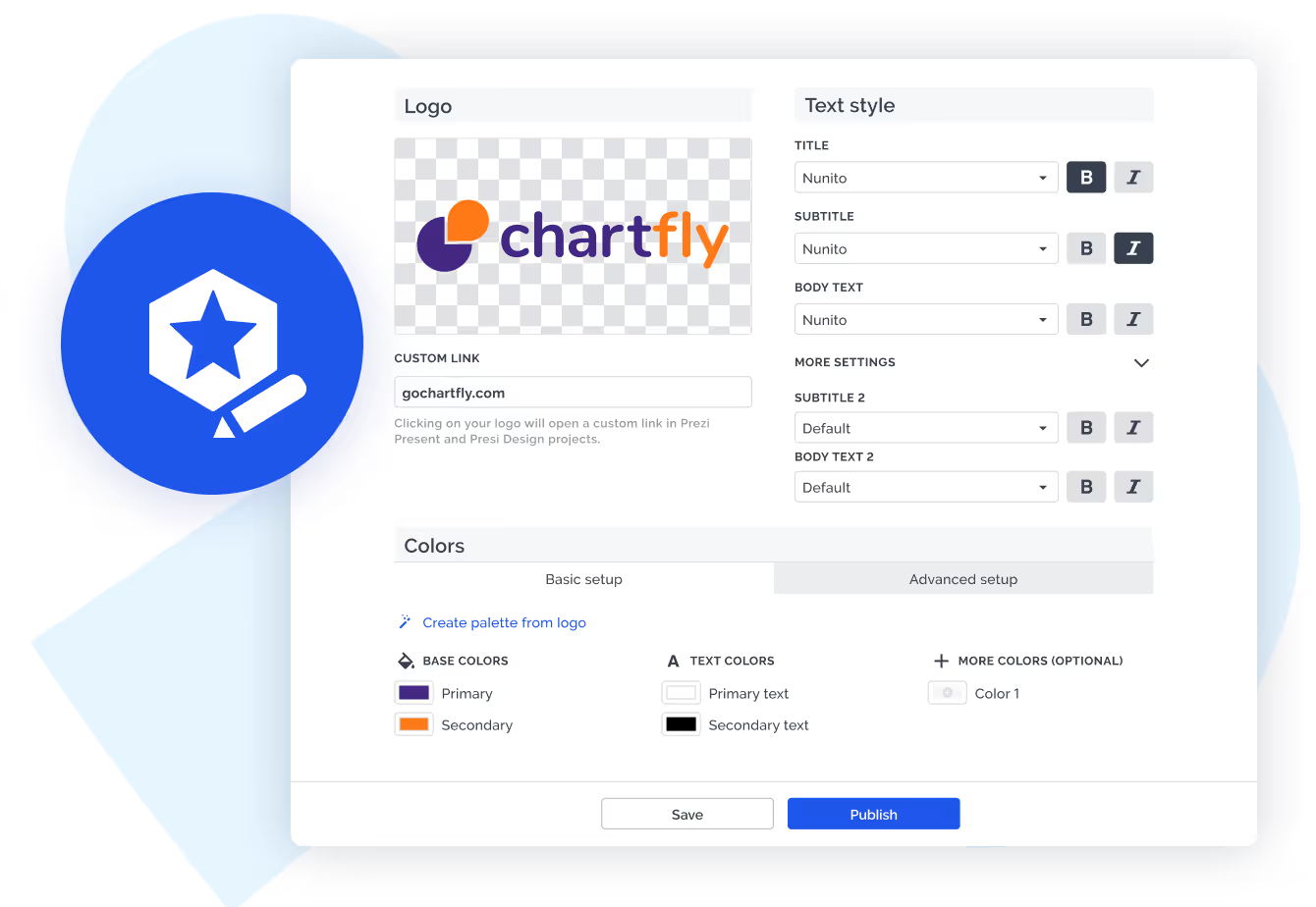
Overview
Prezi is a business platform that tracks interactions and impact on sales collateral like sales decks, product demos, presentations, etc, within Salesforce. It lets sales reps see how prospects and customers engage with presentations through metrics like clicks and view time. Prezi also provides customizable templates for various sales use cases.
Prezi has a brand kit for users to create and store brand assets like their fonts, logos, etc. It has a sales design, presentation, and video gallery with curated presentations on wide topics for sales reps to learn from or draw inspiration for presentations from.
Key Benefits
- Branded templates for easy access to fonts, logos, colors, etc
- Prezi assigns users a dedicated success manager
- Integrates with video conferencing platforms
- Enables users to monitor prospect engagement with presentations
23. Marketo: Best Integration for Lead Optimization
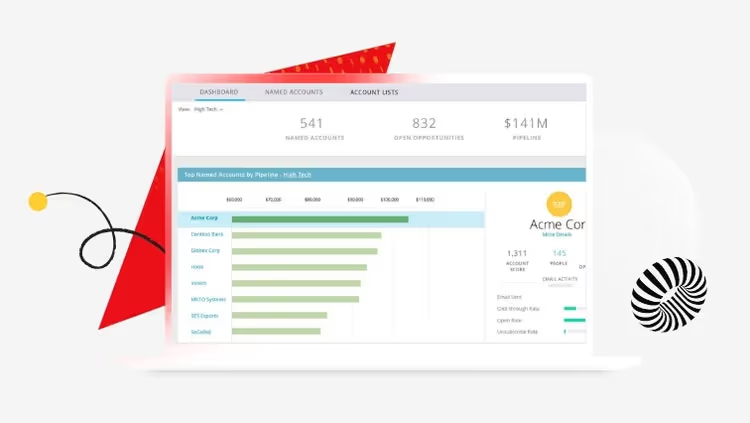
Overview
Marketo is a marketing automation solution that can be integrated with Salesforce API to optimize leads. It lets users sync campaigns, contacts, and leads bidirectionally across both platforms. Users can also choose one-way sync to sync accounts, custom objects, and activities from Salesforce to Marketo.
Marketo automatically accesses leads and contacts created in Salesforce and helps users streamline lead management and nurturing using features like lead scoring, email marketing, and advanced analytics.
Key Benefits
- Users can determine the sales readiness of leads through lead scoring
- AI algorithms for analyzing customer data
- Streamlines lead optimization workflows
- Allows users to retrieve lead-specific info from Salesforce for customized campaigns instantly
24. Userpilot: Best Integration for In-App Customer Experience Optimization
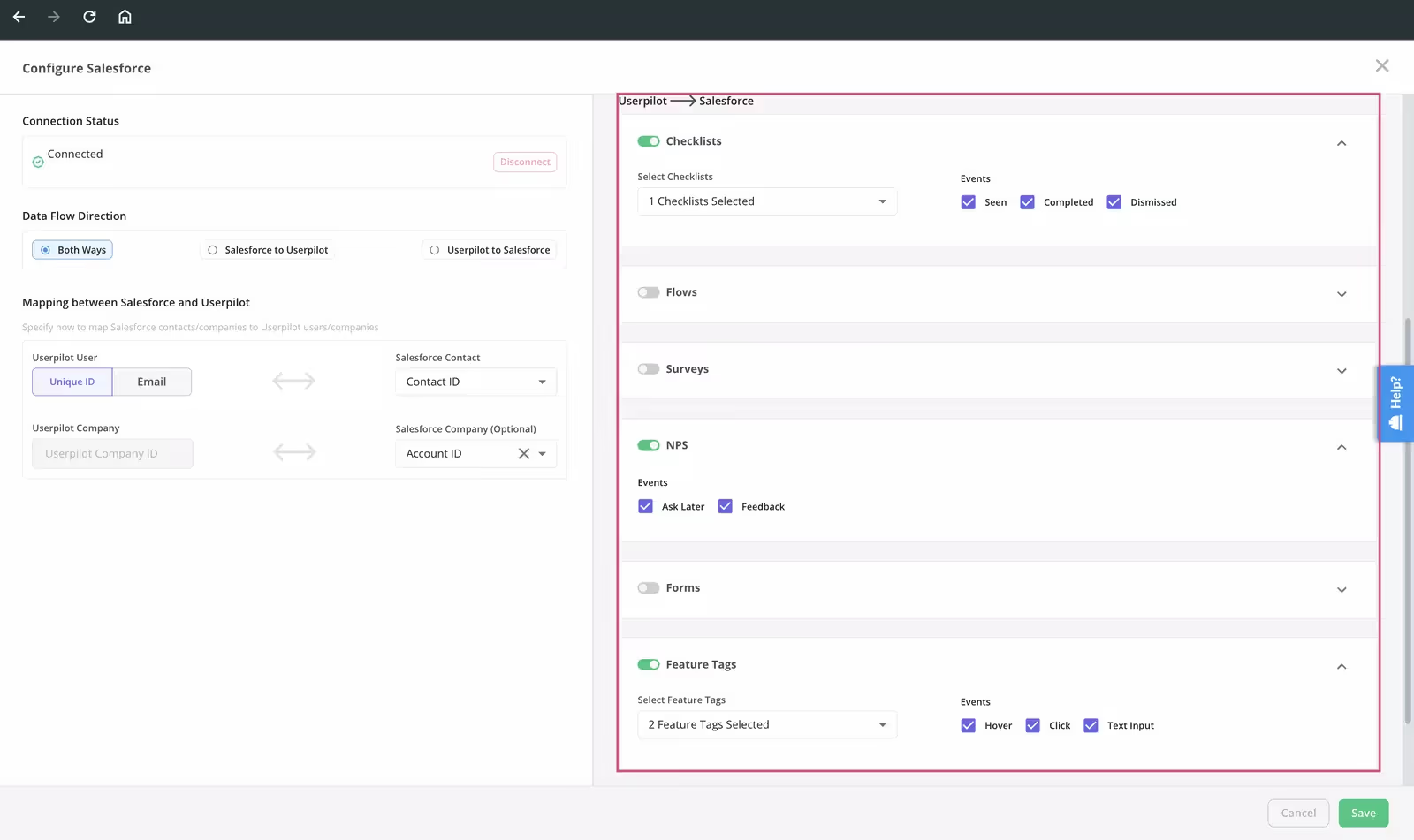
Overview
Userpilot enables teams to create and deliver personalized in-app experiences for prospects or customers, like user onboarding, to guide customers through a product’s flow or provide in-app guidance. Its Salesforce integration enables users to bidirectionally sync data such as customer behavior, in-app surveys, and in-app user engagement to track customers' product journeys within Salesforce.
Userpilot also helps users access data stored with the Salesforce CRM database to guide in-app marketing efforts and customer segmentation to deliver personalized customer experiences.
Key Benefits
- Personalized customer reach based on NPS scores
- Offers product analytics to users to understand customer behavior in relation to product usage
- Provides contextual micro surveys for collecting feedback
- The platform provides predictive analysis based on data from Salesforce
25. Whatfix: Best Integration for Task Automation
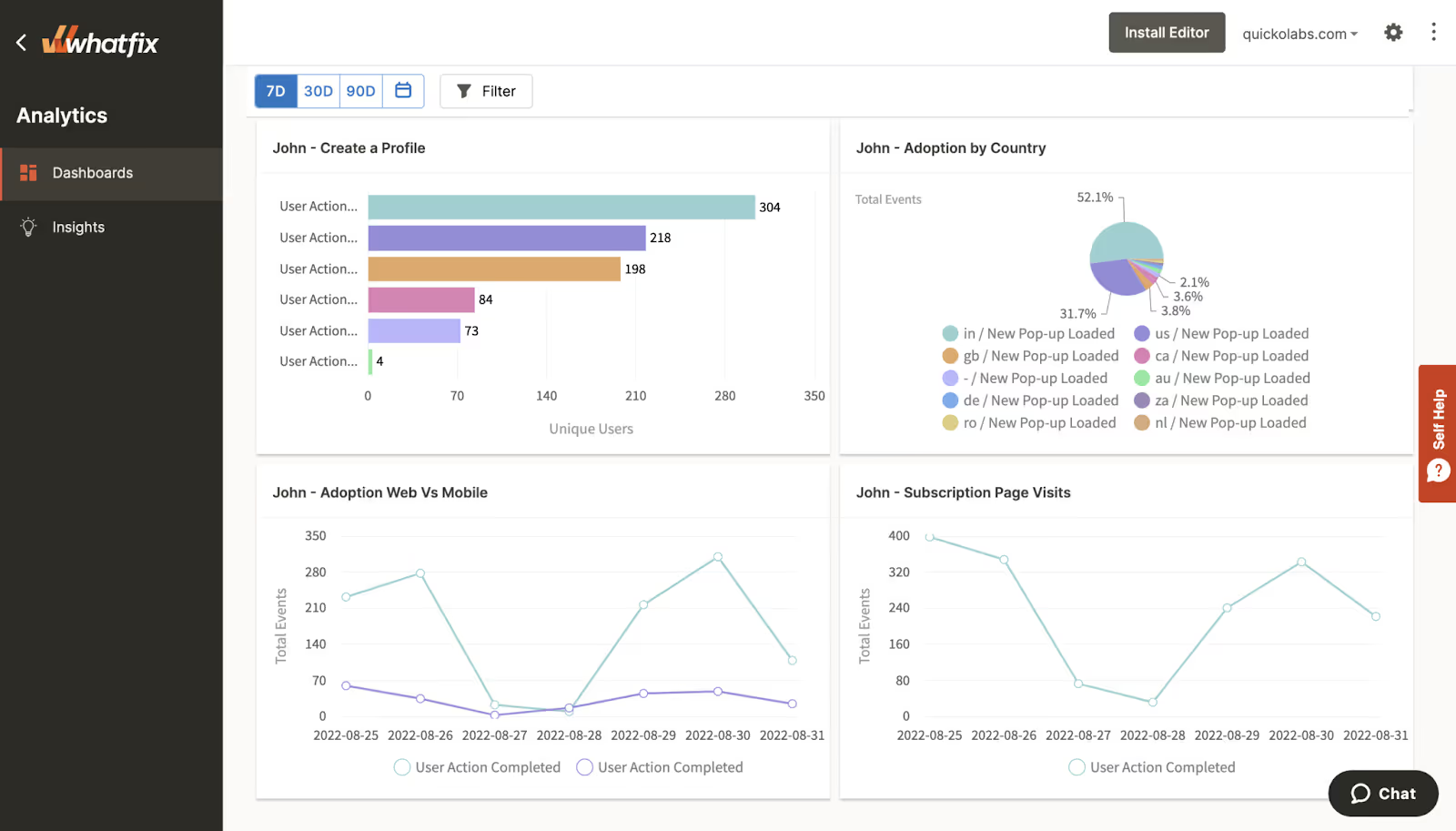
Overview
Whatfix has a no-code platform that connects to Salesforce sales cloud, CPQ, service cloud, and any other SFDC platform and provides automation capabilities for sellers within Salesforce.
Whatfix enables Salesforce users to optimize their daily tasks, such as creating custom quotes, managing pipelines, and closing deals, through automation for all processes. Its analytics platform provides insights into user engagement with Whatfix-created content in Salesforce.
Key Benefits
- Fast user onboarding with Salesforce tours
- Optimized in-app guidance with Salesforce flows
- Gets rid of Salesforce friction and errors made by sales reps
- Users can improve process governance
26. Drift: Best Integration for Web Chatting and Conversions
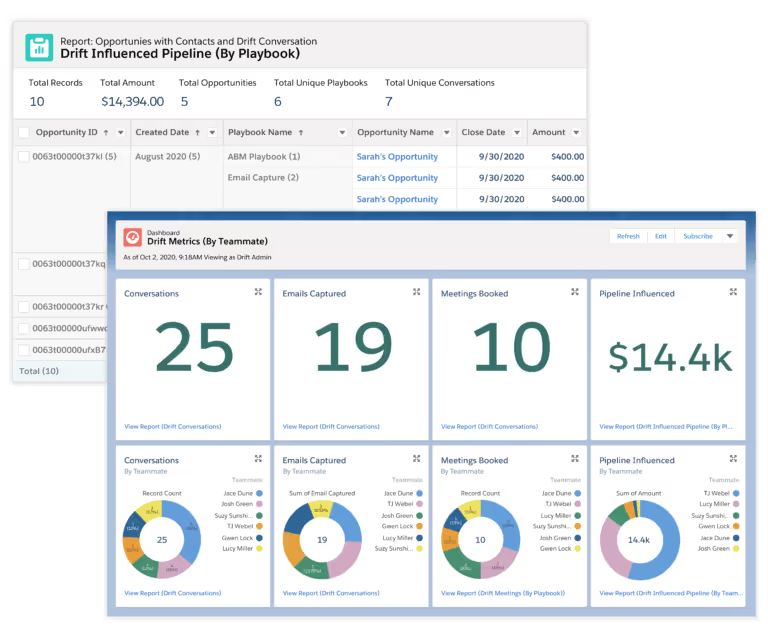
Overview
Drift is a cloud-based conversation tool that integrates with Salesforce to enable sellers to organize, track, and monitor conversations with prospects. Drift syncs live chat, email, and video conversations to Salesforce so sellers can be routed to conversations when prospects are on your website. The platform helps sellers to follow up on conversations, report lead activity, and measure the conversation’s impact.
Drift automatically recognizes new leads in Drift, passes them to Salesforce, and creates a new contact for the lead, allowing users to maintain leads on a single platform.
Key Benefits
- Measures the impact of conversations on the sales funnel
- Connects buyers with sellers at the right time and place
- Email management software for automatically filtering auto-response emails
- Users can set up sync and routing on any custom object
27. Engagio: Best Integration for Account-Based Marketing and Sales Development
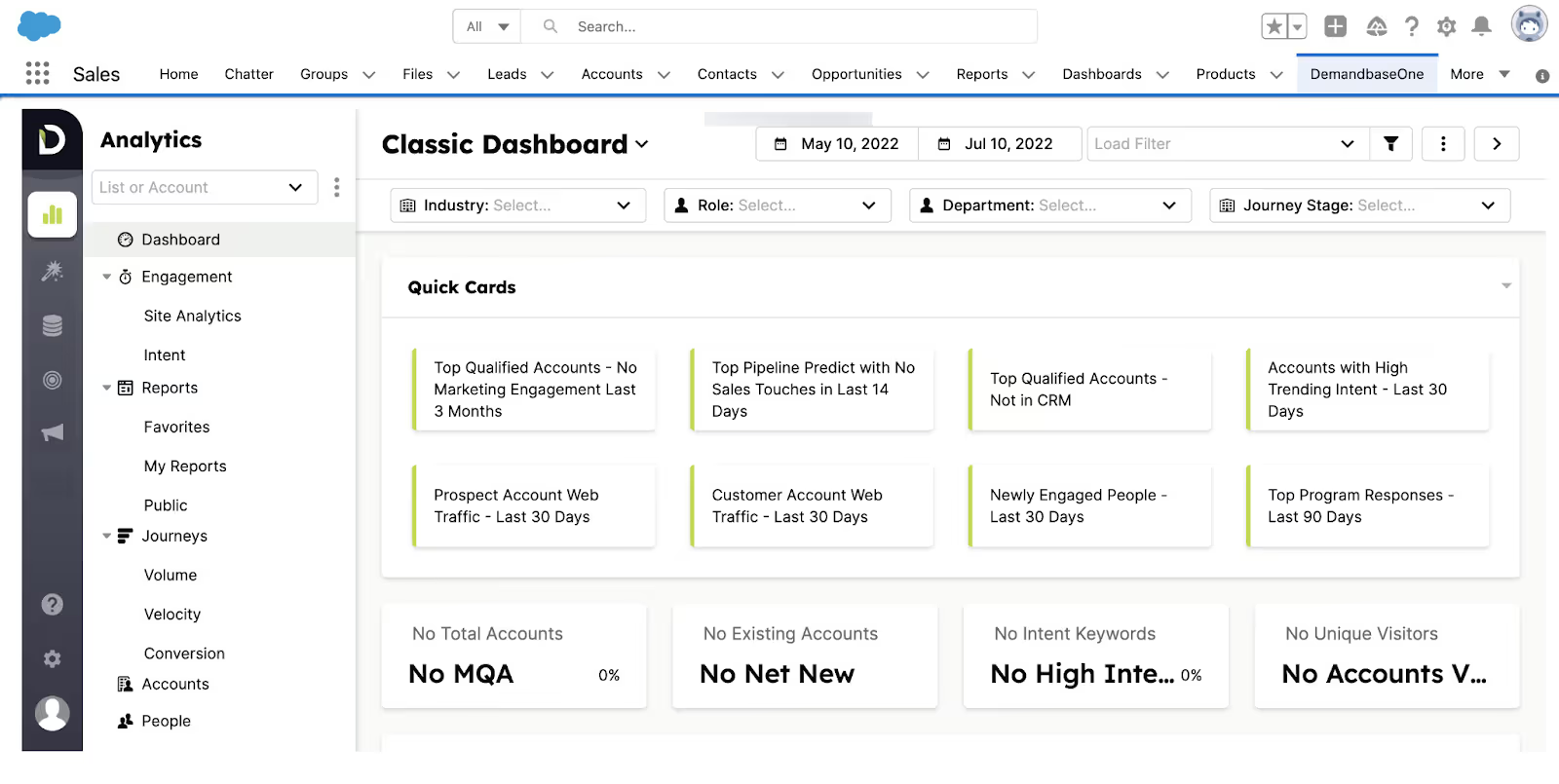
Overview
Engagio is an account-based marketing software that enables users to implement and manage ABM strategies. When integrated with Salesforce, Engagio gives sales and marketing teams the resources to manage accounts strategically. The platform provides clear playbooks, insights, and synchronizations with Salesforce contacts and accounts.
Engagio aligns teams on sales goals, draws deal history and sales activity from Salesforce into its platform, and provides users insights for supporting sales action plans using predictive analysis.
Key Benefits
- Users can enrich CRM data for contacts and accounts
- Offers sales intelligence for sellers to draw key customer insights
- Helps to align sales and marketing teams and improve sales performance
- Generates automatic Salesforce tasks for sales reps based on customer activity
28. Mailchimp: Best Integration for Email Marketing
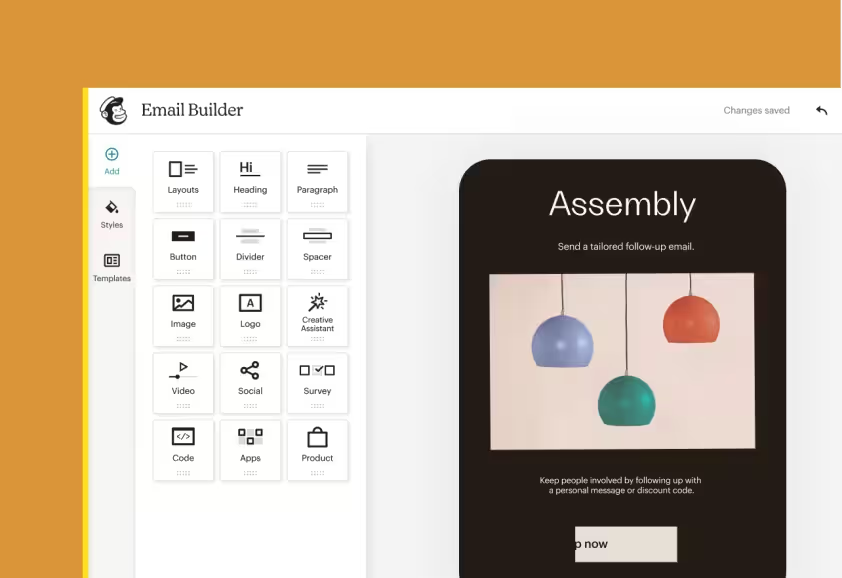
Overview
Mailchimp is an email marketing and automation platform that enables users to generate leads through personalized email experiences. The Mailchimp and Salesforce integration allows users to sync data such as subscribers from Mailchimp and generate new leads for email addresses that do not already exist in Salesforce.
Mailchimp can be used in both Salesforce Lightning and Classic. Sellers can segment contacts in their Mailchimp list to send email campaigns based on customer profiles, and view campaign reports.
Key Benefits
- Provides visibility into email marketing activities
- Specialized digital ads aimed at specific audiences
- Easy email marketing campaign design, sending, and tracking
- Managing Mailchimp subscribers and activities within Salesforce
29. Stripe: Best Integration for Synchronized Payment Data
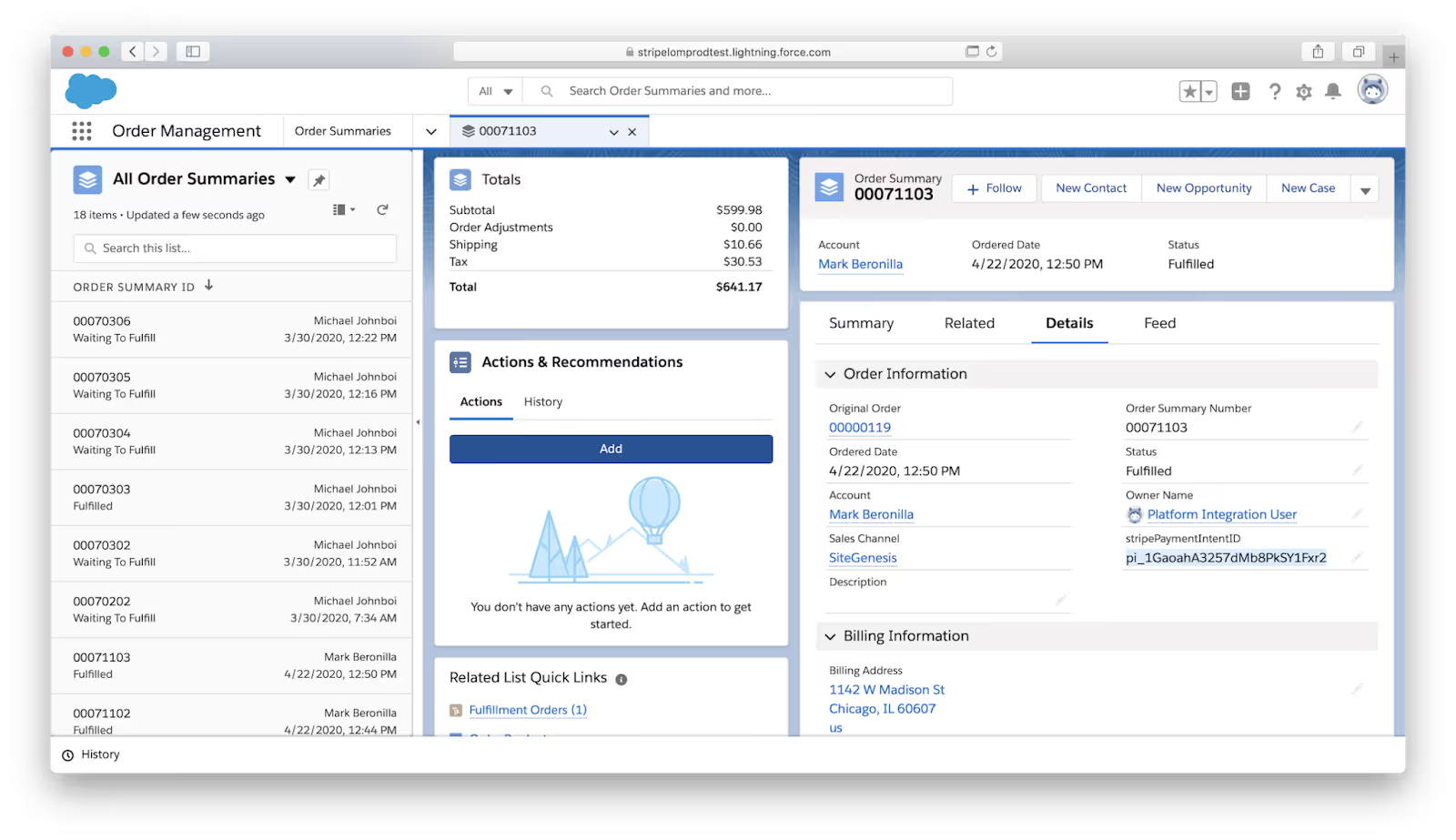
Overview
Stripe has a billing connector for Salesforce CPQ, which enables users to sync accounts, product prices, and orders from Salesforce to Stripe. Users can decide to manually handle individual orders or activate life syncing to connect Salesforce orders to Stripe in real-time. They can also implement custom workflows and specify a payment collection method for orders.
It also supports Salesforce order management for sellers, allowing them to track payment capture, offer refunds, validate coupons, and more. Sellers also have access to customer insights, such as order histories, to manage subscriptions based on user profiles.
Key Benefits
- Synchronizes payment data from Stripe to Salesforce
- Allows users to embed financial workflows in Salesforce
- Easy no code setup
- Provides tailored custom insights for tracking customer behavior and purchases
30. Five9: Best Integration for Customer Service Call Management
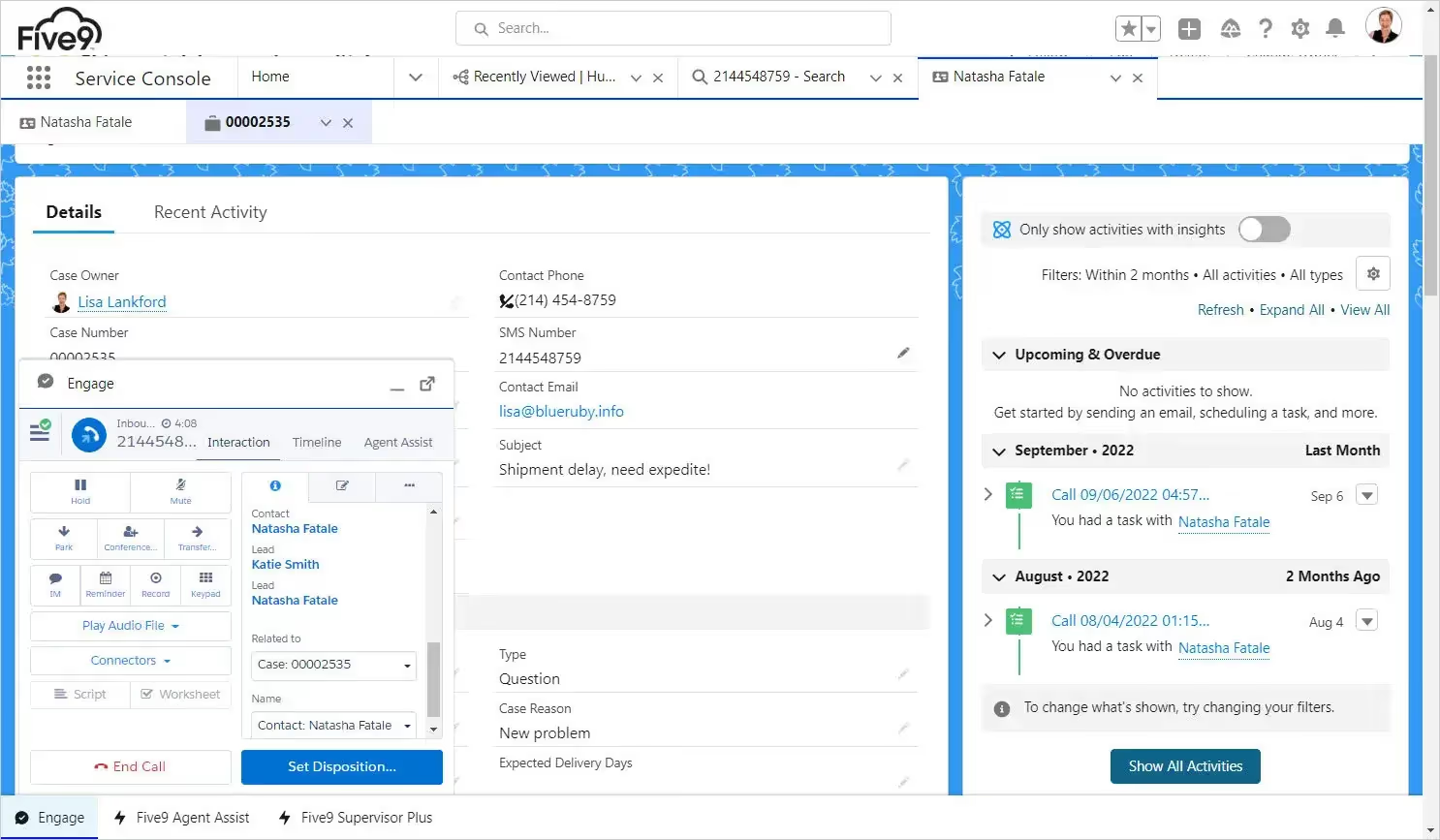
Overview
Five9 is a cloud-based contact center that delivers omnichannel customer service. Its Salesforce integration allows call agents to manage customer interactions within the CRM. The agent desktop provides call controls for campaigns, blended calls, and outbound and inbound calls.
The platform allows customer service agents to deliver personalized, conversational, and interactive assistance to business customers across various channels, including digital and voice. Its pre-built contact center also provides Intelligent Virtual Agents (IVAs) to assist agents during conversations.
Key Benefits
- Improves agent’s productivity through a single platform for customer service interactions
- Access to real-time intelligence and data to enhance customer experience
- Helps agents maintain accurate customer data and information
- Enables businesses to evaluate customer agent performance
31. Slack: Best Integration tool for communication
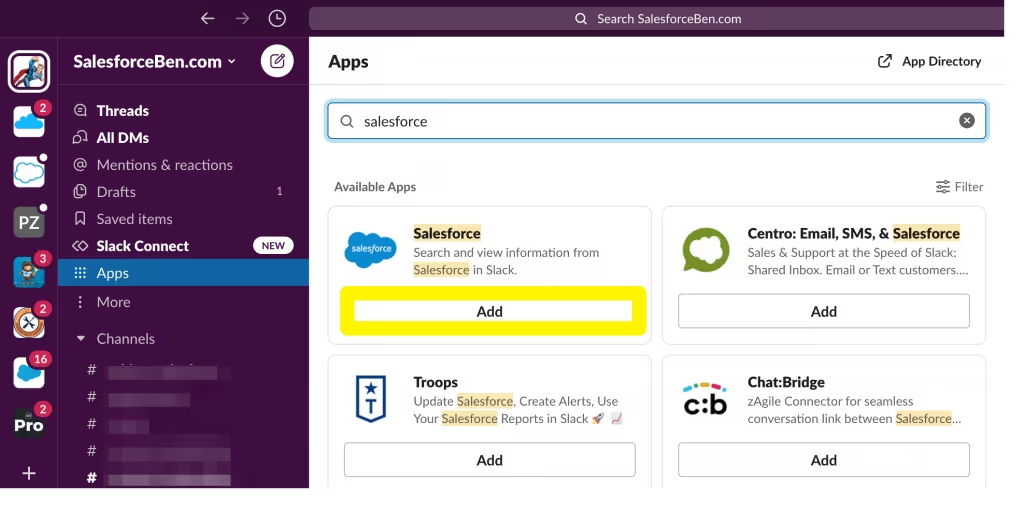
Overview
Slack is a productivity platform that supports communication and collaboration across teams. The Slack integration with Salesforce connects sellers with the tools and people they work with daily. Sales reps can communicate between Salesforce chatter and Slack in real-time, improving their collaboration across both platforms to manage their sales pipeline and customer service.
Key Benefits
- Allows users to add Slack messages to Salesforce records
- AI-powered search
- In-app alerts
- Connects remote and hybrid teams
Learn More About Best Salesforce Tools & Integrations
More information about Salesforce tools and integrations:
What is a Salesforce tool?
A Salesforce tool is a solution or application designed to help businesses achieve specific business outcomes related to sales enablement, marketing, customer relationship management, e-commerce, analytics, and revenue enablement. These tools are nested in the Salesforce ecosystem and can seamlessly integrate Salesforce’s main platform, the CRM, so businesses can streamline processes and enhance customer experiences.
According to research, only 26% of IT teams can support all app development requests. Salesforce tools reduce the burden on IT departments by providing various custom tools that anyone in any department or industry can integrate and deploy. An example of a Salesforce tool is Spekit. Spekit’s AI-powered, just-in-time learning platform is great for onboarding sales reps and creating walkthroughs that guide sales reps on how to use Salesforce, reducing the time it takes reps to adopt and maximize Salesforce.
Unlike other platforms, Spekit encourages learning in the flow of work by bringing onboarding or training sessions to whatever platform your sales reps are working in. For example, if your sales reps want to learn how to use a particular tool in Salesforce, they don’t have to leave it to learn and come back. With Spekit, they can access learning materials within Salesforce and learn on the go.
What are integrations in Salesforce?
Integrations in Salesforce is a feature that syncs the functionality and data of Salesforce’s CRM platform to third party applications. There are two types of integrations with Salesforce–inbound and outcome. Inbound occurs when users integrate third-party apps to retrieve data from Salesforce, and outbound integration exports data from other apps in Salesforce. This creates an ecosystem where users can sync business and customer information across all tools they use.
Available integrations in Salesforce can be found on the Salesforce appexchange marketplace, housing various categories of apps, including ecommerce, marketing, AI sales productivity tools, IT and developers, analytics, and content management systems, amongst many others.
How many integrations does Salesforce have?
Salesforce currently has over 5,000 integrations on its appexchange platform. With so many options, businesses often struggle to choose the right tools. Salesforce’s numerous integrations give users access to many alternatives to tools that can solve their business needs and streamline workflows. All integrations in the appexchange partner program have met certain standards and have been security reviewed and vetted by Salesforce. If users install a managed package that Salesforce has not approved, they’ll be notified. In addition to the integrations on the marketplace, Salesforce allows users to develop custom integrations through API-driven integrations, low-code integrations, or native integrations.
What is Salesforce CRM integration?
Salesforce CRM integration involves connecting third-party applications to Salesforce CRM so that business and customer data can flow between both platforms. This gives businesses a complete overview of their processes, customers, and performance.
For example, a business can integrate a sales content management platform to enable sales reps to easily find sales content in their Salesforce workflow or a content analytics tool to help reps track the performance of sales content sent to prospects in their CRM.
Which tool is integrated with Salesforce?
Salesforce integrates various free and paid tools, such as Seismic for content personalization, Showpad for aligning sales and marketing, and Spekit for all sales enablement needs, including Azure integration. The tools are classified according to business need, solution type and product. The types of integrations under each category are:
- Business needs: Sales, marketing, customer service, IT & administration, CMS, customer service, analytics, finance, productivity, etc.
- Solution type: Salesforce cloud API, marketing cloud engagement API, B2B commerce headless integration, etc.
- Product: CRM analytics, D2C commerce, data cloud, experience cloud, financial services cloud, etc.
Use the Best Salesforce Tool
With up to 5000 integrations, there’s definitely a Salesforce integration that suits your business needs, but not all of them will have the functionality you need. It’s also important to avoid using too many integrations when there are single platforms that can do everything you need, and a great alternative is Spekit’s AI-powered sales enablement platform.
Spekit targets one of the sales reps' core pain points when using Salesforce—understanding and adopting the platform. With Spekit, you can create easily digestible walkthroughs that guide sales reps through Salesforce.
The best part is that Spekit supports just-in-time learning and sales enablement in the flow of work: your reps don’t have to leave Salesforce to learn the platform. They can be onboarded directly within Salesforce, increasing knowledge retention and ramping onboarding time by 50%.
Asides from rep onboarding, Spekit allows reps to build a Salesforce knowledge base to store all sales assets they need to work in their CRM and quickly surface them whenever and wherever needed.
Spekit other features, such as sales content management, AI content creation, enablement analytics, and Spekit AI. Spekit AI is a powerful tool capable of creating, editing, and finding content for sales reps to use for training and prospecting. Use the AI feature to find relevant content like case studies to impress prospects, generate new sale playbooks in minutes, summarize lengthy documents for training, and more.
It’s the only enablement platform that centralizes and automatically surfaces the content, training, and knowledge sales reps need to sell within Salesforce.







