Like it or not, change is needed for an organization to adapt to new systems, technology, and practices. However, getting your employees to accept change, even for their development, can be difficult and frustrating for you and them. Effective change management is the best way to have structured decision-making, collaboration, and communication during times like this.
Organizations today leverage change management tools and software to streamline the process and make it more efficient. Change management tools help businesses handle the ups and downs of shifting to new work methods or processes. They also reduce the time spent on implementation by up to one-third.
Finding the right change management tool can be difficult. There are many options for you to choose from, and not all have features that align with your organization’s needs. In this blog, you’ll learn how these tools can help you seamlessly manage change, key features to look out for, and best tools to consider.
What is change management and why is it important?
Change management is an essential practice for organizations looking to successfully implement new systems, processes, and technologies. Change management tools provide your organization with the ability to manage the risks associated with change, plan and track progress, and create strategies for handling resistance.
By utilizing these tools and systems, you can better manage the costs associated with change and ensure compliance with regulatory requirements. Additionally, change management tools help you to measure the success of changes and identify areas for improvement. But maybe most importantly, change management tools help you to effectively and efficiently implement changes without disrupting day-to-day operations.
What is a change management tool?
Change management tools are digital applications or software used to plan, monitor, and implement change in an organization. They optimize the process of switching to new systems and processes or introducing recent technology into employee workflow.
These tools offer data-driven strategies to help identify potential roadblocks during change and minimize disruptions and risk.
Types of Change Management Tools
- Project Management Tools: Enable you to plan, delegate tasks, and monitor progress effectively.
- Just-in-time Learning and Onboarding Tools: To effectively train current employees on new processes or technology and reduce ramp time when onboarding new hires.
- Process Maps: Great for visualizing various stages of the change management cycle.
- Employee Engagement And Feedback Tools: These allow you to ensure open communication during the change process, ensuring that employees can share their concerns and contribute to the project.
- Analytics and Performance Measurement Tools: Provide data and insights for evaluating performance.
Key Features of Change Management Software
Here a five key features to look out for when choosing a change management software:
- Workflow Automation: To automate manual or routine tasks that take time, reducing errors and saving time.
- Cross-functional Collaboration: It should have a centralized platform for teams to communicate, collaborate, and access important information.
- Robust Analytics and Reporting: For tracking performance and generating impact reports on set KPIs, forecasts, and ROI.
- Integration: Should work seamlessly with other project management tools, CRMs, or collaboration platforms for smooth data flow.
- Change Approval Customization: Allows configurable approval workflows, enabling users to design a tailored workflow and process based on the size, type, or impact of change.
Benefits of Change Management Tools
Change management tools help manage costs associated with change, but that’s not all. Let’s see how change management tools and systems can help make your rollout a smashing success.
They help plan the change
The first step in implementing a change management tool is to analyze the current state of your organization and identify areas of improvement. This can include evaluating your organization’s structure, communication, and operational processes. Once the areas needing improvement are identified, a plan can be developed to implement the changes.
The change management process should also include monitoring progress and providing feedback to ensure that the change is successful. This helps to identify any potential obstacles or challenges that may arise and plan for how to overcome them. Additionally, developing communication strategies to keep stakeholders informed of progress is essential to ensure that everyone is on board and understands the changes.
To further encourage the adoption of the change, it helps to make it easy for your employees. Many teams will consider designing incentives for employees to ensure adoption rather than resistance. These incentives could include bonuses, promotions, or other forms of recognition. Finally, the success of the change should be tracked and measured to ensure that it is making a positive difference in the organization.
They help with the technical side of the change
Change management tools offer an effective way to streamline the technical aspects of change, such as software updates, hardware changes, and system configurations. They also provide visibility into the impact of the change, helping to identify potential areas of improvement.
Change management software can also help your company to ensure that changes are implemented swiftly and in accordance with policy and industry standards. By taking the complexity out of change management, you can focus your efforts on the future, rather than worrying about the present.
As technology continues to evolve and your company continues to lean into digital transformation, change management tools will become increasingly important to help your company stay ahead.
They help with the employee side of the change
Getting employees to adopt change is often the hardest part of managing it. The success of any change management effort depends on the tools that support it. To ensure teams feel informed and supported, communication and enablement plans should clearly explain what’s changing, why it matters, and how it impacts their day-to-day work.
Think about how your employees actually learn. Are they likely to sit through an hour-long training and remember every detail? Probably not. Adults learn best by doing, which is why Spekit believes the future of change management is just-in-time enablement.
When planning your communication, training, and rollout strategy, structure enablement in the flow of work—so employees get guidance when and where they need it. With Spekit’s AI Sidekick, the just-in-time sales assistant™, employees receive contextual coaching, updates, and answers directly in the tools they already use, making it easier to adopt new processes without disruption.
It’s also important to make change a two-way conversation. Encourage feedback and input so employees feel heard and involved in shaping how changes are implemented. This builds trust, strengthens engagement, and ensures issues are surfaced before they become blockers.
With the right enablement tools, you can make employees active participants in change, not passive recipients. The result is a smoother transition, faster adoption, and a culture that embraces innovation instead of resisting it.
How to choose a change management tool
When it comes to selecting a change management tool, there are many factors to consider. Cost is an important factor, and it is important to make sure that the tool fits into your budget. User experience is also important, so you should look for a tool that is easy to operate. If you have a small team, you're likely not going to want to manage a tool that requires heavy coding in order to make it work for your needs.
As your business needs change, it is important to choose a tool that can scale with those changing needs. Integration is an important part of the equation, so make sure that the tool can integrate with existing systems and databases. If your users are working in Slack and Salesforce all day, finding a tool that has integrations where they are working is going to be hugely valuable.
A change management tool that provides backend analytics is also helpful. You'll want to know if the change is being adopted or if the rollout is stalling. Is more training needed? Are there unanswered questions? A change management tool with robust analytics should be able to provide visibility into these questions so you can make informed decisions.
Finally, make sure that the company offering the tool provides timely and reliable customer support.
Best Change Management Tools
Tired of repetitive questions? Sick of rolling out changes that nobody seems to use? Change management is inevitable and essential for company growth, but it doesn’t have to be painful.
Here are some of the best change management tools out there that can give you a seamless change process from planning to execution.
1. Spekit

Spekit is the modern AI-powered enablement platform that unifies content management, enablement, and personalized guidance to help revenue teams automate workflows and close deals quicker. Spekit combines an intelligent content management platform with AI Sidekick, the just-in-time sales assistant™ that leverages signals from CRM, call intelligence, and communication tools to deliver personalized guidance, content, and recommendations directly to reps right within their flow of work.
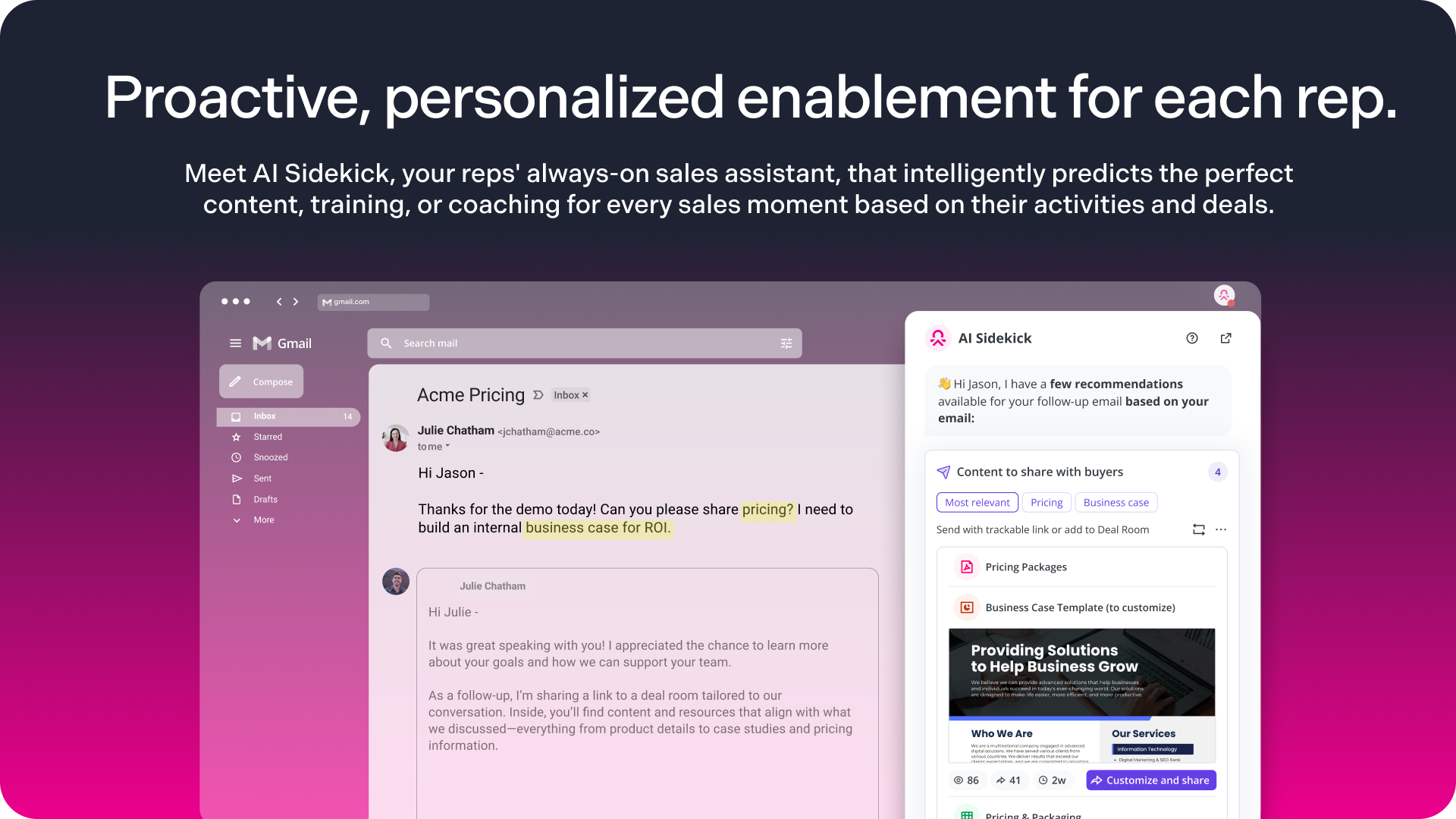
Sidekick embeds contextual AI agents into a rep’s daily tasks to anticipate needs and automate workflows like curating and creating content, or building Deal Rooms. By surfacing personalized guidance and resources directly in their flow of work, Sidekick enables reps to prepare for calls, follow up, and launch custom Deal Rooms in seconds
Granular analytics on content consumption and buyer engagement show sales leaders which initiatives move deals forward, what content directly impacts pipeline, and where performance breaks down. By combining these insights with AI-driven guidance, Spekit strengthens change management to drive stronger adoption and accelerate execution at scale.
Key features of Spekit:
- Sales content management system: Spekit is an advanced AI-powered sales content management system. Unify sales and marketing content in a single source of truth. Create content, upload assets, or sync from Google Drive, SharePoint, or Confluence. AI detects duplicates, flags outdated assets, and recommends the most relevant resources. Governance and user-level analytics keep content accurate and consistent.
- AI Sidekick: The only AI-powered just-in-time enablement assistant™ that leverages signals from CRM, call intelligence, and communication tools to deliver personalized guidance, content, and recommendations directly to reps. Sidekick agents automate content curation and creation, support change management, and orchestrate task completion with embedded tooltips.
- Deal Rooms: Centralized, branded buyer hubs that reps create and update in the flow of work with AI Sidekick. Share a single, trackable link. Changes sync immediately. Reps get real-time notifications on views and time on page, while admins see buyer engagement analytics tied to pipeline and revenue impact.
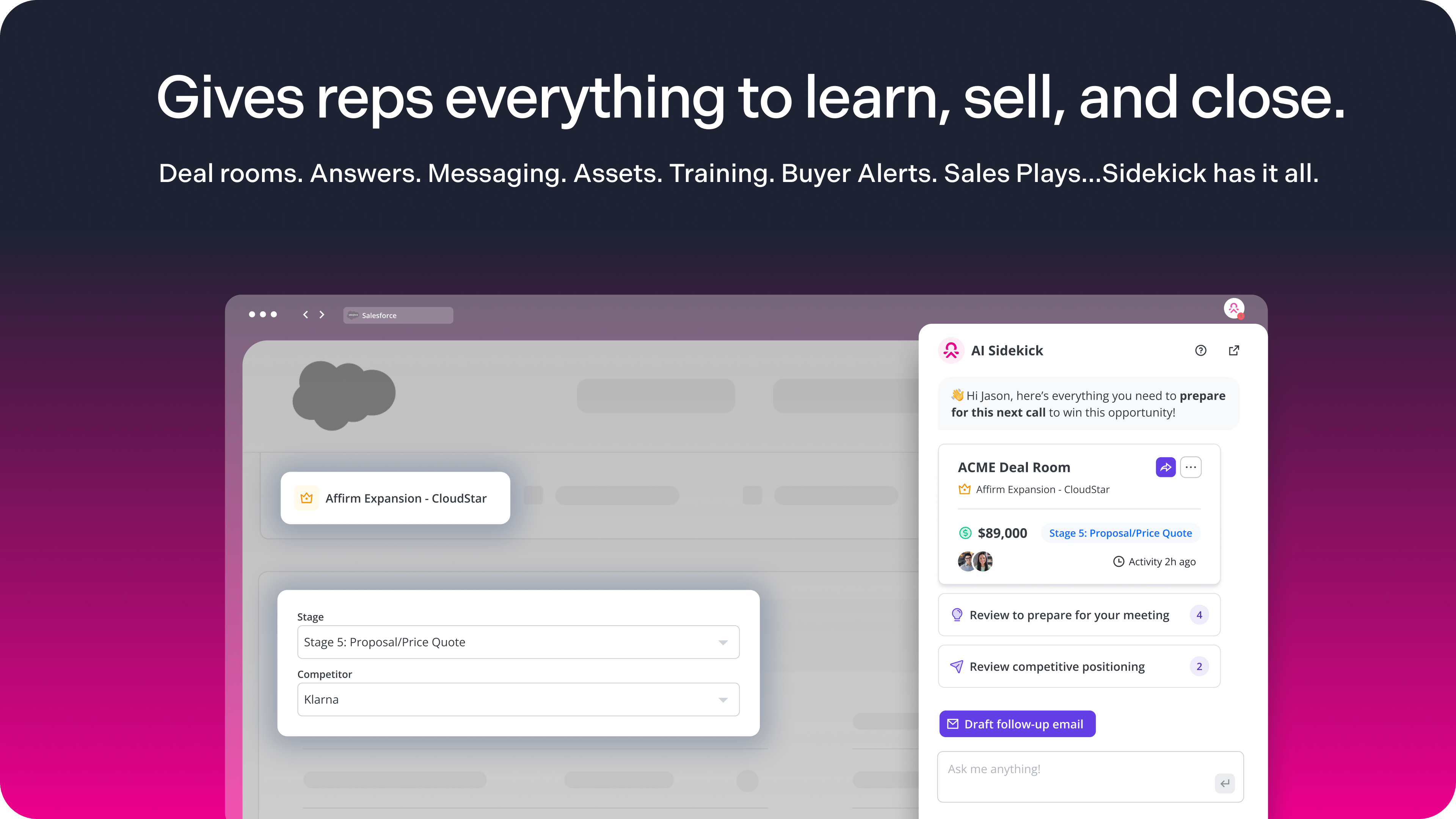
- Revenue Insights and Analytics: Connect enablement to revenue with dashboards that show influenced pipeline, influenced revenue won, and the content that drives impact. Monitor Deal Rooms created and those tied to closed-won.
- Governance Dashboards: Automated oversight flags outdated or low-adoption assets, high-priority reviews, and missing expert contributions. Manage version control, permissions, and access by team or role so only approved content reaches reps and buyers.
- Just-in-time knowledge and content delivery: Surface answers in Salesforce, HubSpot, Gmail, Outlook, Gong, LinkedIn, and Chrome through a lightweight extension. No heavy mappings.
- In-app alerts and microlearning: Targeted alerts and quick knowledge checks reinforce changes without pulling reps from work.
Best for: Spekit is best for growing teams of 20 to 500+ reps at mid to enterprise companies that want to turn real-time knowledge access into a competitive advantage their reps can leverage to learn, grow, and sell at the speed of business.
💡 Spekit acts as the connective tissue of your sales enablement stack. See how Spekit helps teams like yours spend 90% less time searching for answers.
Real customer quote:
"This morning I found three assets, generated the links, and had the email out within 2 minutes start to finish. This would’ve taken me a good 20 minutes in a previous sales content management platform and a high likelihood that I would’ve grabbed the wrong asset” - Anthony Panvini, Director Enterprise New Logos | InMoment
2. Whatfix

Whatfix is a SaaS-based platform with features for remote training, employee onboarding, digital transformation, and change management. It leverages in-app learning to support organizational changes and the adoption of these changes.
The app offers pop-ups for announcements, surveys, and reminders, a self-help service feature with videos and links, and an additional feature for creating content.
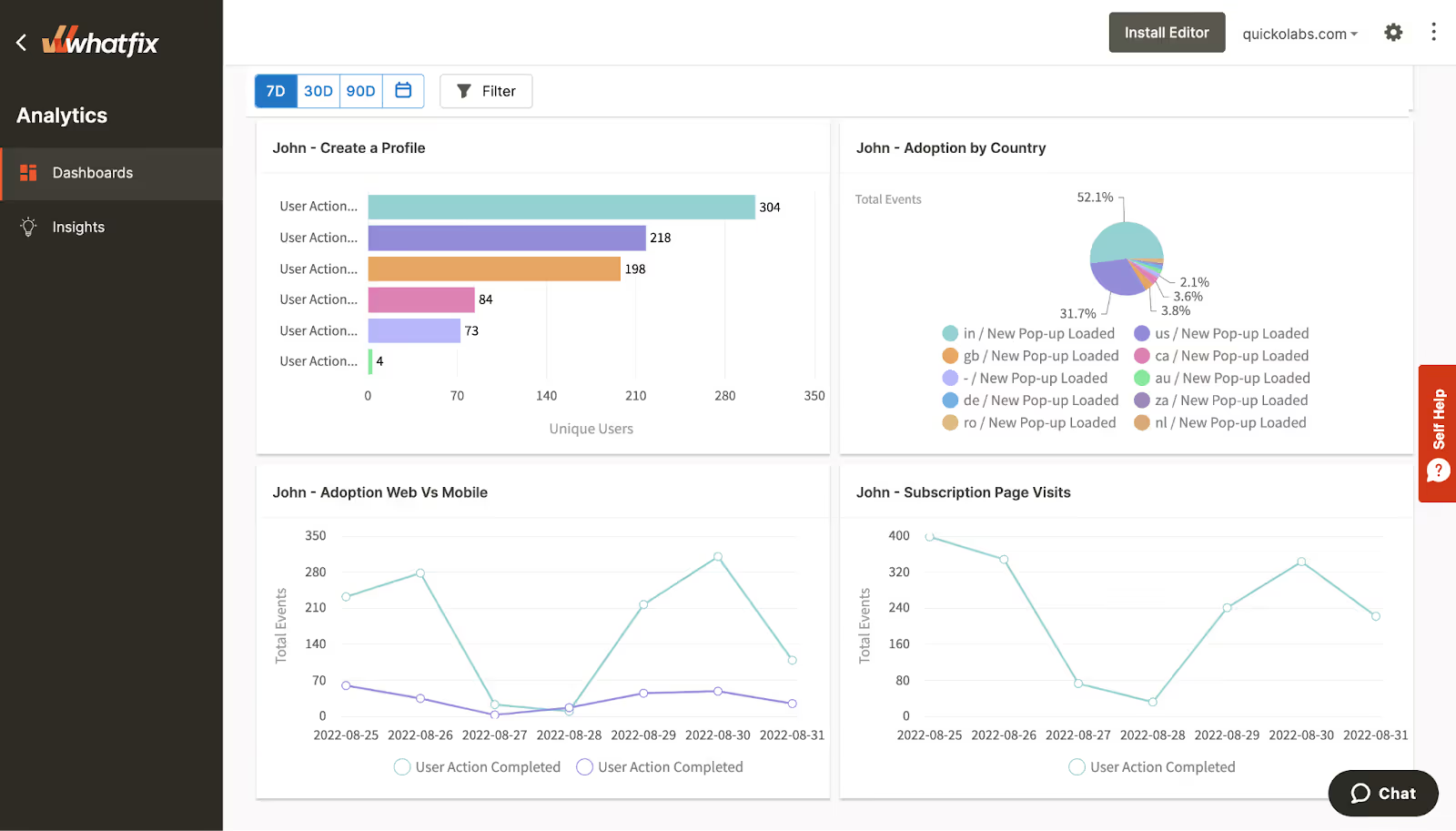
Key Features
- Content creation, content aggregation, and content management
- Step-by-step guides and workflows
- Self-service help modules
- On-demand workflow support
3. Walkme

Walkme is a cloud-based digital adoption platform for use in employee onboarding and training, product adoption, customer journey analysis, HR, and change management. Walkme also has a low-code editor that could be leveraged to create personalized guides for users in the workflow to enable them to adapt to new processes and ways of working.
Explore other Walkme alternatives.
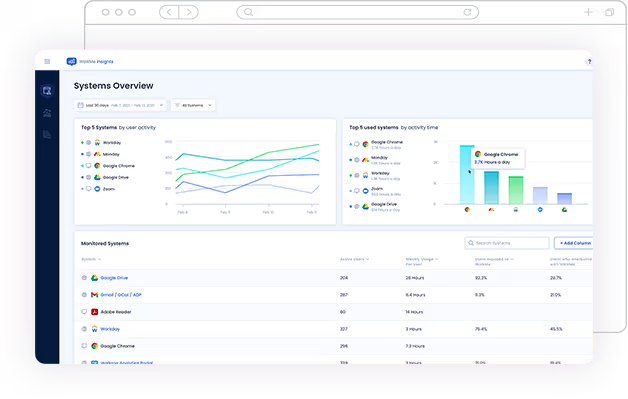
Key Features
- Low-code editor to create personalized guides
- Workflow builder for content creation
- Pre-built workflow templates
- Advanced API support (custom plan only)
- Unlimited Walk-Thrus (custom plan only)
4. Viima

Viima is a change management tool that focuses on collecting ideas from employees and stakeholders and refining these ideas into actionable goals for implementation. It also supports process modeling for different types of ideas and has an analytics tool that analyzes and displays work progress and success.
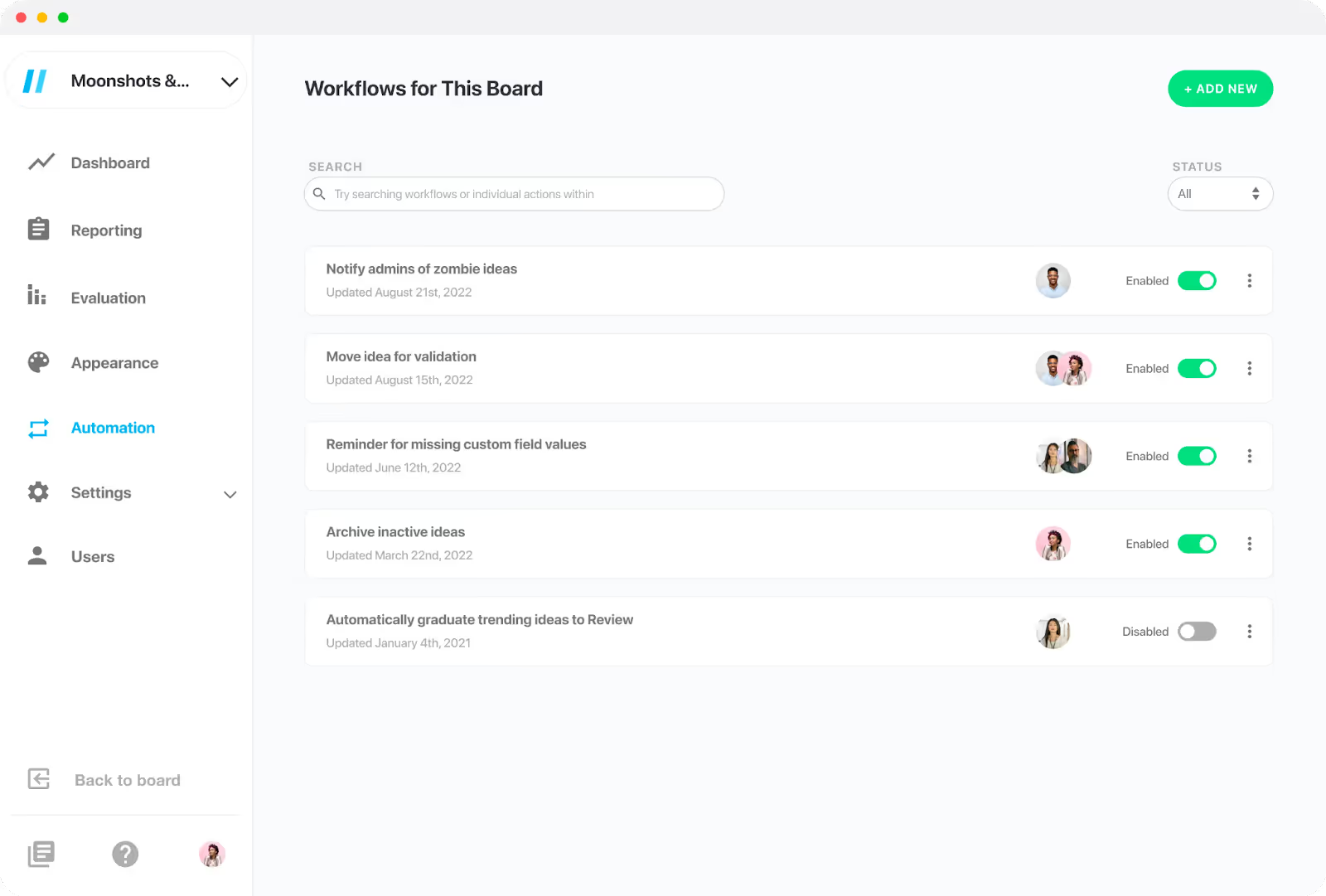
Key Features
- An in-depth analytics tool to identify bottlenecks in processes
- Automate and manage processes.
- Evaluation tool to gather, filter, and refine ideas
- Idea challenges for teams
5. Monday.com

Monday.com offers customizable workspaces and visual project tracking. Teams can organize and prioritize tasks, set deadlines, and assign responsibilities. Features include timeline and Gantt charts, automation, integrations with popular tools, and data visualization.
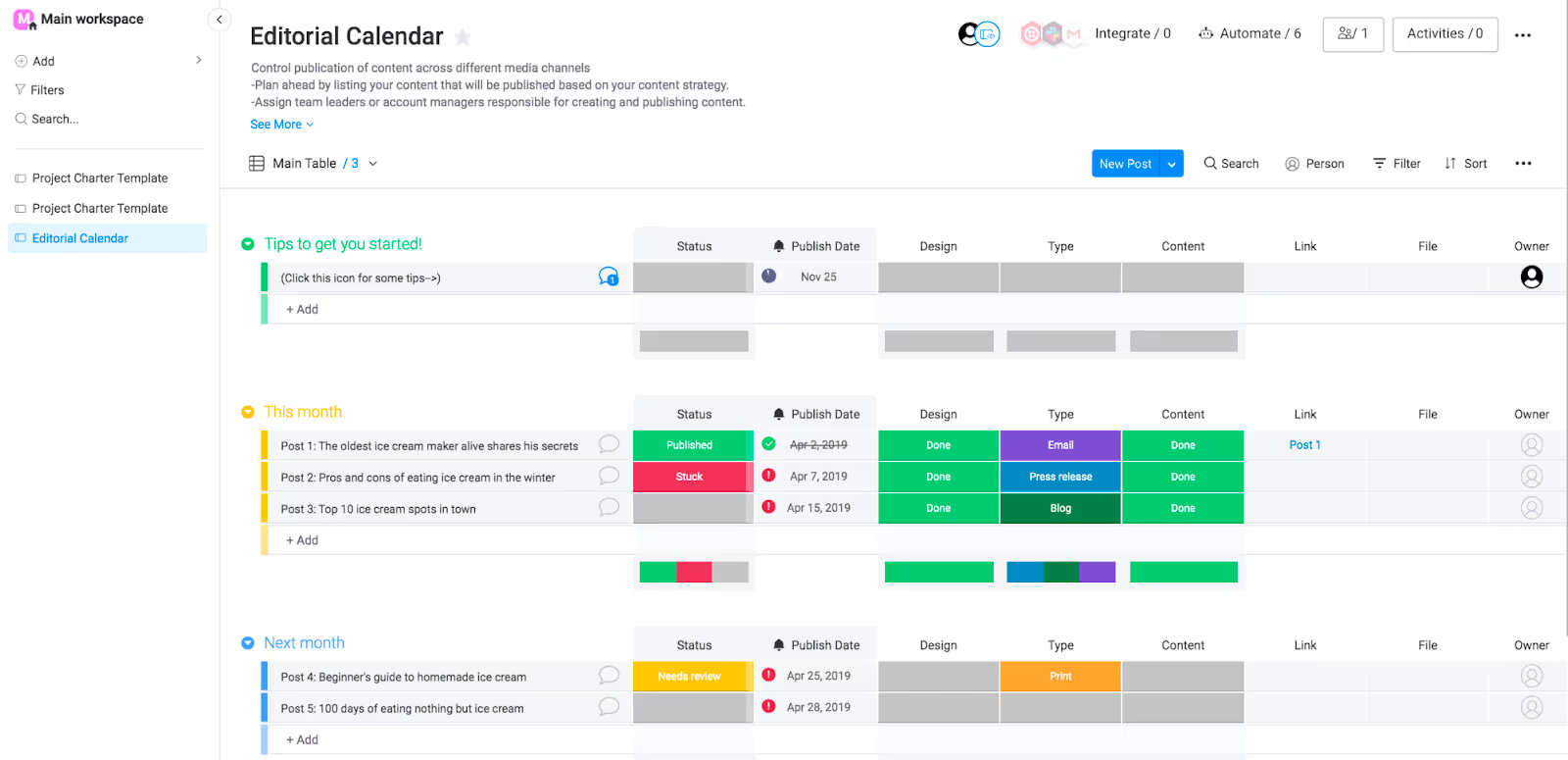
Key Features
- Kanban software for workflow management
- Dashboards for real-time data insights
- Task automation tool with notifications and reminders
- Gantt chart to track project milestones
- Centralized, shared docs and files
6. Giva

Giva is an ITIL-aligned change management tool that combines knowledge management, IT service management, IT change management, and asset management into a single app. It supports process definition and documentation and has customizable and configurable out-of-the-box services.
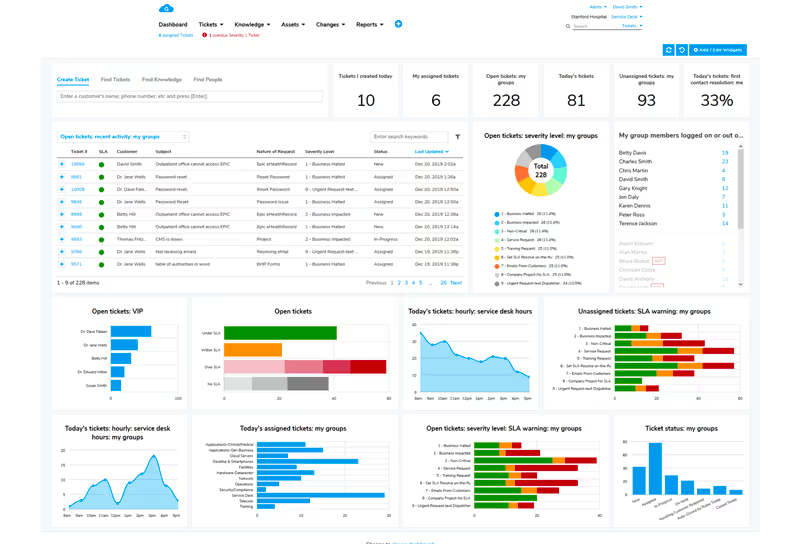
Key Features
- IT change management dashboard
- Configurable cloud change management application
- ITIL SaaS tool for regulatory compliance
- Third-party integrations
- Reporting and analytics
7. UserGuiding

UserGuiding is a no-code change enablement tool for product adoption. It supports the creation of product walkthroughs and tours for product onboarding and has an analytics feature that analyzes and displays your performance through the onboarding process. UserGuiding also supports in-app surveys and messaging for feedback on product adoption.
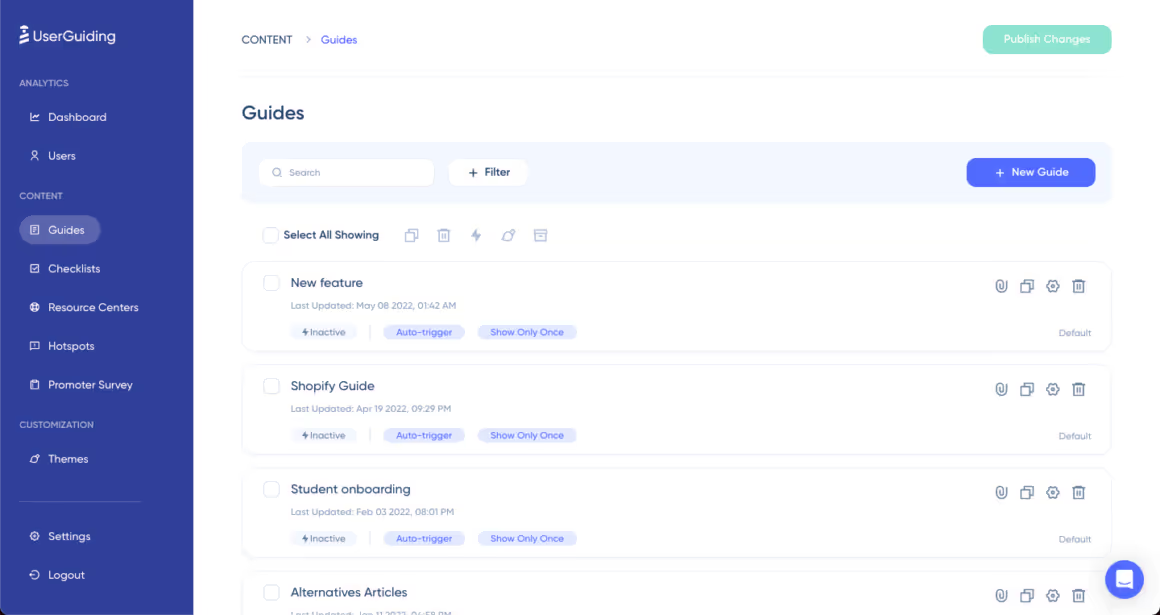
Key Features
- Product tours and walkthroughs
- Segmentation for a unique user experience
- In-app and NPS surveys to measure customer satisfaction
- Analytics and dashboards to track the performance of user onboarding
8. Star Team by MicroFocus

StarTeam is a change management tool created by MicroFocus software to enable process-driven software development. It serves as a single repository for all organizations' projects, managing changes and versions of each project.
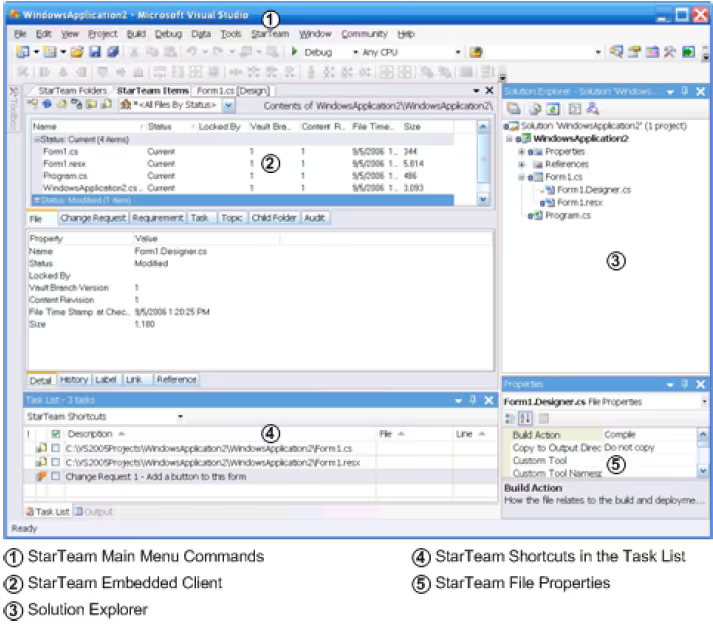
Key Features
- Project and document repository
- Centralized management of teams and assets
- Impact monitoring tool
- Version control to track and manage change
9. Freshservice

Freshservice is an out-of-the-box IT service management tool that has features for tracking changes through their lifecycle and automating change approvals and notifications. It also has a calendar for scheduling and simplifying meetings with the project’s change advisory board. Freshservice also has a dashboard to monitor changes after implementation for review and further iterations.
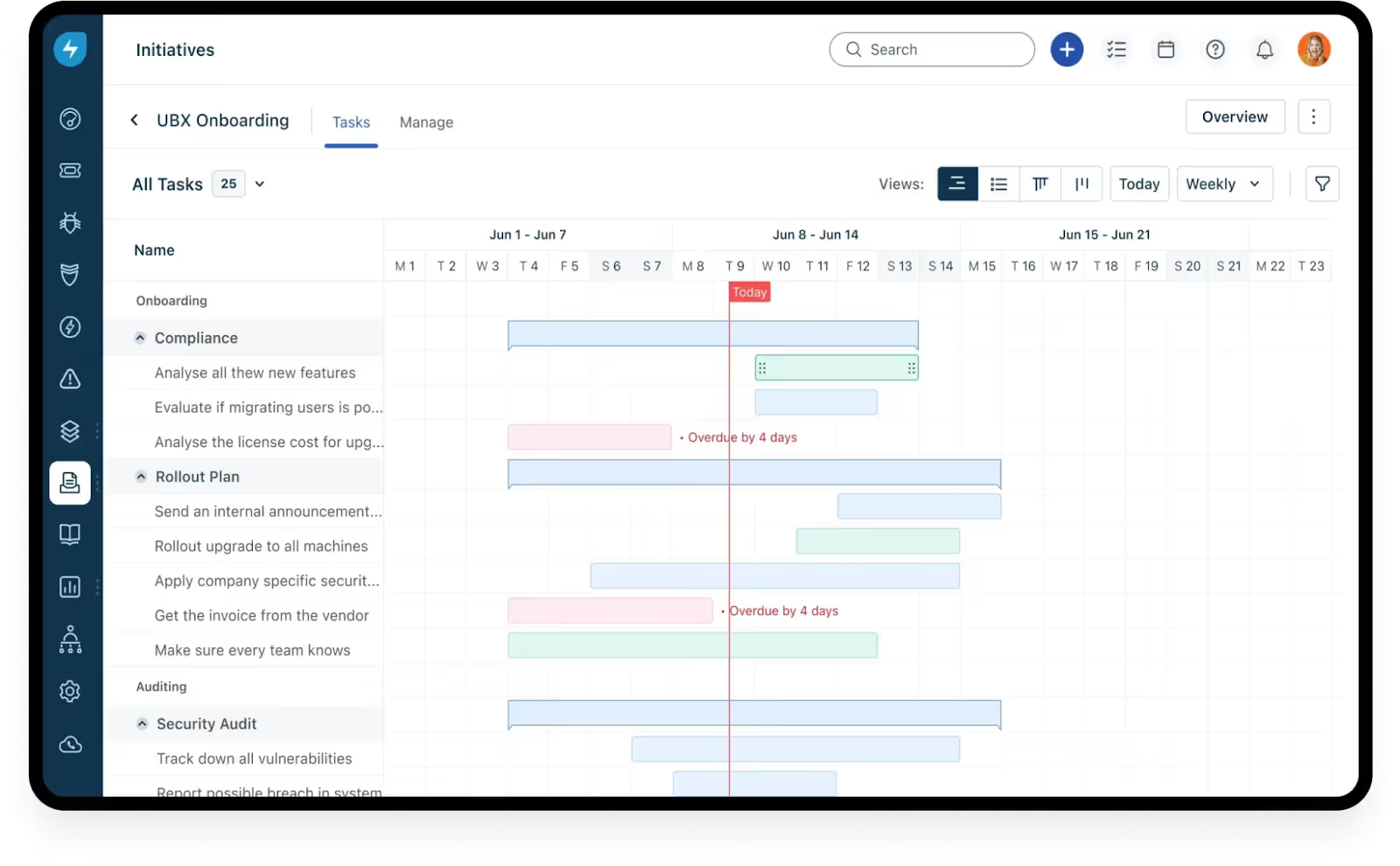
Key Features
- IT change management software to track changes throughout their lifecycle
- Marketing and sales process automation
- AI-powered bots and live chats
- Automated alert grouping
10. Wrike

Wrike is a work management platform with customizable templates that are tailored to different kinds of work, from IT and engineering to marketing and operations. Wrike combines an organization's processes in one place, from tasks on calendars to project management boards with assigned project statuses and a comprehensive chart showing the number of tasks in each iteration, completed tasks, and other task information.
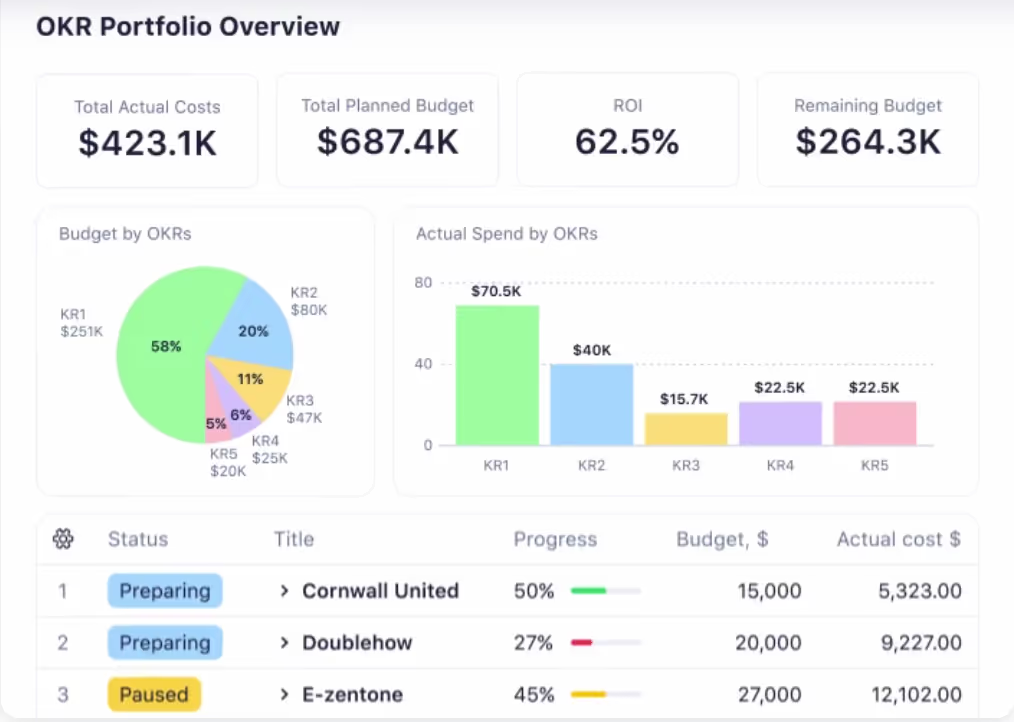
Key Features
- Access real-time data, view project progress, and visualize key metrics
- Automated workflows, approvals, and request forms
- Customizable team workspaces
- Third-party integrations
11. TOPdesk

TOPdesk is a service management platform that aims to simplify IT service processes. It has a change management tool for workflow automation and a change explorer that shows you all of the changes and tasks at a glance. TOPdesk also has an editable change planner that shows you everyone's schedule.
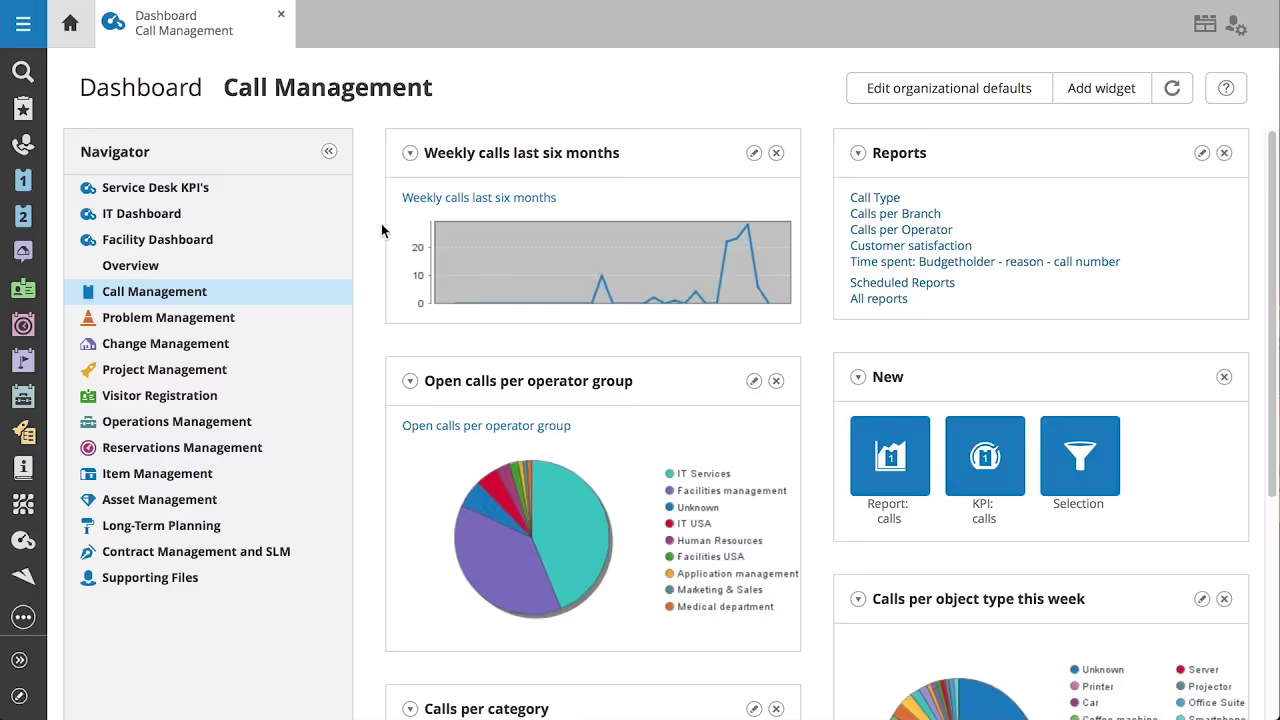
Key Features
- Workflow automation to register recurring processes in templates
- Self-service portal to request changes to templates
- API and integrations
- Knowledge base
12. The Change Shop

The Change Shop is a workplace change management platform that has a range of tools for managing organizational change, including a change simulator that is used to test possible outcomes and results from change implementation in different scenarios. It also has a feature to check an organization's change readiness and if change best practices are being adhered to.
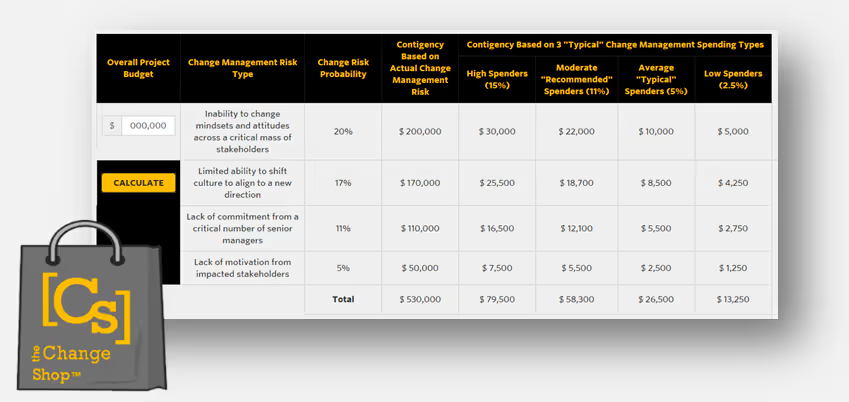
Key Features
- Team 180 to send emails to teams and request feedback on the overall change
- Organization 180 tools to gauge change readiness
- Progress monitoring and tracking
- Change simulator to see the possible outcome of change implementation
13. IBM Engineering Workflow Management

The IBM Engineering Workflow Management is a tool for engineering lifecycle management that is used to manage code, run standups, plan sprints, and track the progress of tasks. This workflow management tool supports collaboration across teams, linking tasks with execution and development, and enabling automated cross-project reporting.
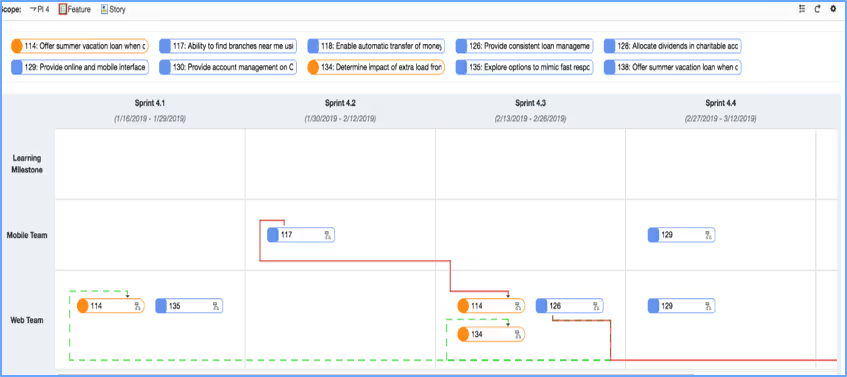
Key Features
- Automated and customizable dashboard reports
- Source control management for version control and workspace management
- Customizable portal view of teams and processes
- Enterprise content management and integrations
14. OrgMapper

OrgMapper is an organizational network analysis tool that supports change management by uncovering hidden influencers in the organization and creating a new map that includes these influencers and shows how they impact the success of any change. OrgMapper aims to increase change adoption by using these uncovered hidden influencers.
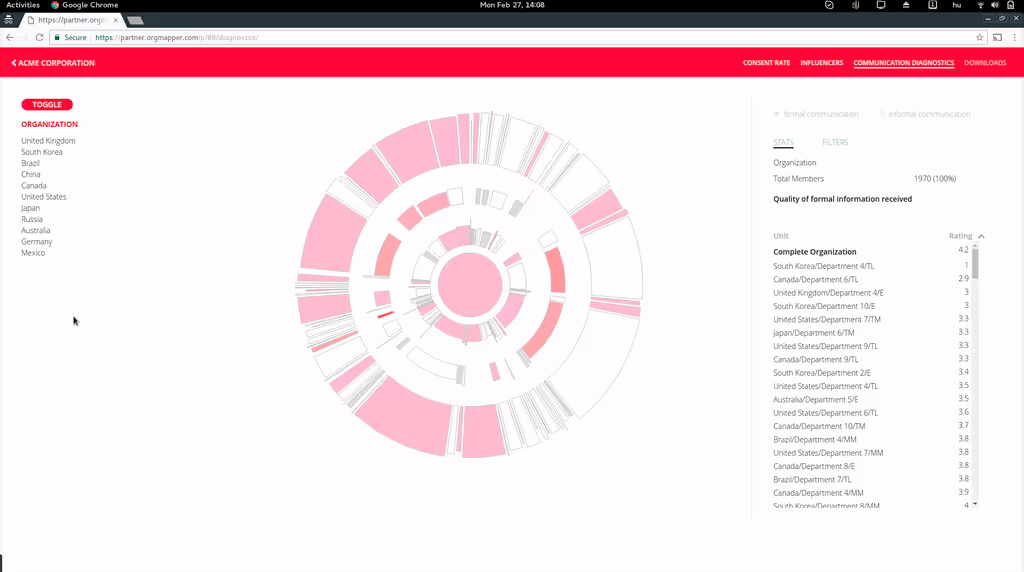
Key Features
- Organizational network analysis (ONA) for evidence-based decision-making
- Orgmapper feedback tool for email-integrated continuous feedback
- Diagnostic tool for identifying key influencers in the organization
- Orgmapper academy for training
15. ServiceNow
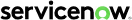
ServiceNow is a change management tool with a focus on enabling employees to work the way that they want to. It replaces manual processes with automated experiences and has features for providing system users with answers, approvals, and insights at the point they are required. It has AI support tools to deliver frictionless customer experiences and AI-powered technology tools for predictive intelligence in the change process.
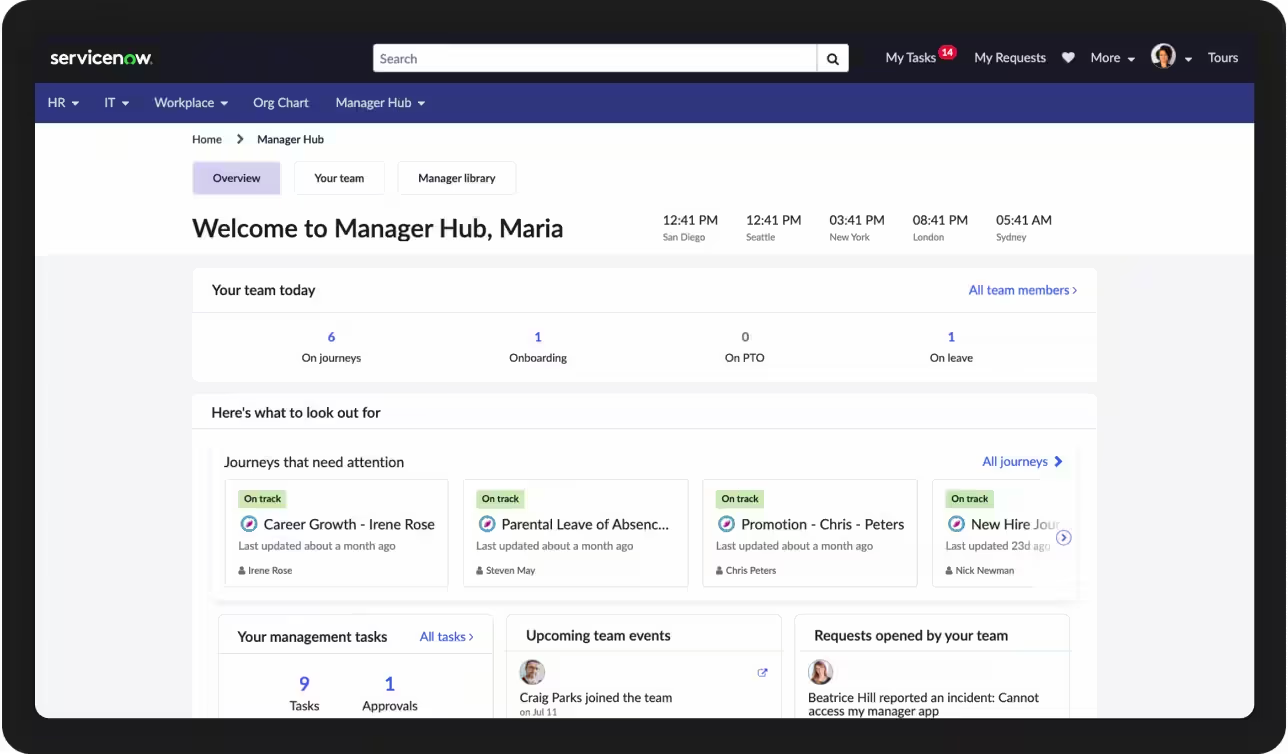
Key Features
- IT service management tool
- HR service delivery to streamline the employee experience
- Hyper-automation and low-code
- Automation engine to connect anything to ServiceNow
16. Rocket Aldon (Rocket Devops)

Rocket Aldon is an application lifecycle management software that automates and simplifies the CI/CD infrastructure delivery process. Its operations control and audit feature manages software version control, enforces build verification tests, and manages integration, testing, and production, focusing on high-value work while ensuring compliance.
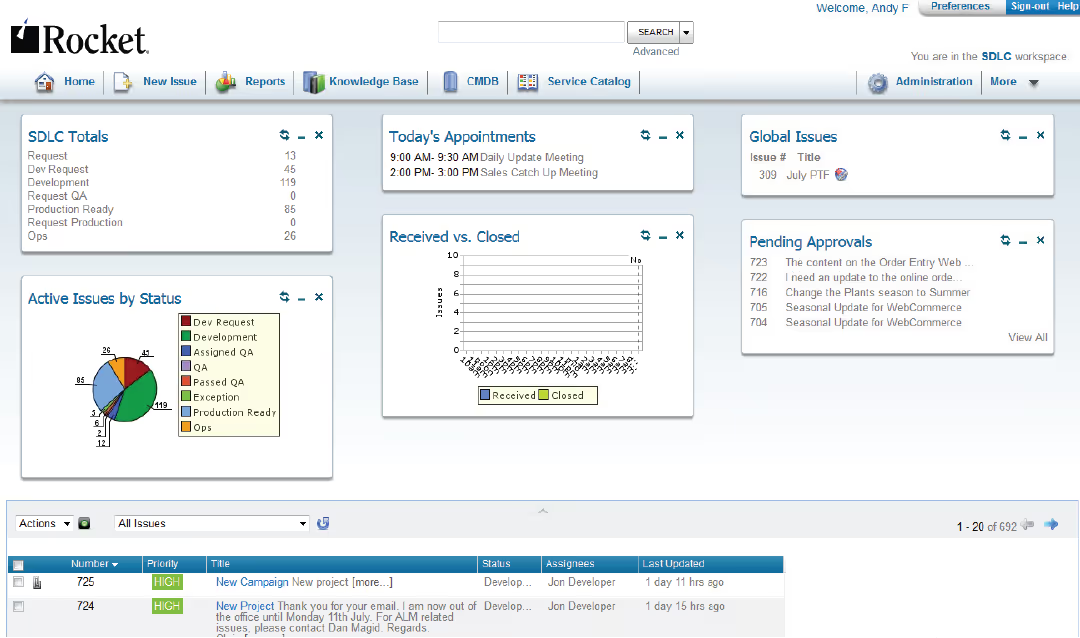
Key Features
- Application deployment and release management
- Management dashboards for visibility
- Process automation and compliance
- Dashboard transparency and collaboration
17. Asana

Asana is a work management platform that supports the connection of tasks and workflows to company-wide goals. Asana also has features for customizable workflow automation, allowing users to no-code custom workflows from scratch or use in-app templates. It also has reporting dashboards that display work progress in real time.
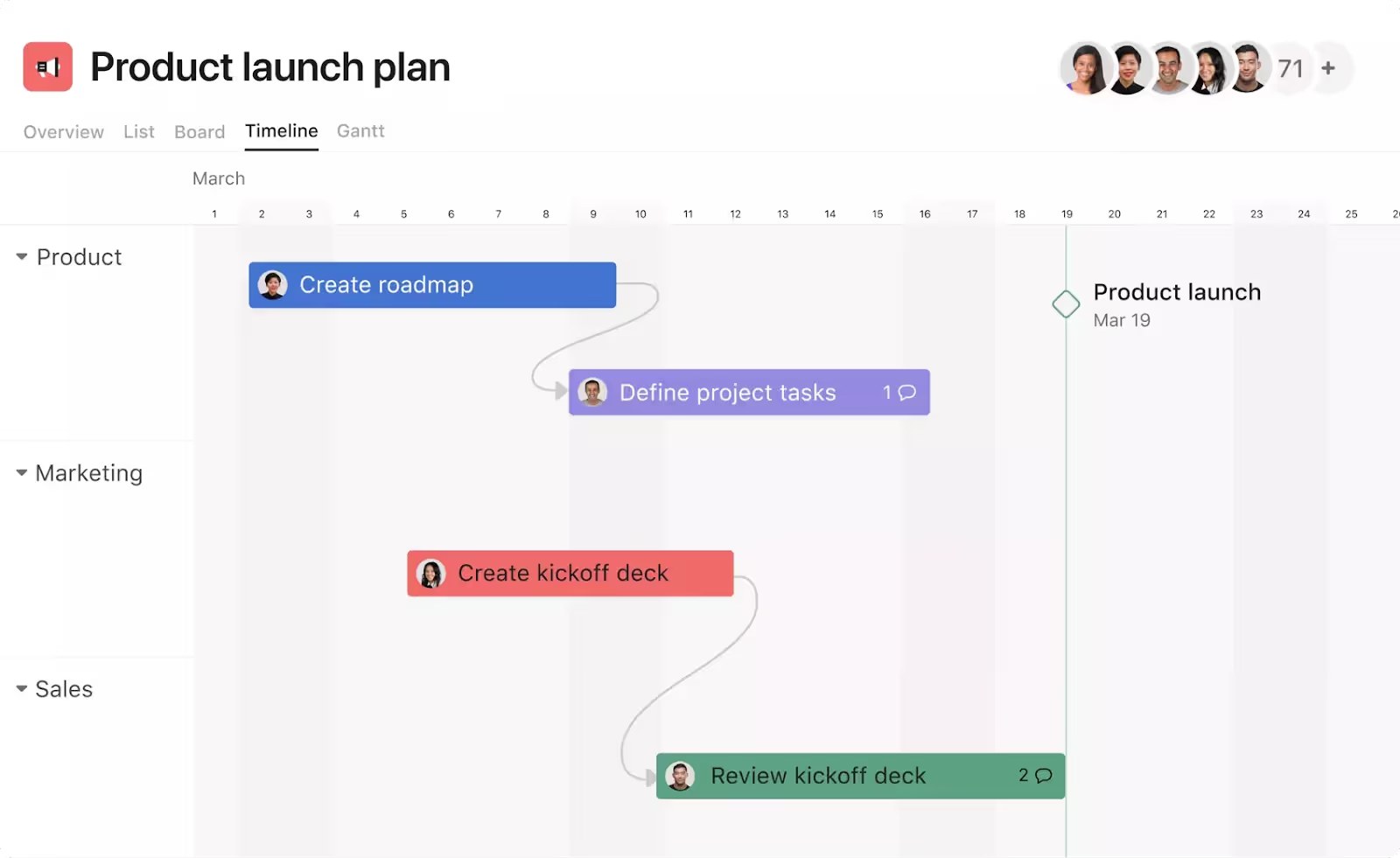
Key Features
- Asana intelligence for real-time data on task status
- Resource management tool for visibility
- Goals and reporting tool
- Boards to organize tasks
18. ChangeGear Change Manager

Changegear is an AI-driven service management tool by Serviceaide that supports business process automation and workflow automation. It is out-of-the-box software with solutions for asset management, change management, and service management with a customizable service desk that can be set up for each unique organization, automating support for common service requests.
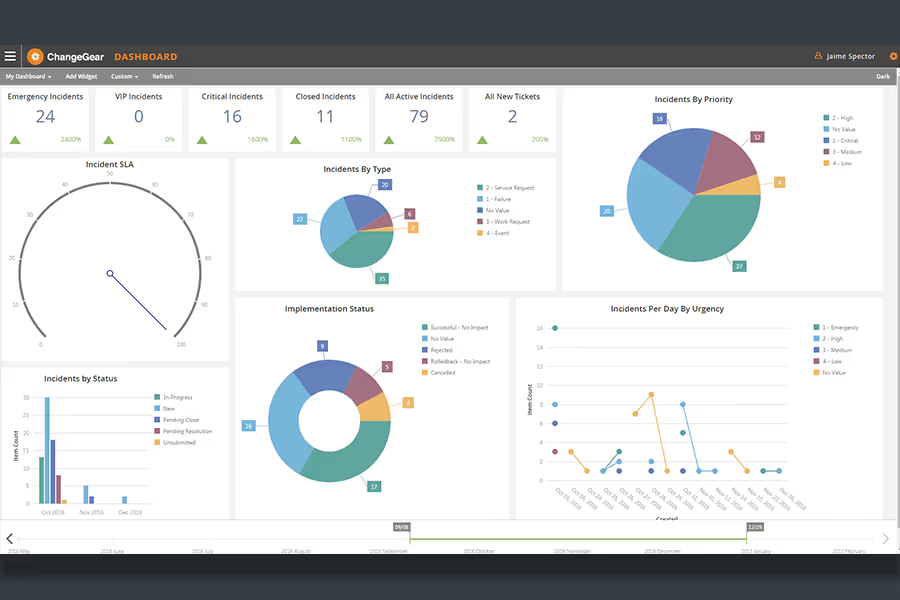
Key Features
- A central repository of changes
- AI-driven platform for decision-making
- Workflow and business process automation
- Dashboards with visual reporting, metrics, and KPIs
The importance of overcoming resistance to change
Change management is an essential process for successfully rolling out new initiatives — from a small initiative like updating your sales stages to a large-scale digital transformation project like launching a new instance of Salesforce. But we've all seen changes roll out and fail despite our best efforts. That's why putting effort into the process of change management can be incredibly worth it.
It provides a structured approach and helps to ensure that all stakeholders are prepared, willing, and able to embrace and adopt the new initiatives. It helps to reduce resistance to change by addressing the fears and concerns of those affected by it. Change management can also increase the likelihood of success for new initiatives by minimizing the disruption caused by the change and creating a shared understanding of the need for change and the benefits it will bring.
Perhaps most important, change management can help you create a positive environment for the change you are rolling out by providing a well-planned and properly executed process to follow that helps to identify and address any potential issues and risks associated with the change so that they can be addressed in a timely and effective manner. This can help you build trust and make it much easier for your users to adopt the change. Happy users = happy you!
What are the types of change management?
When it comes to change management, one size doesn't fit all. You need to determine the kind of change you are hoping to make and then the type of change management process you should adhere to.
- Organizational change management focuses on managing the people side of change, such as communicating the change to stakeholders and building support for the change.
- Process change management looks at the process or procedural side of changes, such as updating the workflows necessary to support the change changes, such as updating processes or systems to support change.
- Technical change management looks at the technical aspects of the change, such as implementing the new technology or system that supports the change.
- Strategic change management focuses on the long-term requirements and implications of the change, such as setting defined implementation phases and success metrics.
- Finally, operational change management focuses on the day-to-day operations of the change, such as ensuring that the change is implemented correctly and efficiently.
It is important to have the right change management tools in place to ensure a successful transition. With the right system, you can effectively and efficiently manage the people, processes, technologies, strategies, and operations that are involved with the change. With the right change management software, you can foster a culture of change and ensure that the change is successfully implemented.
What are the steps in change management?
The ability to manage change is an essential skill. The success of your project (or even your job — no pressure!) can depend on it. But change management doesn't have to be hard. Next, we'll cover the steps in managing change.
- Evaluate the need for change and assess its impact on the organization. This will help you identify the best course of action to take and ensure that the organization is prepared for any potential changes.
- Create a detailed plan for implementing the desired changes. This plan should include a timeline, resources, and any potential risks. It should also take into account the views of all stakeholders, as well as any potential legal implications.
- Communicate the change to everyone in the organization. This will ensure that everyone is aware of the change and how it will affect them. It is also important to provide employees with the resources and support they need to make the transition as smooth as possible.
- Manage the transition. This includes ensuring that all stakeholders are on board with the changes and that the transition is going as planned. It is also important to monitor the change process and make necessary adjustments.
- Celebrate the organization’s successful implementation of the change. Celebrating success is a great way to boost morale and foster a positive work environment.
By following these steps, you can ensure that your transition will be adopted successfully. A good change management tool can be your partner in each of these steps along the way.
Use the Best Change Management Tool
Let's face it. Your employees make frequent mistakes that leave lots of messy data in their wake. They don't follow new processes — either because they simply don't know how or they don't understand why those processes matter. So you may find yourself in an awkward spot where your team is resistant to the changes that must be rolled out to drive the business's success. The more adoption suffers, the more your investments in the change are called into question, killing employee efficiency and productivity.
At Spekit, we believe the secret to unlocking the full value of change management is adoption + enablement. When you make it easy for your team to learn the change without disrupting their flow of work, you drive strong adoption and process understanding from the get-go. Spekit reduces friction and barriers to adopting change, learning new processes, or finding critical information by delivering bite-sized training directly into the apps your team spends their time in — like Salesforce, Slack, and more.
Spekit is a simple, yet SPEKtacular way to train your team, roll out changes, improve the efficiency and productivity of your revenue teams, and drastically improve your data quality so you can drive real business outcomes.
To learn how Spekit can help you manage change in your organization, schedule a demo today.
More posts like this
9 Steps to Simplify Salesforce Change Management
How Spekit Helped Mariner Wealth Advisors Spend 65% Less Time Doing Live Salesforce Training







