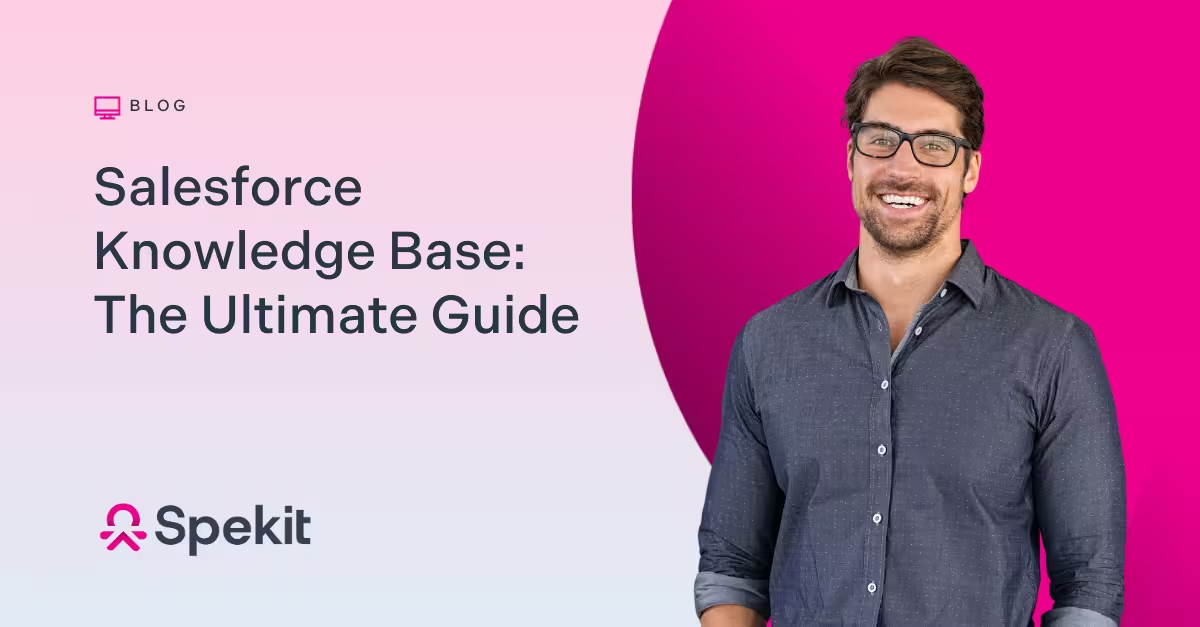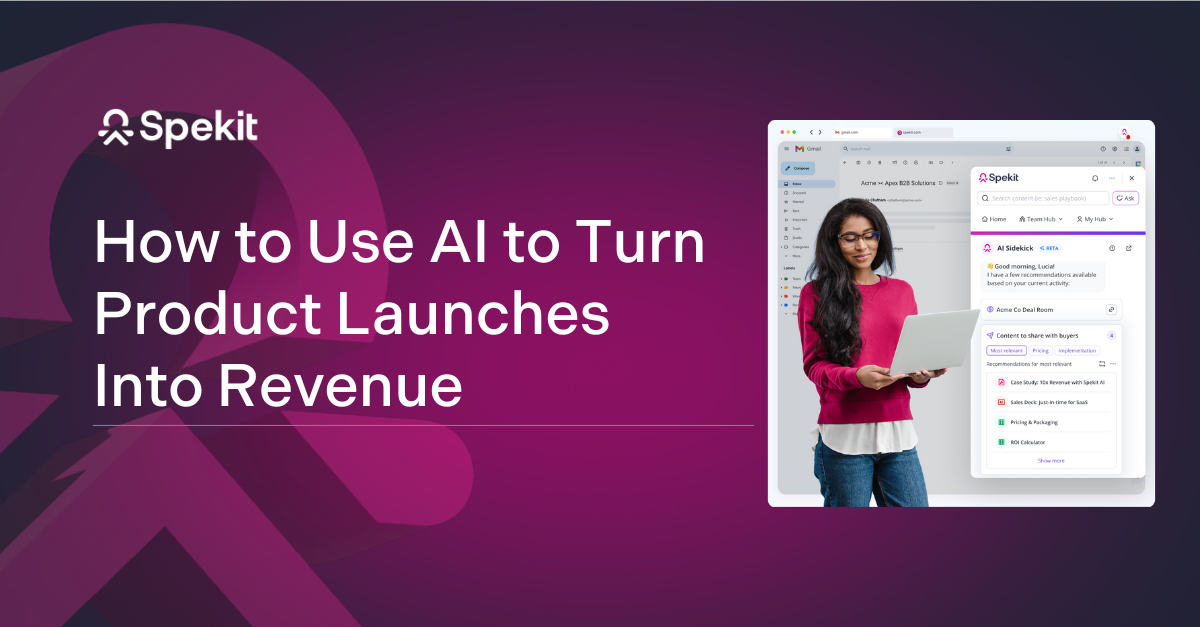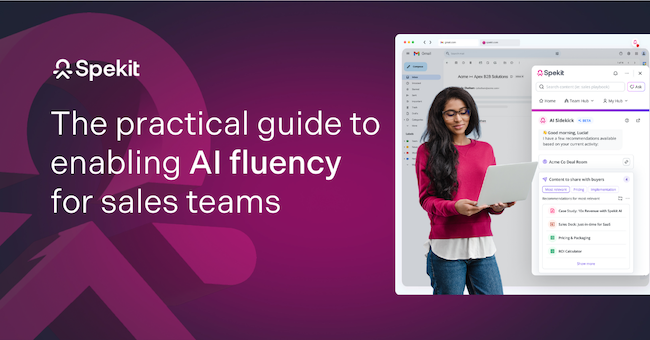Why knowledge bases still matter
Reps and customers need fast answers. A centralized knowledge base reduces duplicate effort and case volume.
Teams want this to be easy to maintain, searchable, and measurable.
What is Salesforce Knowledge
Salesforce Knowledge is a repository for articles that can serve employees, partners, customers, or the public.
Common use cases include internal playbooks, customer how-tos, and partner enablement.
Benefits
- Single source for help content.
- Supports Experience Cloud self-service.
- Versioning and approvals.
Limits
- Heavy authoring and maintenance cycles.
- Hard to get content into a rep’s live workflow.
Salesforce Knowledge, key features
Classic vs Lightning Knowledge
Lightning Knowledge is the current standard. Most orgs should plan on Lightning for new builds and migrations.
Article types and lifecycle
Teams create different article templates, for example FAQs, troubleshooting guides, playbooks, and release notes. Authors draft, review, publish, and version articles. Approvals help with compliance and quality.
Licensing and access
Editor licenses are required for authors and publishers. Read-only access is free for most internal users. Permissions and profiles govern who can create, edit, approve, translate, and publish.
Data Categories vs Topics
A typical setup uses categories for region and product, then adds topics for themes. This improves search and audience targeting.
Channels for content sharing
- Internal for employees.
- Partner for partner communities.
- Customer for logged-in customers.
- Public for open access pages and search engines.
Case deflection and ratings
Exposing articles in a customer portal deflects routine cases. Ratings and feedback help identify gaps.
Where Salesforce Knowledge struggles in 2025
Many enablement teams report low adoption and difficult content management in traditional tools. It's also limited to Salesforce which means the vast majority of sales reps who need to access knowledge in other tools like Gong.io, LinkedIn, email, etc. will need to navigate back to Salesforce to hunt for answers, wasting precious selling time.
In recent industry data, difficult content management and content decay are the top reasons teams switch platforms. Low rep adoption and poor UX follow close behind.
Common pain points
- Context switching. Reps leave Salesforce records, email, and call notes to find answers.
- Content decay. Stale or duplicate content erodes trust, which reduces usage.
- Limited analytics. Hard to connect content usage to pipeline and revenue.
- Slow authoring. Multi-step updates and heavy admin work.
- Feature bloat elsewhere. Many advanced features go unused by reps, which undermines ROI.
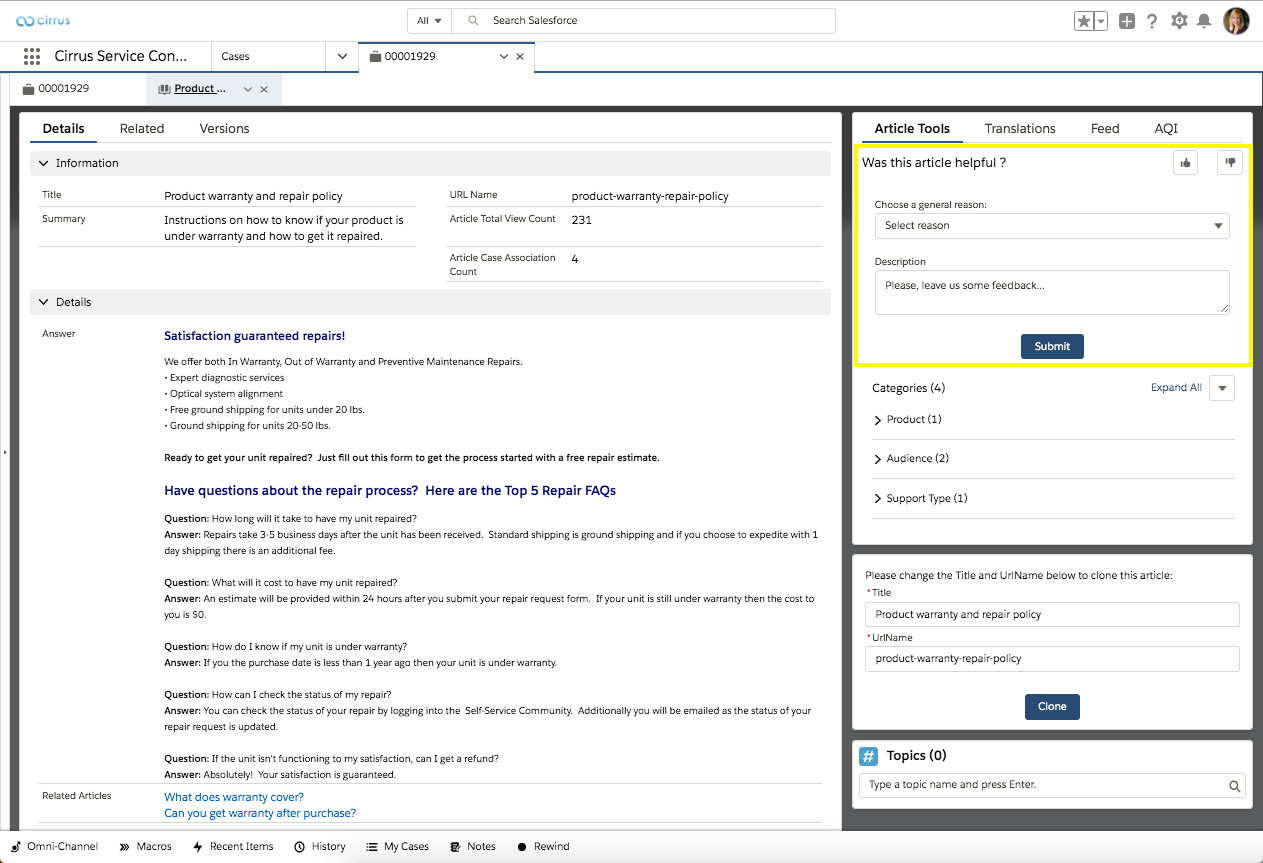
Spekit: Modern enablement that extends or replaces Salesforce Knowledge
Spekit unifies content management and learning, then delivers guidance where work happens. AI Sidekick reads context from Salesforce fields, emails, and call intelligence to recommend the exact coaching, content, or next step a rep needs, without switching tabs.
What changes with Spekit
Personalized, contextual delivery, that works everywhere revenue teams are selling
- AI Sidekick works in Salesforce, Gmail, Outlook, Slack, Gong, Salesloft, Outreach, and more via the Chrome extension.
- Tooltips attach to CRM fields so answers appear at the moment of need.
- One-click Salesforce integration automatically updates content in one place and surfaces those updates in real-time.

Governed content management
- Central repository with ownership, version control, approvals, and review cadences.
- Sync from Drive and SharePoint to reduce duplication.
- Lifecycle rules flag stale items to prevent decay.

Built-in change management
- Spotlights target the right teams with updates and show who engaged.
- Evergreen and expiring alerts reduce noise while increasing compliance.
Learning in short bursts
- Knowledge Checks measure retention without long courses.
- Auto-summaries turn long docs into micro-learning.
Analytics that connect to impact
- Track search, views, shares, and buyer engagement.
- See which content moves deals forward and what needs revision.
Fast setup and low maintenance
- Minimal IT involvement.
- Out-of-the-box content and AI editing shorten time to value.
- Teams report going from kickoff to integration in hours and reaching high usage within the first month.
Many teams pay for platforms with large feature sets, yet reps use a fraction of those features. Ease of content access, governance, and simple reporting are the top capabilities buyers now prioritize.
Side-by-side comparison
When to keep Salesforce Knowledge, and when to add Spekit
Keep Salesforce Knowledge as the external help center if it serves customers well.
Use Spekit for the rep experience inside Salesforce, email, and call tools. That is where adoption, speed, and freshness matter most.
If you don't need a public help center, many teams run entirely on Spekit to simplify authoring, delivery, and measurement.

Real-world proof
Customers report faster rollouts and strong usage within the first month. Leaders see measurable savings and better coaching moments as content becomes findable in seconds. Industry data also shows why this matters. Teams cite content decay, low rep adoption, and poor UX as prime drivers to switch platforms, so a simpler, in-workflow system is a direct response to those problems.
How to build a high-ROI knowledge base with Spekit
- Inventory and de-duplicate
Sync your top internal docs, playbooks, and FAQs into Spekit. Use Spekit AI to automatically dedup content and assign a single owner. - Structure for retrieval
Use a simple taxonomy for product, process, playbook, and competitive. Add roles and stages as tags. - Ship a minimum viable library
Start with the ten most searched answers and the key battle cards. Fill the highest friction gaps first. - Deliver in the flow of work
Pin tooltips to high-friction fields in Salesforce. Enable the Chrome extension for Gmail, Outlook, Slack, Gong, and sales engagement tools. - Close the loop with change and analytics
Send targeted Spotlights when pricing or process changes. Review analytics weekly, fix gaps, and retire stale content.
Sample governance policy
This keeps content current, reduces risk, and maintains trust in the library.
Migration notes if you're moving to Lightning Knowledge
- Test migration in a sandbox first.
- Map article types to record types.
- Recreate any dependent picklists and formula fields.
- Plan for file field changes and potential API references in older sites.
- Confirm access rules for Data Categories and permission sets.
A careful dry run helps surface hidden dependencies. Your public help content can remain live while you finalize redirects and author training.
Conclusion
A static knowledge base alone is not enough for modern enablement.
Teams need content that's easy to access, maintain, update and share surfaced in the flow of the work with analytics that link to revenue. Spekit provides that layer, with AI Sidekick to recommend the next best guide or coaching moment directly inside Salesforce and the tools reps already use.
Ready to see it live in Salesforce?
Book a demo to see Spekit in action.